
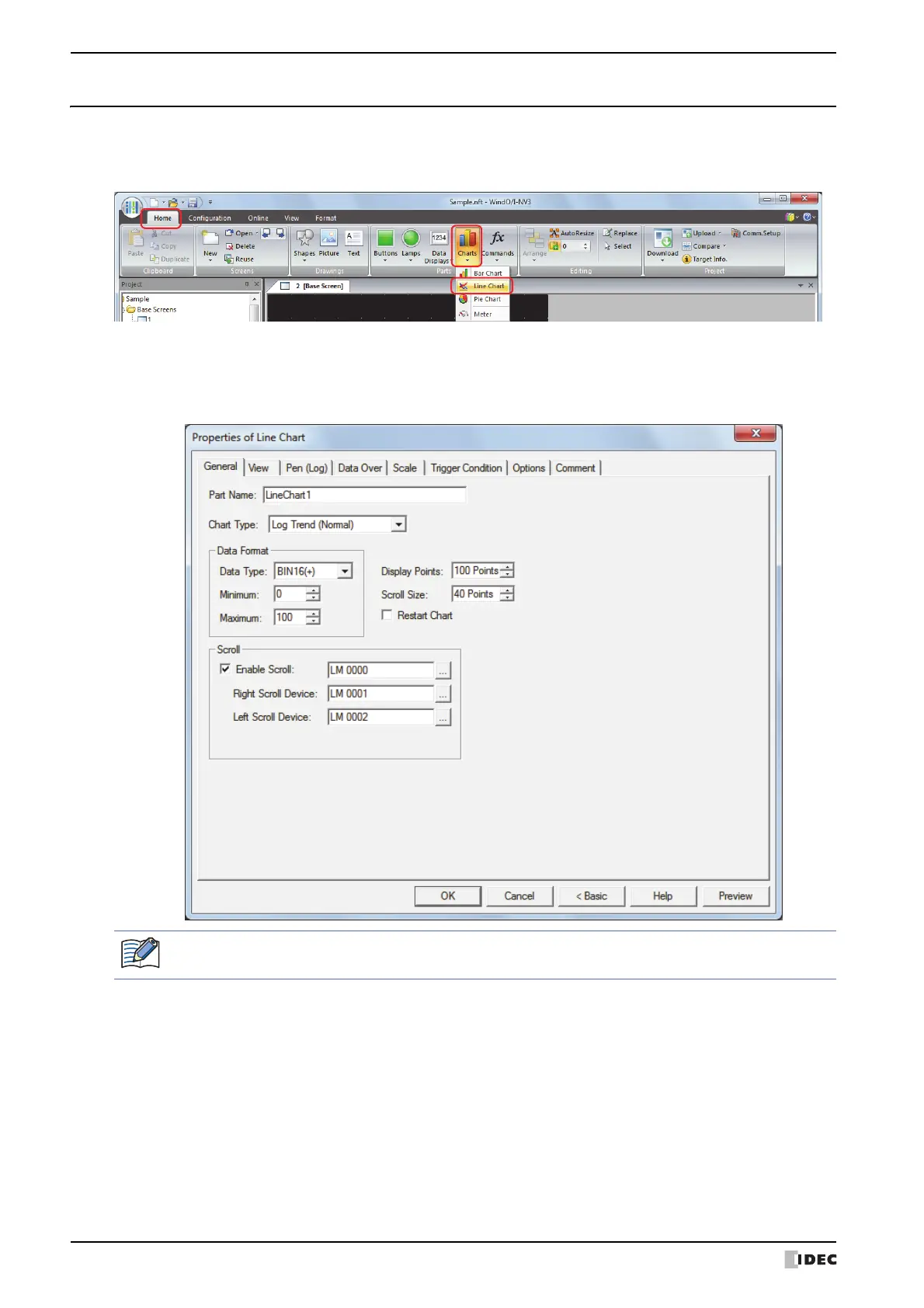
Do you have a question about the IDEC SmartAXIS Touch FT1A Series and is the answer not in the manual?
| Model | FT1A Series |
|---|---|
| Display Type | TFT LCD |
| Power Supply | 24V DC |
| Certifications | CE, UL, cUL |
| Display Size | 5.7 inch |
| Resolution | 320 x 240 pixels |
| Touch Panel | Resistive |
| Programming Language | Ladder Logic, Function Block Diagram |
| Communication Ports | Ethernet, RS-232, RS-485, USB |
| Operating Temperature | 0°C to 55°C |
| Storage Temperature | -20°C to 70°C |
| Vibration Resistance | 10 to 57 Hz, 0.075mm amplitude; 57 to 150 Hz, 9.8 m/s² acceleration |
| Shock Resistance | 147 m/s², 3 times each in X, Y, Z directions |
| Protection Rating | IP20 |