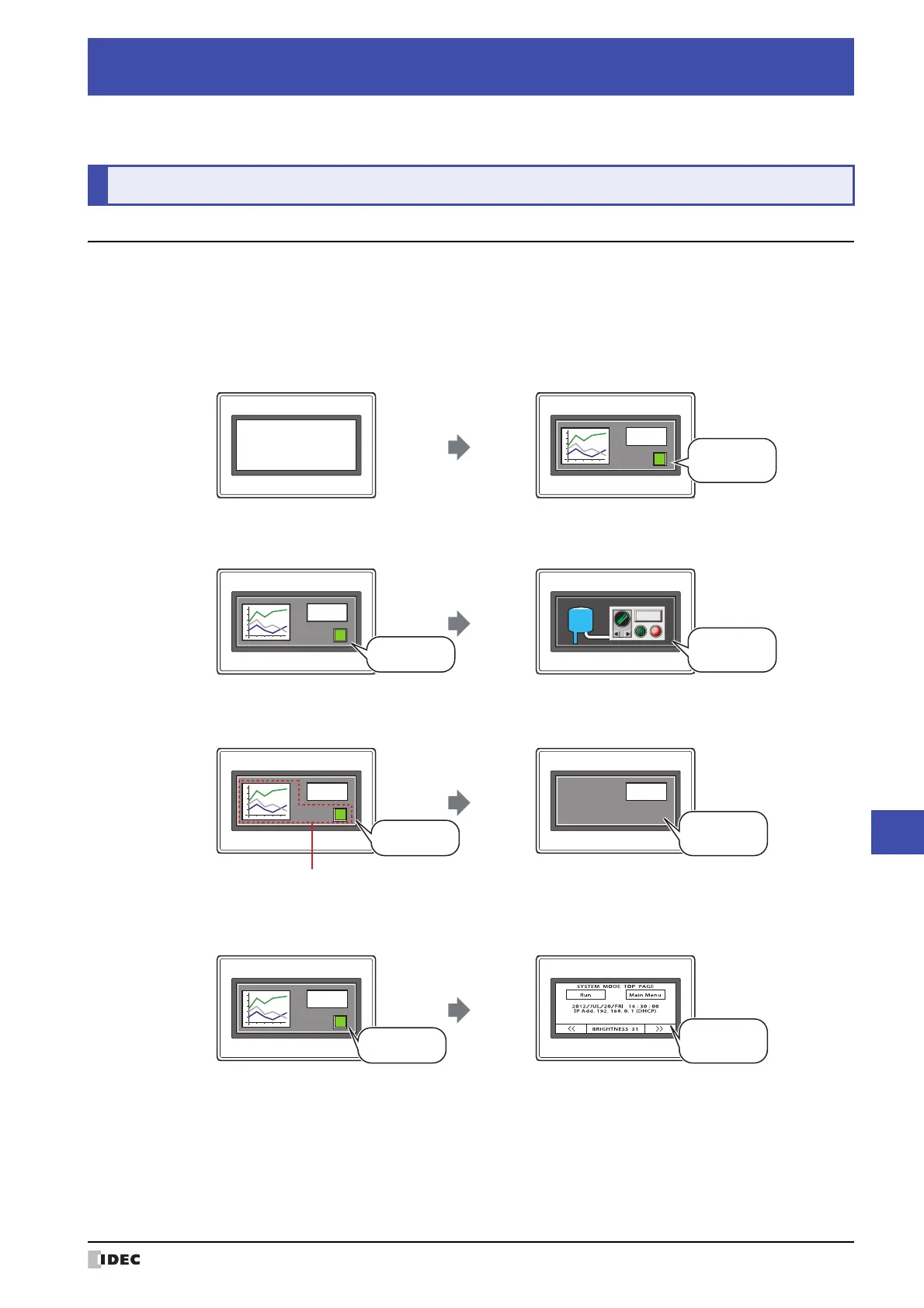SmartAXIS Touch User’s Manual 15-1
15
Operation Log Function
This chapter describes how to configure the Operation Log function and its operation on the Touch.
1.1 How the Operation Log Function is Used
The Operation Log function records events that have occurred on the Touch, including user operations such as
pressing a button or changing the operation mode.
You can perform the following actions using the Operation Log function.
• Record turning on the Touch power
• Record switching the Base Screen
• Record changing the user
• Record changing the operation mode
Chapter 15 Operation Log Function
1Overview
Power ON
Tou ch
130
Tou ch
12:00
Run Mode
Full
Tank 1
Switch to Base Screen
Tou chTou ch
130
12:01
Base Screen 2
Base Screen 1
Tou ch
130
Tou ch
130
Change Users
Group parts not displayed on User2 screen
User1
12:02
User2
Tou chTouch
130
Change Operation Modes
Run Mode
12:03
System Mode
