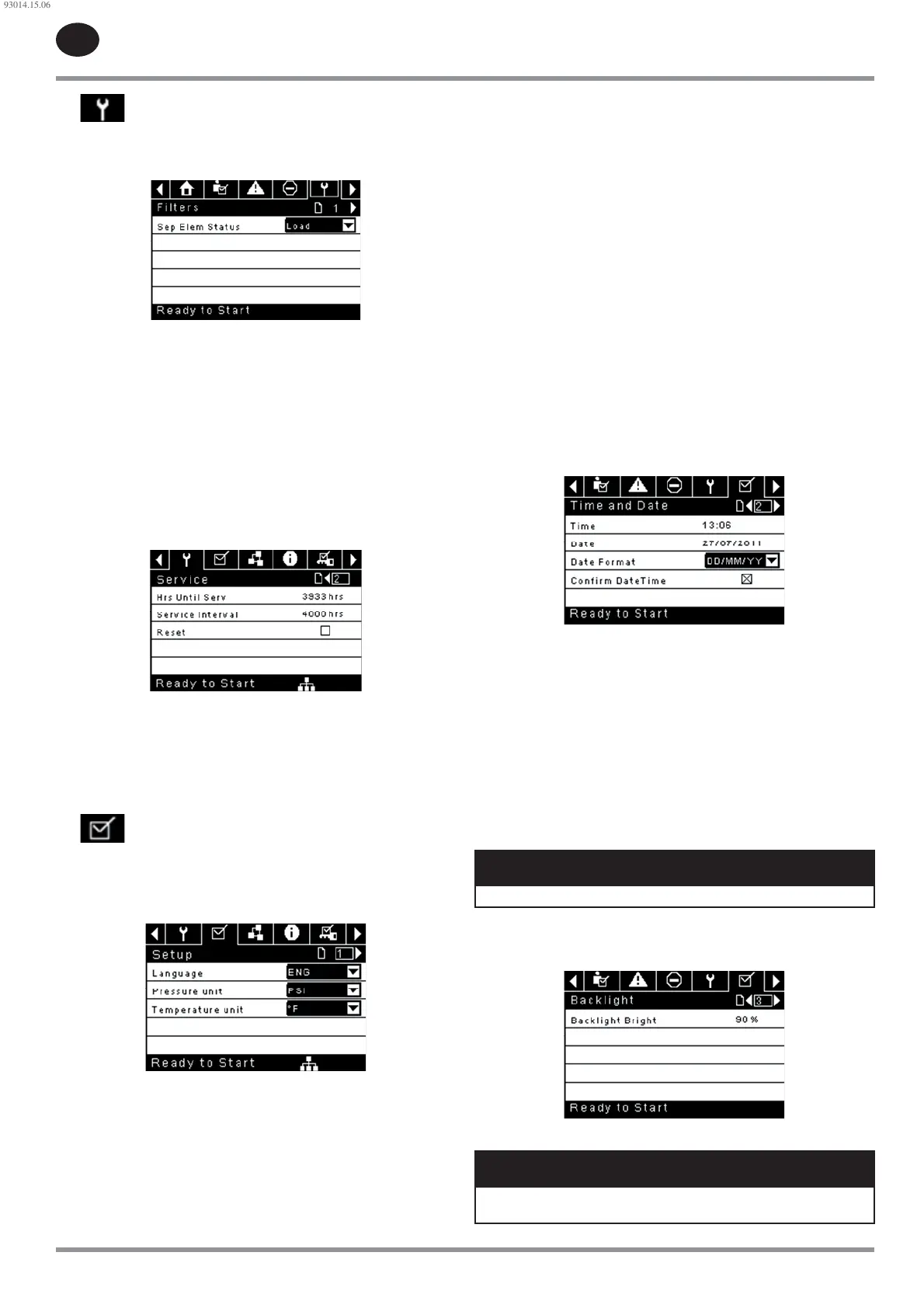EN
EN-40 80447162 Rev B
Maintenance folder
Page 1 – Filter Status
Figure 80 : Filter Status
This page displays the status of the lters. The lter status will either be “OK”
or “Change” depending on the compressor’s diagnostic readings. If a lter
reaches the “change’ status, a warning will be issued and the service indicator
will light up to notify the user. Please note that the compressor must be in a
“Running Loaded” state to check these maintenance items. If the compressor
is not in a running state – the status will display “Load,” unless a maintenance
indicator has been issued when the machine was running and has not yet
been reset.
The following lters are displayed:
Separator Element
Page 2 - Maintenance Con guration
Figure 81 : Maintenance Con guration
This page allows the user to set the service interval and to reset the counter
after the service has been performed. The service interval may be set to any
value between 1000 and 8000 hours, but must be set in accordance with the
factory maintenance schedule. After maintenance has been performed, the
user can reset the counter by navigating to the Reset button and pressing
the enter key. Note that after changing the Service Interval a Reset must be
performed to set the Hours Until Service to the proper value.
General Settings folder
All parameters in the general settings folder are adjustable.
Page 1 – Language and Units Selection
Figure 82 : Language and Units Selection
Language is selectable from the following 30 choices:
English (default)• Korean•
Bulgarian• Latvian•
Chinese, simpli ed• Lithuanian•
Croatian• Maltese•
Czech• Norwegian•
•
Danish• Polish•
Dutch• Portuguese•
Estonian• Romanian•
Finish• Russian•
French• Slovak•
German• Slovenian•
Greek• Spanish•
Hungarian• Swedish•
Italian• Thai•
Indonesian•Turkish•
The controller will display all screens in the selected language and only one
language can be selected at a time.
Each language appears in its native translation.
Temperature is selectable between
o
F and
o
C.
Pressure is selectable between psi, kpa, bar, kg/cm
2
.
Page 2 – Time & Date Settings
Figure 83 : Time & Date Settings
All items are adjustable.
Time allows the current time to be set in a 24 hour format
Date allows the current month, day, and year to be set
Date Format is selectable between dd/mm/yyyy (default), mm/dd/yyyy, and
YYYY/MM/DD
Con rm New Time and Date is used to verify that changes to selections are
desired. An “x” must appear in the checkbox before any changes will take
a ect.
The controller will continue to display any changes, even when the selections
have not been con rmed and the user exits the page, then returns. Cycling of
the power returns all selections to their current settings.
NOTICE
The controller does not support Daylight Savings Time.
Page 3 – Backlight Settings
Figure 84 : Backlight Settings
Backlight Brightness adjusts the brightness of the display.
NOTICE
The backlight will be switched ON whenever any of the controller’s
keys are pressed.
93014.15.06
