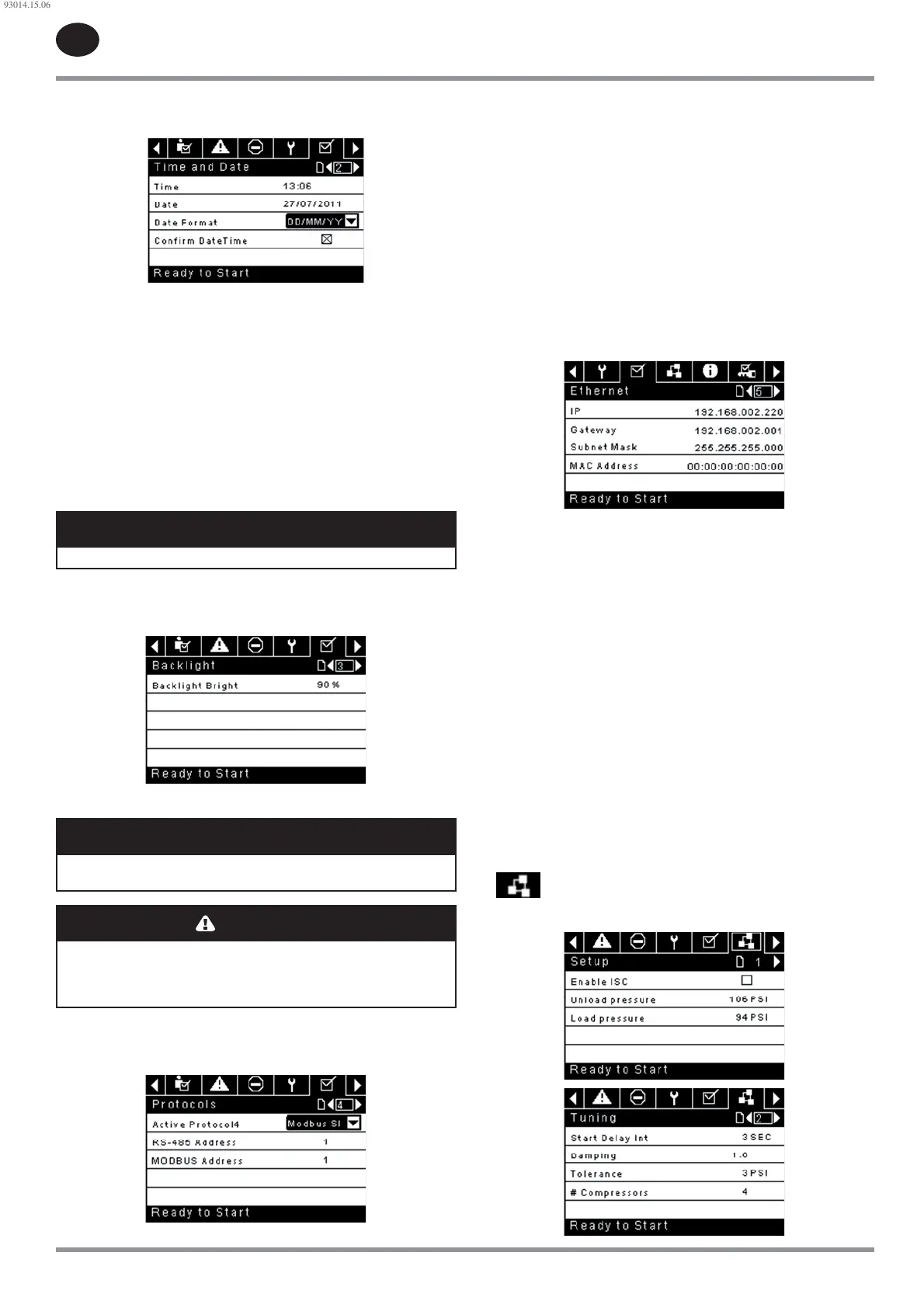EN
EN-50 80447162 Rev B
Page 2 – Time & Date Settings
Figure 110 : Time & Date Settings
All items are adjustable.
Time allows the current time to be set in a 24 hour format
Date allows the current month, day, and year to be set
Date Format is selectable between dd/mm/yyyy (default), mm/dd/yyyy, and
YYYY/MM/DD
Con rm New Time and Date is used to verify that changes to selections are
desired. An “x” must appear in the checkbox before any changes will take
a ect.
The controller will continue to display any changes, even when the selections
have not been con rmed and the user exits the page, then returns. Cycling of
the power returns all selections to their current settings.
NOTICE
The controller does not support Daylight Savings Time.
Page 3 – Backlight Settings
Figure 111 : Backlight Settings
Backlight Brightness adjusts the brightness of the display.
NOTICE
The backlight will be switched ON whenever any of the controller’s
keys are pressed.
WARNING
The start, stop, load, unload, reset, and acknowledge keys on the
controller remain functional while the backlight is switched OFF. It is
recommended to press the enter key or one of the navigation keys in
order to switch the backlight ON.
Page 4 - Serial Port Address Settings
Figure 112 : Serial Port Address Settings
This page allows the user to set up the network addresses for the RS-485
networks the controller is capable of communicating with.
Active Protocol – Allows the serial port to be con gured to Airbus (used for
X-Series system controllers and integral sequencing) or Modbus protocols
MODBUS Address – Sets the modbus node ID for the controller to
communicate with a Modbus capable device, this can be any value between
1 and 254.
RS-485 Address – Sets the airbus address that allows the controller to
communicate over Integral Sequencing or an X-Series system controller
network.
Pages 5 & 6 – Ethernet Settings (ECO Module Only)
Note that these pages will have no e ect unless the ECO module option has
been purchased.
Figure 113 : Ethernet Settings (ECO Module Only)
IP Address Setting – When DHCP is not enabled, this setpoint sets the IP
address of the controller.
IP Address Actual – This will match the IP address setting when DHCP is
not enabled. If DHCP is enabled this will display the address assigned to the
controller by the DHCP server.
Default Gateway Setting – Setpoint for the default gateway.
Default Gateway Actual – Current reading/setting for the default gateway.
Subnet Mask Setting – Setpoint for the subnet mask
Subnet Mask Actual – Current reading/setting for the subnet mask
MAC Address – This is the unique hardware MAC address for the controller.
This can not be changed.
Enable DHCP – Allow the controller to automatically receive an IP address
from the Local Area Network (LAN)
Apply– After editing the desired setpoint navigate to the accept setting and
press enter in order for the values in the setting variables to be con rmed by
the controller.
Cancel – Discard any changes made to the Ethernet settings.
Integral Sequencing folder
Figure 114 : Integral Sequencing
93014.15.06
