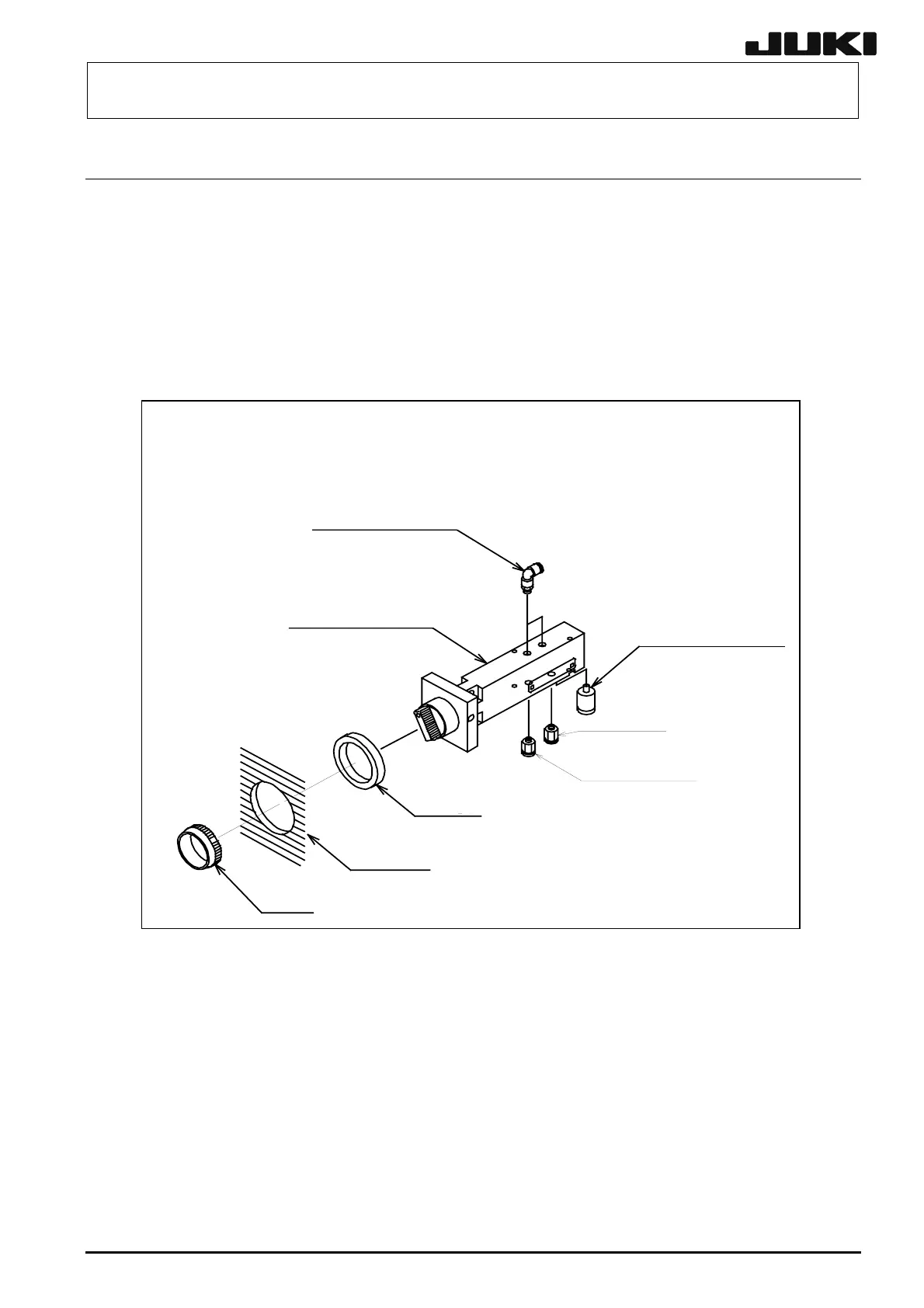FX-1/FX-1R Maintenance Manual
8-8. Replacing the Selector Switch (Optional Replacement Table)
(1) Shut-down the main compressed air to the main unit (with the hand valve).
(2) Turn the selector switch cap counterclockwise to detach the selector switch from the cover.
(3) Mount the half-union and silencer on a new selector switch and secure the selector switch to
the cover with the cap.
(4) Supply the main compressed air to the main unit.
PJ301065103
Check valve
Half-union
PV025103000
Cap
Selector switch
PV0151170A0
Rubber
3
Free elbow × 2
PJ304065103
Silencer
PX055104000
Cover mounting
hole
Figure 8-8-1
8-9
Rev. 2.00
