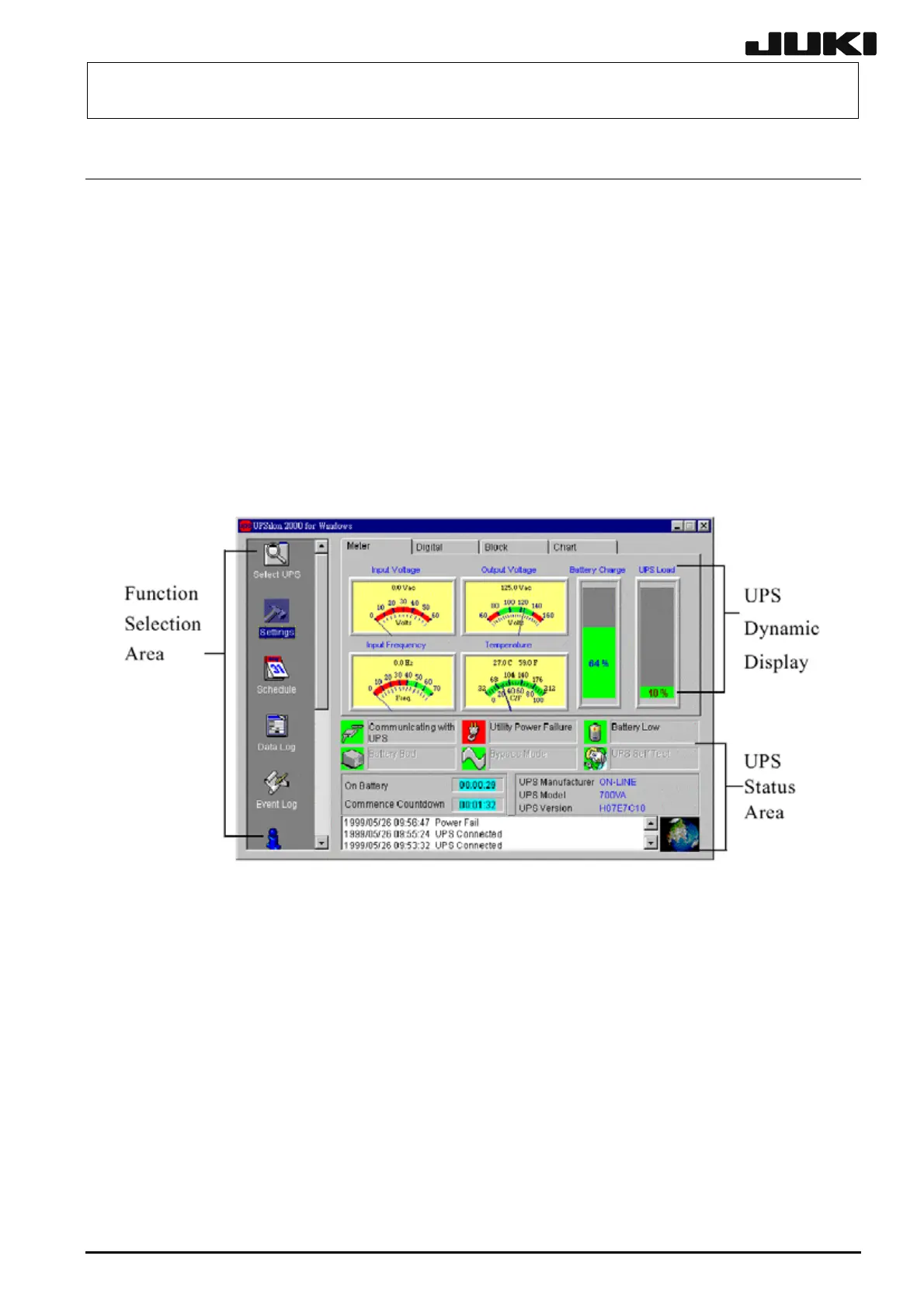FX-1/FX-1R Maintenance Manual
13-10. UPS (40003292)
13-10-1. Checking the UPS Battery (E9659729A000) Voltage
If the power is not supplied to the machine for an extended period of time, the UPS battery may run
out. If the machine has not been used for an extended period of time (for 3 months or longer), follow
the steps below to check the battery voltage.
• Checking the UPS battery voltage
c Launch the UPSilon for Windows.
Select the [Start] / [Program] / [UPSilon 2000] / [UPSilon for Windows] commands from
Desktop screen of Windows NT.
d Check to make sure that the Battery charge is 100%.
e If the Battery charge is under 100%, charge the UPS by applying the power to the main unit.
The UPS is charged by closing the main breaker of the main unit and turning on the
main switch.
(Only closing the main breaker does not apply the 100 Vac power to the input block
of the UPS.)
The Battery charge of at least 70% is required for the UPS to activate properly.
If it is under 70%, even the battery cannot be charged. If this is the case, it is
necessary to replace the battery with a new one.
13-41
Rev. 2.00
