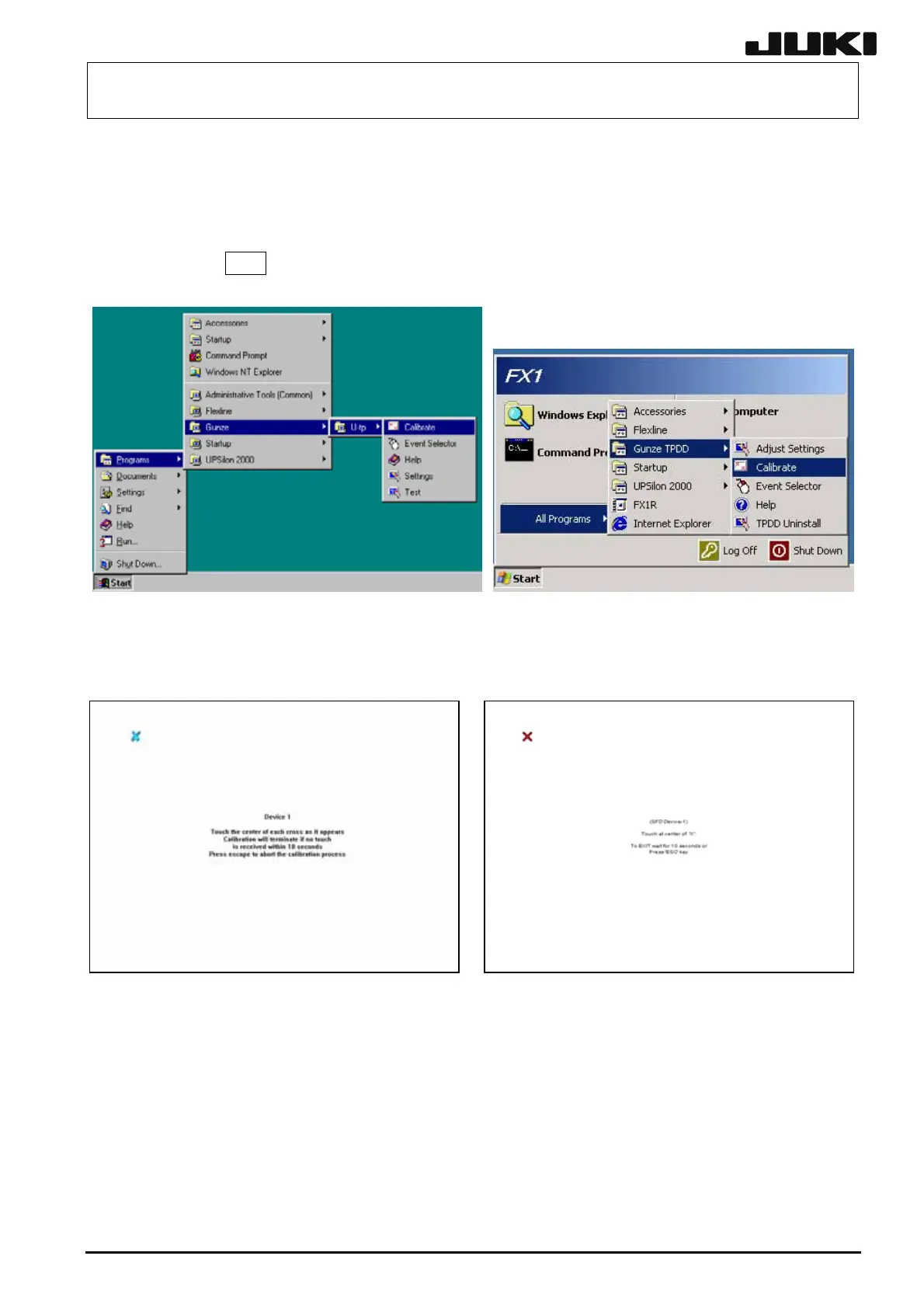FX-1/FX-1R Maintenance Manual
12-3-2. Setting up the touch panel (optional)
When the machine has the touch panel specifications, you must set up the touch panel after the
LCD monitor has been replaced.
(1)
From the Start menu, select [Programs (P)], [Gunze], [U-tp], and [Calibrate] (for FX-1)
or select [All programs (P)], [Gunze TPDD], and [Calibrate] (for FX-1R).
<Screen of FX-1 (WindowsNT)> <Screen of FX-1R (WindowsXP)>
(2) The touch panel calibration screen will appear. Follow the instructions that appear on the
screen to touch the center of [X].
<Screen of FX-1 (WindowsNT)> <Screen of FX-1R (WindowsXP)>
(3) The screen will be changed and [X] appears at another location. Touch the center of [X] in the
same manner as described above.
When you have touched the center of [X] at four locations in total, the calibration process is
completed and the screen is returned to the normal screen.
(At this time, it is not necessary to restart the FX-1/FX-1R.)
12-4
Rev. 2.00
