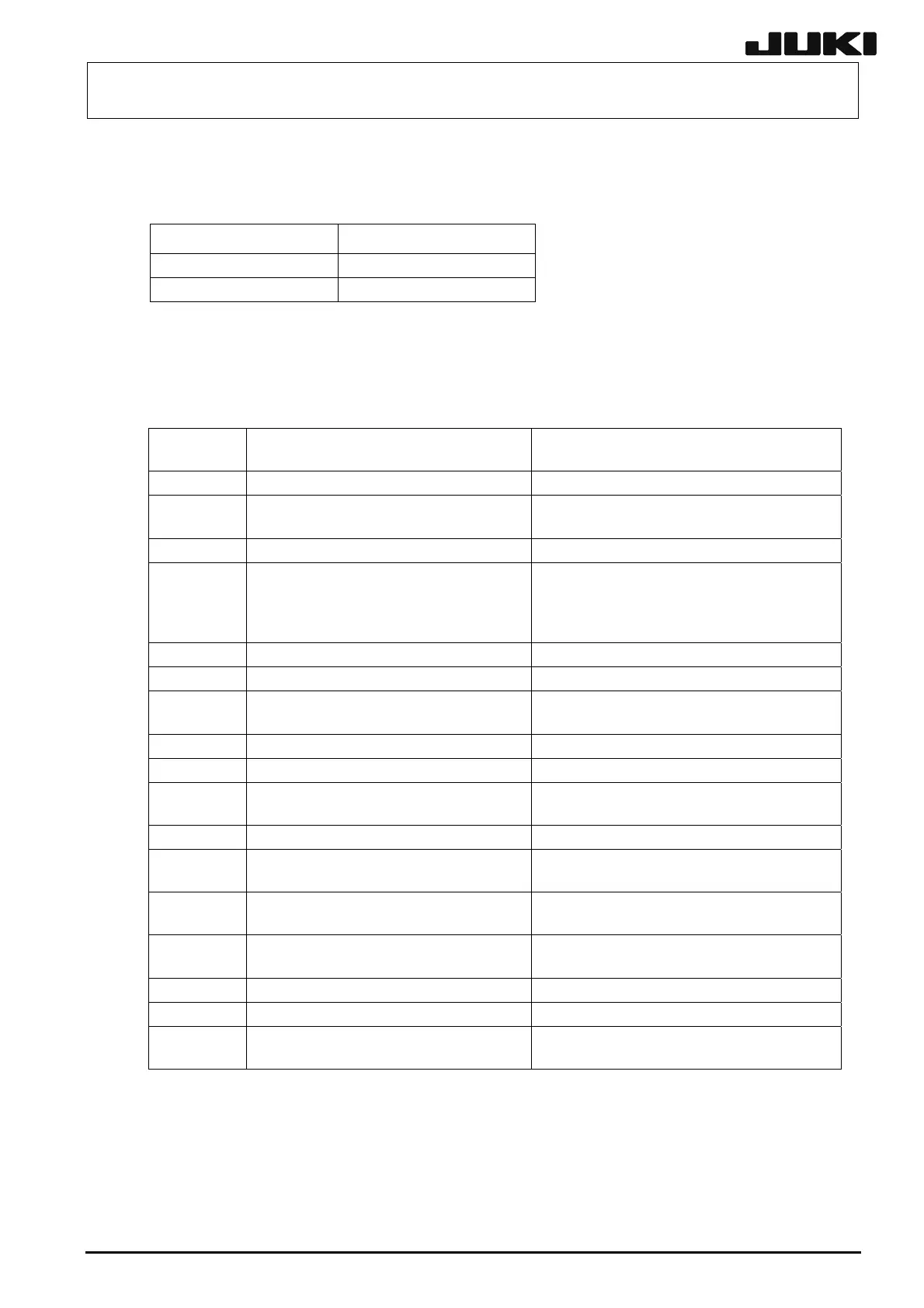FX-1/FX-1R Maintenance Manual
[7-segment LED]
• Period display ON/OFF
Period display status Classification
ON Software
OFF Hardware
• Notification of cause of boot error
The IP-X3 board notifies the cause of the boot error through the 7-segment LED display.
The code assignments should conform to the LED bit pattern expressions of conventional
models.
7-segment
LED display
Status Remarks
0. Hardware initialization is completed.
1. Communication semaphore initialization is
completed.
2. Timer initialization is completed.
3. (Serial initialization is completed.) This process is not used in the IP-X3.
In the serial initialization process, the initialization
process of the RTOS is performed (this process
is performed between displays 0. and 1.).
4. VBLANK initialization is completed.
5. Lookup table initialization is completed.
6. (Projection table initialization is completed.) This process is not used in the IP-X3 (deleted
from GX4).
7. Overlay initialization is completed.
8. VCS parameter initialization is completed.
9. Recognition condition initialization is
completed.
A. Command history initialization is completed.
b. Matching calculation operation check is
completed.
c. CGU calculation operation check is
completed.
d. MAC calculation operation check is
completed.
E. Projection calculation check is completed.
F. D/A through-display switching is completed.
All segments
are OFF.
Boot is completed successfully (command
waiting status).
[Adjustment items after replacement]
After that, follow the steps below to update the FLASH memory.
c Select [Options] and [Change User Group], and then select [Service Engineer].
d Select [Maintenance] and [MS Parameter Setup].
e Select [Others], [Version-up], and [Image].
13-20
Rev. 2.00
