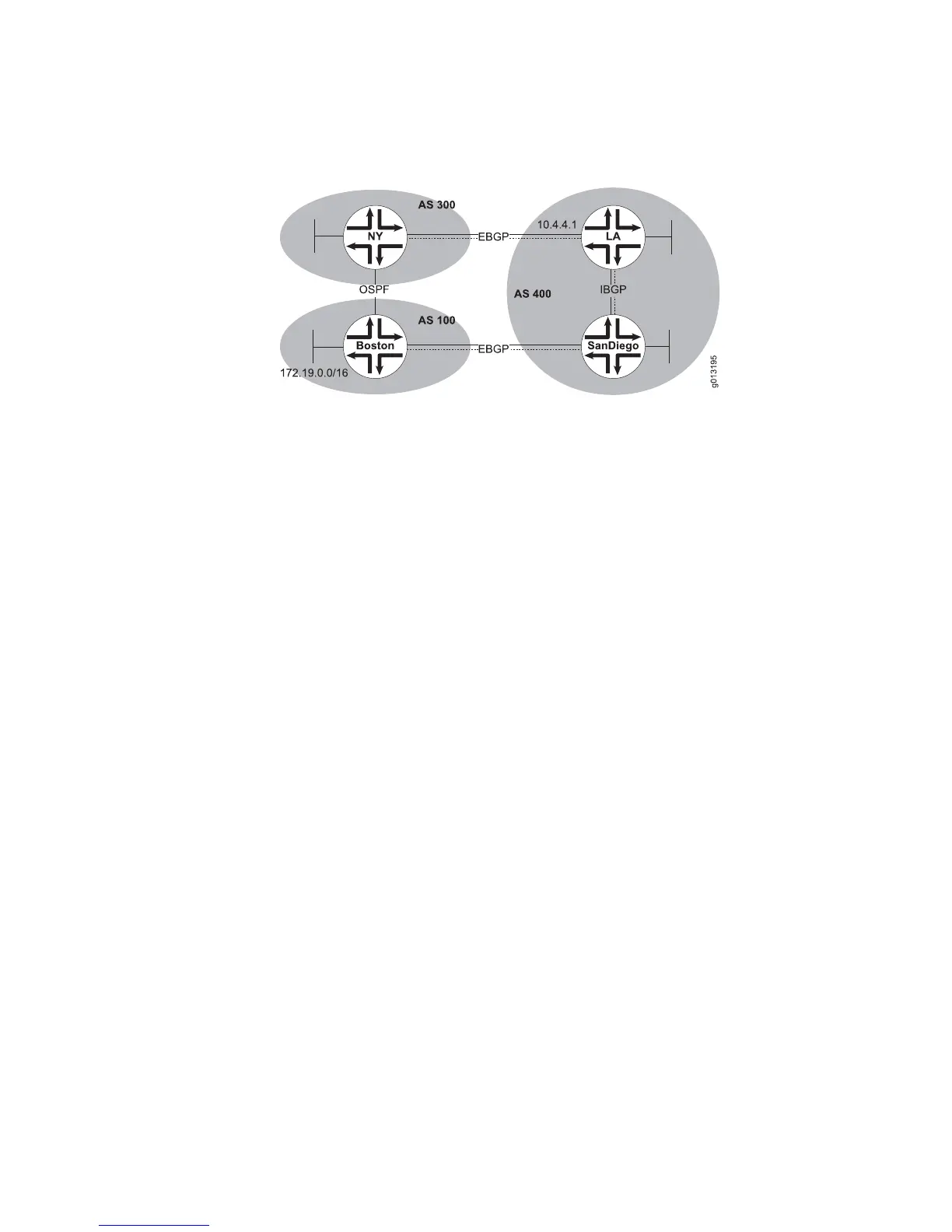Figure 40: Backdoor Route
You can modify this behavior by issuing the network backdoor command on router
NY:
host1(config)#router bgp 300
host1(config-router)#neighbor 10.4.4.1 remote-as 400
host1(config-router)#network 172.19.0.0 backdoor
Unlike the typical network command, network backdoor does not cause the BGP
speaker to advertise the specified prefix. Instead, it sets the administrative distance
for the EBGP path to that prefix to the same value as a route learned by means of
IBGP. That is, the EBGP administrative distance is changed from the highly preferred
value of 20 to the highly unpreferred value of 200. In Figure 40 on page 140, this
change in value results in the backdoor OSPF being more preferred as a way to reach
prefix 172.19.0.0/16.
network backdoor
■ Use to cause a backdoor IGP route to be preferred over an EBGP route to the
same prefix by setting the administrative distance of the EBGP route to that of
an IBGP route, 200.
■ Issuing this command does not cause the BGP speaker to advertise the specified
route.
■ This command takes effect immediately.
■ Example
host1(config-router)#network 10.53.42.0 backdoor
■ Use the no version to restore the default distance to the EBGP route, 20.
■ See network.
Setting the Maximum Number of Equal-Cost Multipaths
You can use the maximum-paths command to specify the number of equal-cost
paths to the same destination that BGP can submit to the IP routing table.
140 ■ Interactions Between BGP and IGPs
JUNOSe 11.1.x BGP and MPLS Configuration Guide