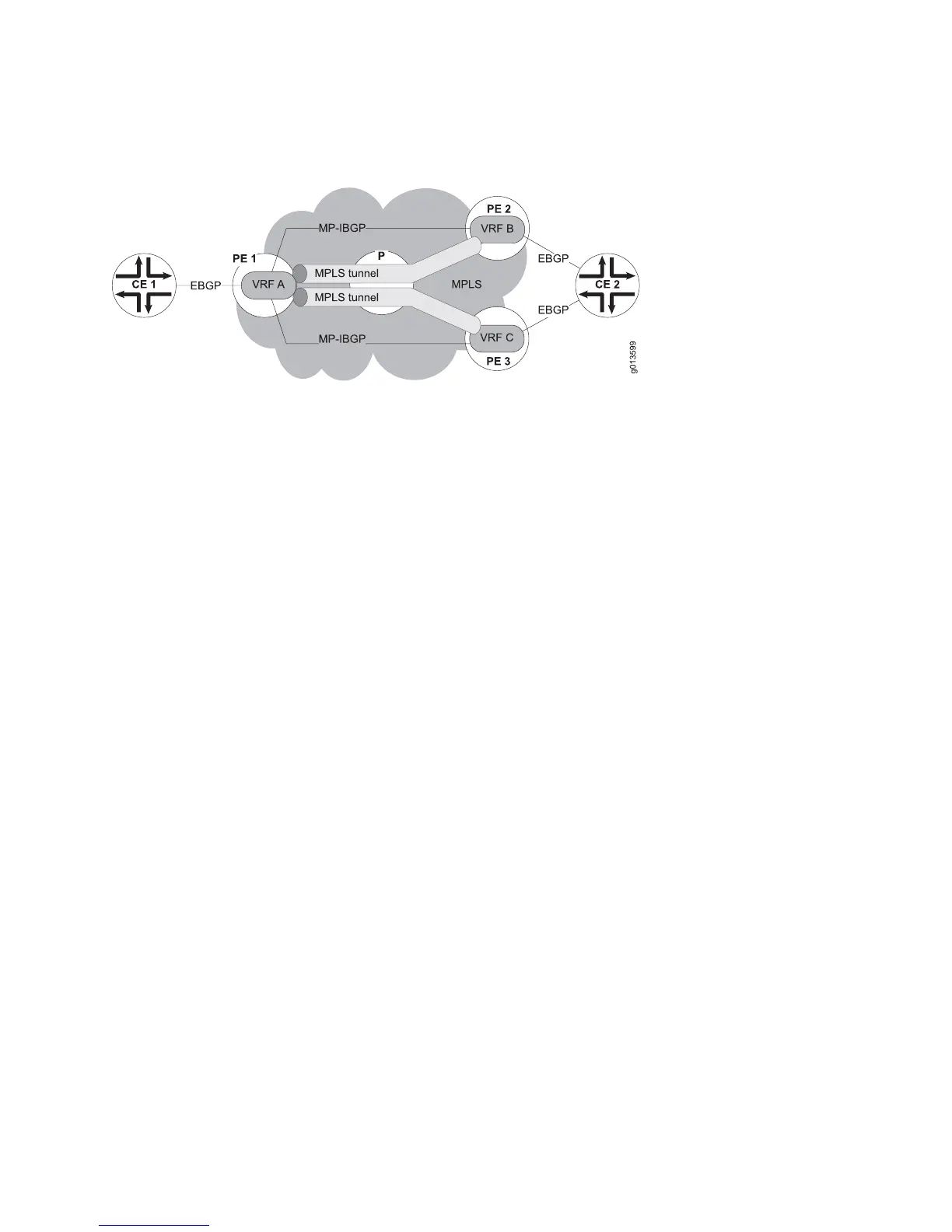Figure 93: BGP/MPLS VPN IBGP Example
The sample BGP/MPLS network connects PE 1, PE 2, and PE 3, which are configured
for VPNv4 unicast IBGP peering. CE 1 and CE 2 are configured for EBGP peering with
the PE devices. CE 2 is multihomed, connected to both PE 2 and PE 3.
VRF A has two equal-cost paths through the MPLS network to get to CE 2: the IBGP
path to PE 2, and the IBGP path to PE 3.
To support BGP/MPLS ECMP, PE 1 is configured with the maximum-paths ibgp
command under IPv4 unicast VRF A address family. Doing this allows IBGP paths
from both PE 2 and PE 3 to be selected as multipaths for use in load balancing.
Traffic from CE 1 to CE 2 that takes an IBGP route from PE 1 to either PE 2 or PE 3
is forwarded as MPLS-encapsulated packets. PE 2 and PE 3 receive the
MPLS-encapsulated traffic from PE 1, remove the MPLS encapsulation, and then
forward the traffic as IP packets by means of their EBGP route to CE 2.
Example 2 You can create a mixed ECMP environment in which both EBGP and IBGP paths are
selected as multipaths and used for load balancing. Doing this enables the E Series
router to take into account both EBGP VPN routes learned from a CE router device
and IBGP VPN routes learned from a remote PE device when determining load
balancing.
In Figure 94 on page 442, a BGP/MPLS network connects PE 1 and PE 2, which are
configured for VPNv4 unicast IBGP peering. CE 1 and CE 2 are configured for EBGP
peering with the PE devices. CE 2 is multihomed, connected to both PE 1 and PE 2.
Configuring BGP VPN Services ■ 441
Chapter 5: Configuring BGP-MPLS Applications