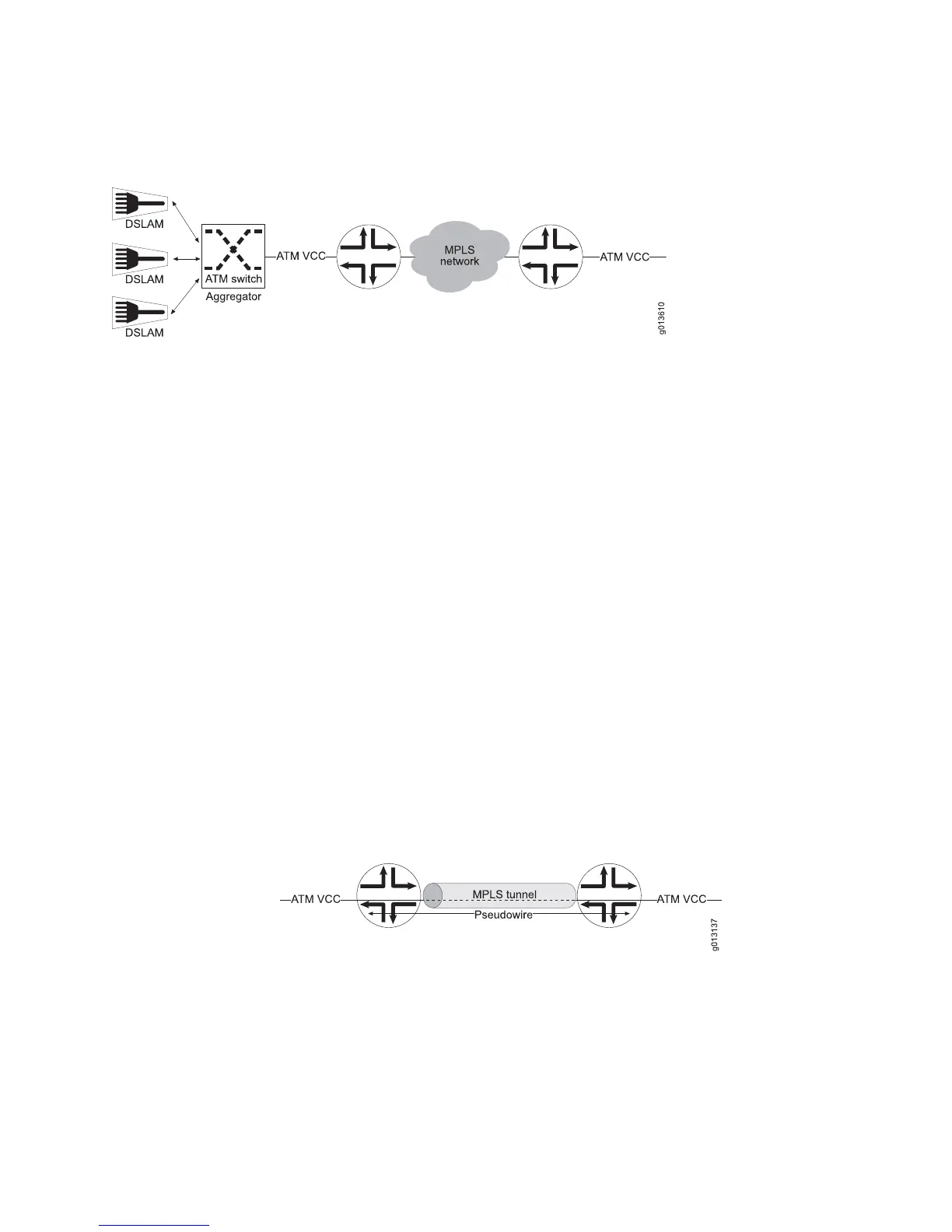Figure 116: E Series Router Replacing Remote ATM Switch
ATM layer 2 services over MPLS supports two encapsulation methods on E Series
routers:
■ AAL5 relay encapsulation
■ VCC cell relay encapsulation
The following sections describe each of these encapsulation methods.
AAL5 Encapsulation
JUNOSe software supports the AAL5 relay method of encapsulation that is specified
in the Martini draft. This method is also referred to as AAL5 service data unit (SDU)
encapsulation.
ATM Martini encapsulation emulates ATM switch behavior by creating a pseudowire
between pairs of ATM virtual circuits. When the router receives AAL5 packets on one
of those circuits, it reassembles them, encapsulates them using Martini encapsulation,
and forwards them to an MPLS tunnel. At the end of the tunnel, the packet is
de-encapsulated, segmented back, and sent to a selected ATM VC.
In Figure 117 on page 516, an MPLS tunnel connects two E Series routers, and ATM
cross-connects provide a pseudowire between the ATM VCs on the two routers. All
AAL5 packets on the pseudowire are encapsulated. The egress VC does not need the
same ATM address as the ingress circuit.
Figure 117: AAL5 Pseudowire and MPLS Tunnel
To use AAL5 SDU encapsulation, you must use the aal5all encapsulation keyword
when you configure ATM subinterfaces.
OAM Cells
The E Series router performs a similar operation for Operation, Administration, and
Maintenance (OAM) cells, except that they do not need reassembly.
516 ■ ATM Layer 2 Services over MPLS
JUNOSe 11.1.x BGP and MPLS Configuration Guide