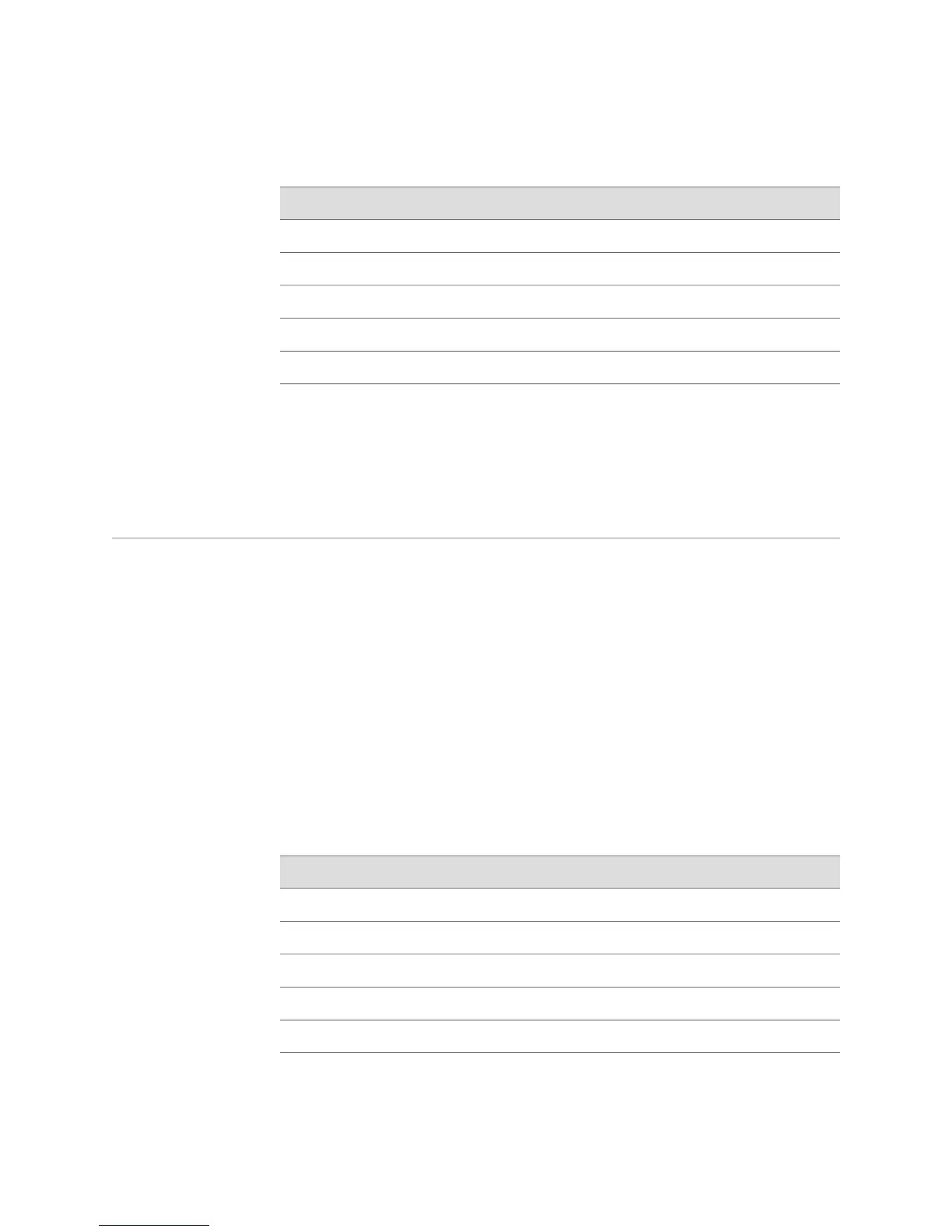Table 38: show ldp graceful restart Output Fields (continued)
Field DescriptionField Name
Locally configured value for reconnect time, in secondsReconnect Time
Locally configured value for recovery time, in secondsRecovery Time
Locally configured value for max-recovery timer, in secondsMax Recovery Time
Locally configured value for neighbor-liveness timer, in secondsNeighbor Liveness Timer
Address, state, and LDP graceful restart state for neighborPeer
Related Topics ■ show ldp graceful-restart
Monitoring Interfaces That are Synchronizing with LDP
Purpose Display information about interfaces that are synchronizing with LDP or the specified
interface that is synchronizing with LDP.
Action To display information about interfaces synchornizing with LDP:
host1#show ldp igp-sync
Atm 0/0:
LDP configured; SYNC enabled.
SYNC status: sync achieved; peer reachable.
IGP holddown time: infinite.
Peer LDP Ident: 10.130.0.1:0
IGP enabled: OSPF 1
Meaning Table 39 on page 329 lists the show ldp igp-sync command output fields.
Table 39: show ldp igp-sync Output Fields
Field DescriptionField Name
State of LDP, configured, auto-configured, or not configuredLDP
State of synchronization, enabled or disabledSYNC status
Value of IGP hold down time, infinite or number of millisecondsIGP holddown time
IP address of LDP peerPeer LDP Ident
IGP protocolIGP enabled
Monitoring Interfaces That are Synchronizing with LDP ■ 329
Chapter 4: Monitoring MPLS