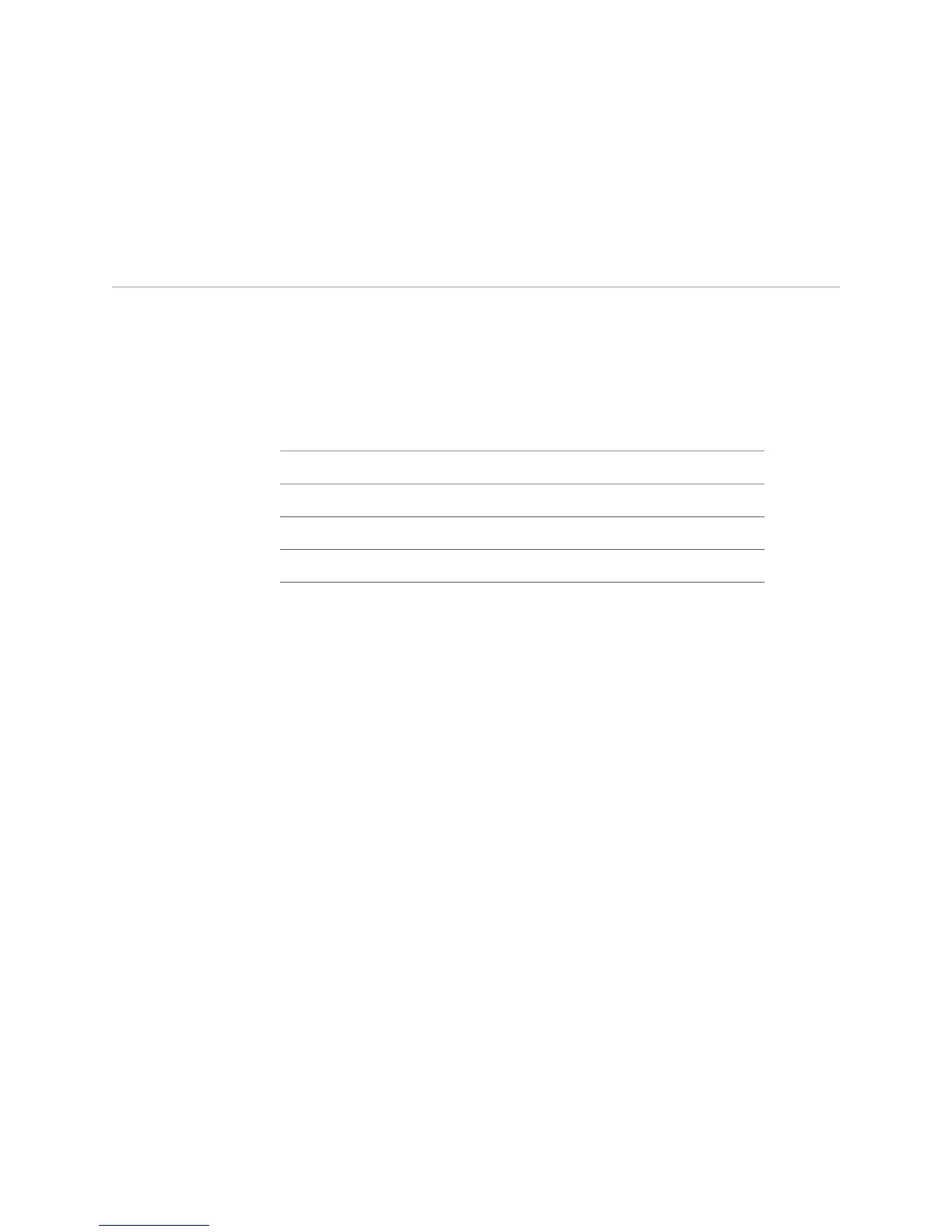■ ip address
■ ip router-id
Configuring BGP Signaling for VPWS
This section describes one way to configure BGP signaling for VPWS, but does not
provide complete details about configuring BGP and BGP/MPLS VPNs..
Table 102 on page 664 lists the commands used in this section to configure BGP
signaling for VPWS.
Table 102: Commands to Configure BGP Signaling for VPWS
neighbor next-hop-selfaddress-family l2vpn
neighbor remote-asaddress-family vpws
neighbor update-sourceexit-address-family
router bgpneighbor activate
To configure BGP signaling for an VPWS L2VPN on the PE router:
1. Enable the BGP routing process on the PE router in the specified local AS.
The AS number identifies the PE router to other BGP routers.
host1(config)#router bgp 738
2. Configure the PE-to-PE BGP session. Use neighbor commands to specify the PE
router peers to which BGP advertises routes and to configure additional BGP
attributes.
host1(config-router)#neighbor 10.2.2.2 remote-as 738
host1(config-router)#neighbor 10.2.2.2 update-source loopback 0
host1(config-router)#neighbor 10.2.2.2 next-hop-self
3. Create the L2VPN address family to configure the router to use BGP signaling to
exchange layer 2 NLRI to peer PE routers for all VPWS instances.
Optionally, you can use the signaling
keyword with the
address-family command when you configure the L2VPN address family to
specify BGP signaling of VPWS reachability information. Currently, you can omit
the signaling
keyword with no adverse effects.
host1(config-router)#address-family l2vpn signaling
664 ■ Configuring BGP Signaling for VPWS
JUNOSe 11.1.x BGP and MPLS Configuration Guide
