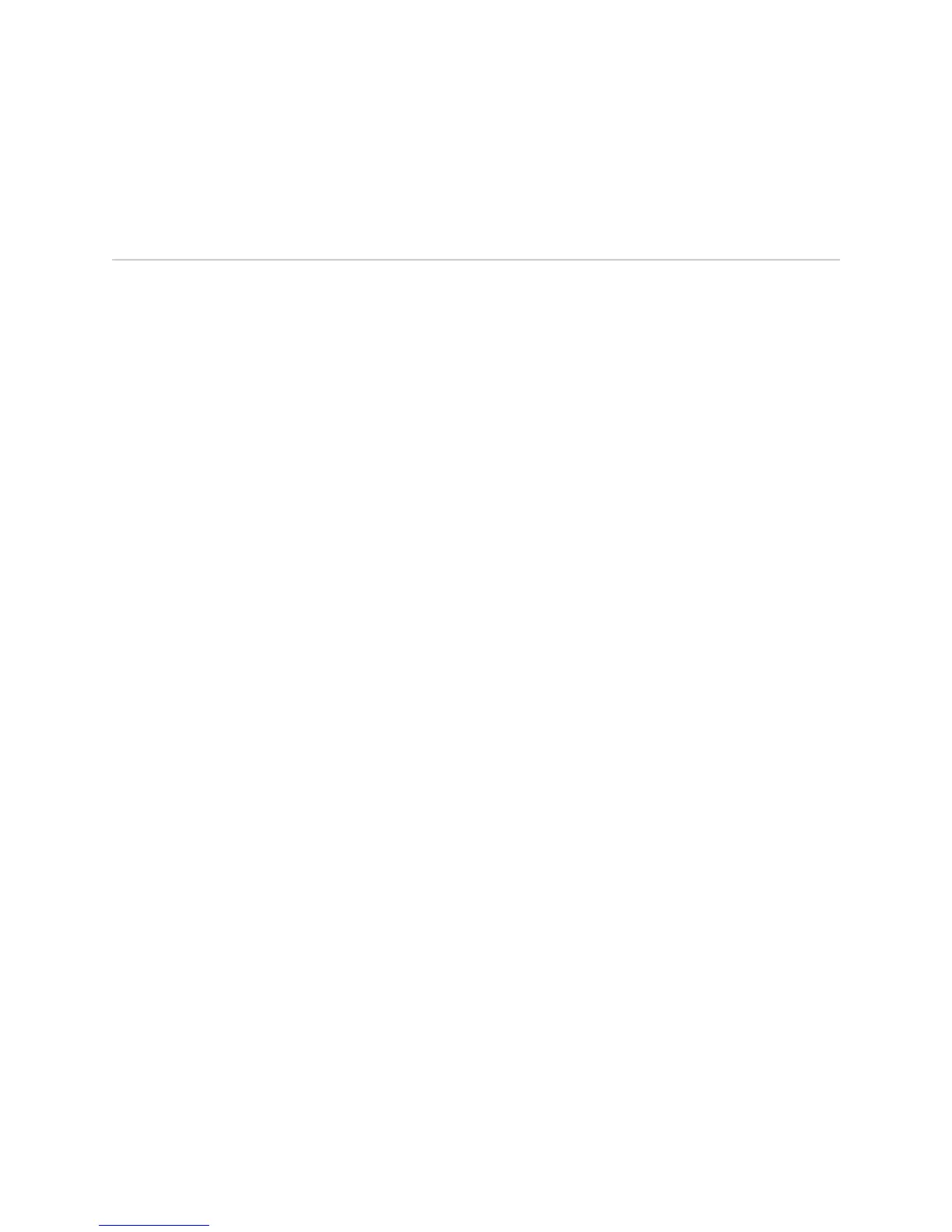Related Topics ■ show bridge
Monitoring VPLS Configuration and Statistics for all VPLS Instances
Purpose Display configuration and statistics information for all VPLS instances configured on
the router.
Action To display the names of all VPLS instances configured on the router:
host1#show bridge groups
BridgeGroup: vplsA(vpls)
BridgeGroup: vplsB(vpls)
To display configuration settings for all VPLS instances on the router:
host1#show bridge groups details
BridgeGroup: vplsA(vpls)
Bridge Mode: default
Aging Time: 300 secs
Learning: Enabled
Max Learn: Unlimited
Link Status Snmp Traps: Disabled
Subscriber Policy: default Subscriber
Port Count: 2
Interface Count: 1
Transport Virtual Rtr: default
Route Distinguisher: 1.1.1.1:10
SiteName: boston
SiteId: 1
Multi-homed: Yes
Site-Priority: 45
SiteRange: 10
VPLS Route Targets
Route Target: RT:100:1 (both)
Route Target: RT:100:2 (both)
Flood Next Hop: Index 1048577
BridgeGroup: vplsB(vpls)
Bridge Mode: default
Aging Time: 300 secs
Learning: Enabled
Max Learn: Unlimited
Link Status Snmp Traps: Disabled
Subscriber Policy: default Subscriber
Port Count: 2
Interface Count: 1
Transport Virtual Rtr: default
Route Distinguisher: 1.1.1.1:11
SiteName: boston
SiteId: 1
Multi-homed: No
620 ■ Monitoring VPLS Configuration and Statistics for all VPLS Instances
JUNOSe 11.1.x BGP and MPLS Configuration Guide