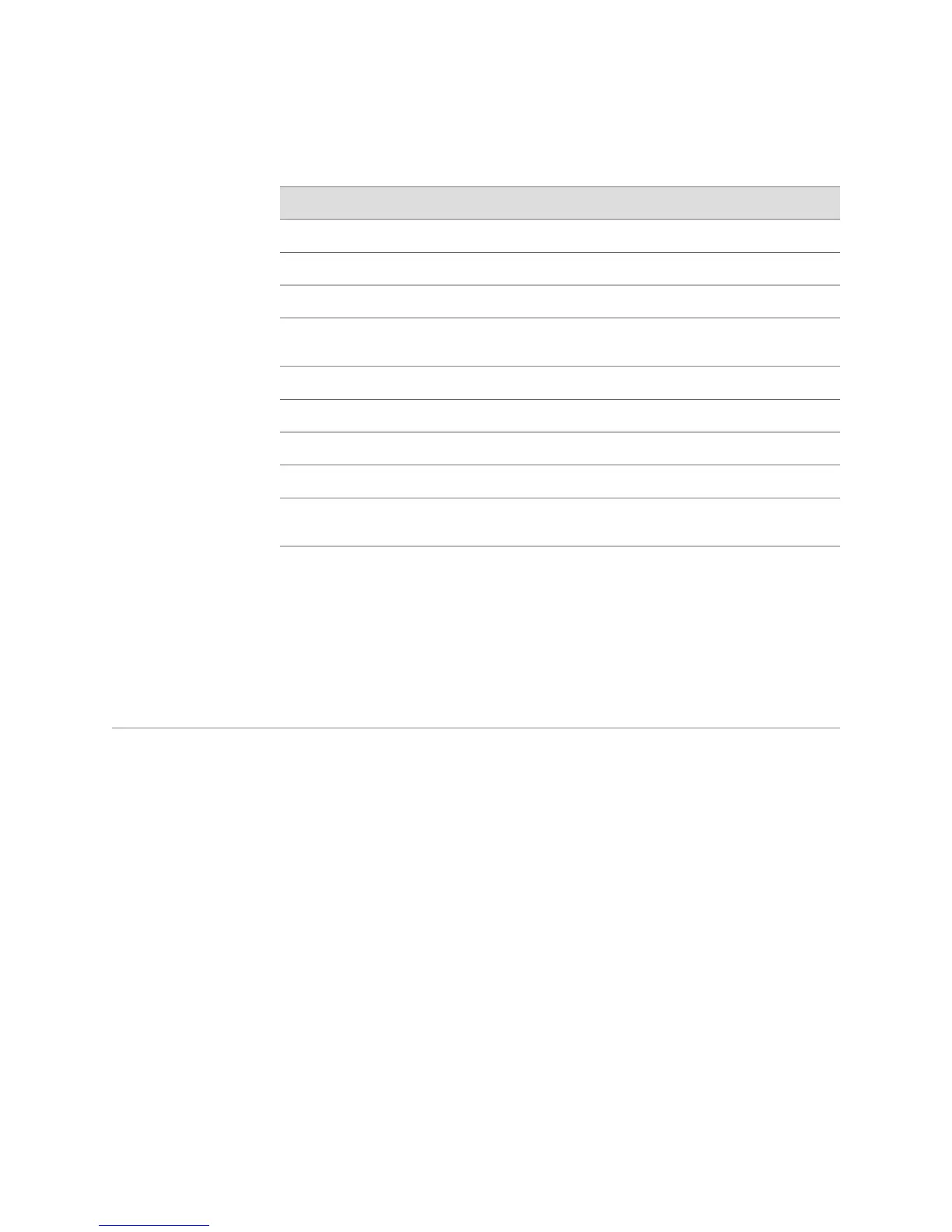Table 35: show ip tunnel route and show ipv6 tunnel-route Output Fields
Field DescriptionField Name
IPv4 or IPv6 address prefix of network destinationPrefix
Network mask length for prefixLength
Type of route; protocolType
IP address of the next hop to the route, whether it is a local interface
or another router; not displayed for IPv6 tunnel routing table
Next Hop
Administrative distance for the routeDst or Distance
Number of hops; metricMet or Metric
Interface type and interface specifierInterface
Numeric tag that identifies routeTag
Attribute of a route applied only as a result of set route-class clause
in a table map
Class
Related Topics show ip tunnel-route■
■ show ipv6 tunnel-route
Monitoring LDP
Purpose Display information about LDP.
Action To display LDP information:
host1#show ldp
LDP
LSR ID is 80.0.0.2
FEC Deaggregation is off
Egress label: implicit-null
Label distribution control mode: ordered control
LDP session retry 0 times at interval 10
LDP session hold time: 180
LDP session keepalive interval: 20
LDP targeted-hello hold time: 45
LDP targeted-hello interval: 15
Topology Driven LSP enabled
LSPs used for IP forwarding
for host addresses only
Monitoring LDP ■ 325
Chapter 4: Monitoring MPLS