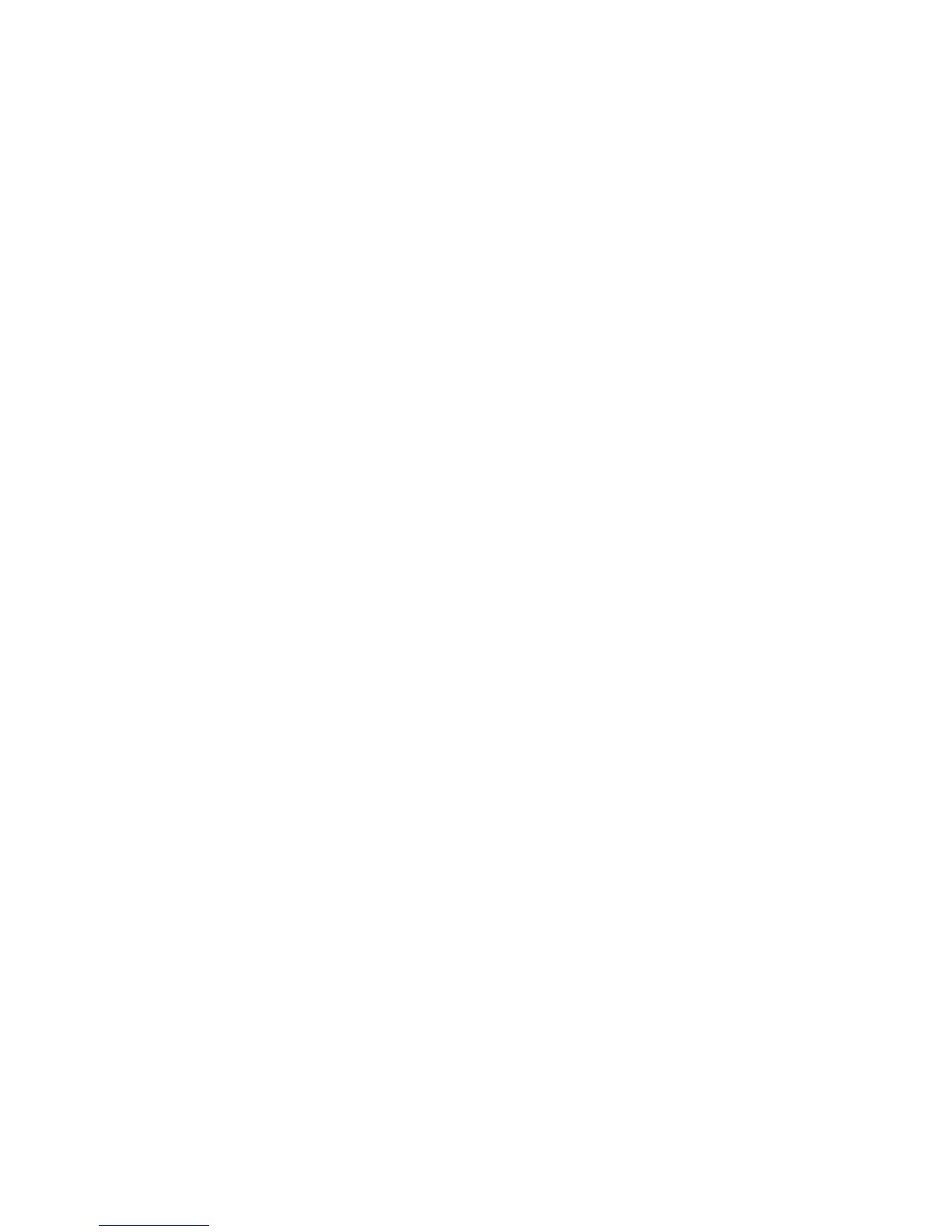To configure a tunnel profile:
1. Create an MPLS tunnel profile and enter Tunnel Profile Configuration mode.
host1(config)#mpls tunnels profile Lisbon
2. (Optional) Configure the LSP to announce its endpoint to an IGP.
host1(config-tunnelprofile)#tunnel mpls autoroute announce isis
3. (Optional) Specify a tunnel metric to be used by an IGP in its SPF calculation.
host1(config-tunnelprofile)#tunnel mpls autoroute metric absolute 100
4. (Optional) Configure the path options used for the tunnel.
host1(config-tunnelprofile)#tunnel mpls path-option 3 dynamic isis
5. (Optional) Configure the bandwidth required for the tunnel.
host1(config-tunnelprofile)#tunnel mpls bandwidth 1240
6. (Optional) Configure preemption hold or setup priority.
host1(config-tunnelprofile)#tunnel mpls priority 4 4
7. (Optional) Configure resource class affinity..
host1(config-tunnelprofile)#tunnel mpls affinity 0x1100 mask 0xFFFF
8. (Optional) Configure retry timers options to apply to a specific tunnel to set up
an LSP after a route or setup failure.
host1(config-tunnelprofile)#tunnel mpls no-route retries 100
host1(config-tunnelprofile)#tunnel mpls no-route retry-time 45
host1(config-tunnelprofile)#tunnel mpls retries 250
host1(config-tunnelprofile)#tunnel mpls retry-time 65
9. (Optional) Associate a text description with the tunnel.
host1(config-tunnelprofile)#tunnel mpls description southshore
10. Configure the tunnel endpoint.
■ For static tunnels
host1(config-tunnelprofile)#tunnel destination 10.1.2.5 10.1.2.6
All tunnels to the specified destination(s) are configured with the profile
settings.
■ For dynamic tunnels
host1(config-tunnelprofile)#tunnel destination isis-level-2 access-list madrid3
278 ■ MPLS Tunnel Profile Configuration Tasks
JUNOSe 11.1.x BGP and MPLS Configuration Guide