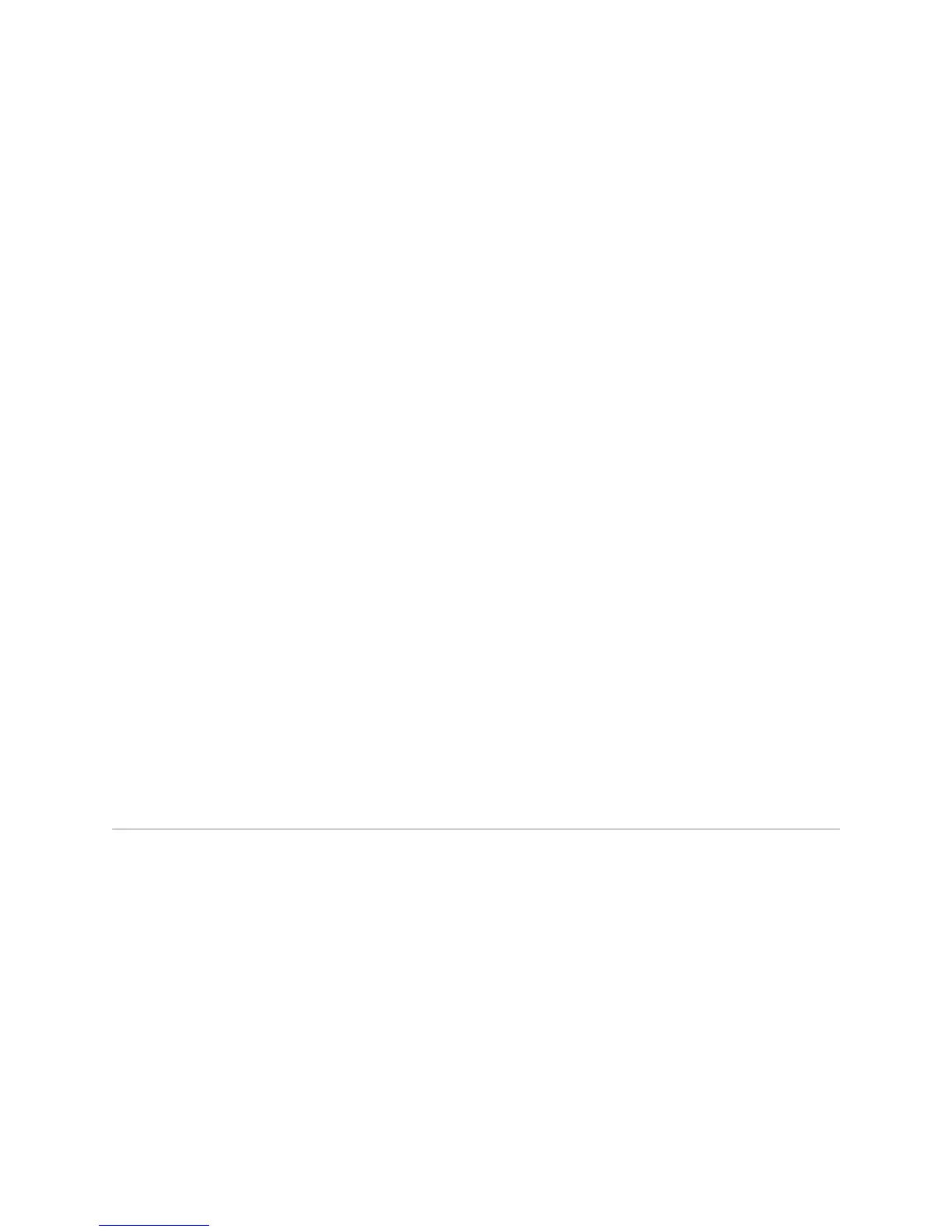!
! Create another Gigabit Ethernet subinterface on the main interface. For this
! interface, assign a VLAN ID, specify the encapsulation method as VLAN, configure
! MPLS, and assign an IP address and mask. Also, enable LDP and topology-driven
! LSP, as does any LDP-related command, using an implicit default profile, on this
! Gigabit Ethernet subinterface.
host1:pe2(config-if)#interface gigabitEthernet 2/1/5.1
host1:pe2(config-subif)#vlan id 20
host1:pe2(config-subif)#ip address 2.0.0.2 255.255.255.0
host1:pe2(config-subif)#mpls
host1:pe2(config-subif)#mpls ldp
!
! Configure a static route with the destination IP address, mask, and IP address of
! the next hop that can be used to reach the destination network.
host1:pe2(config)#ip route 22.22.22.22 255.255.255.255 2.0.0.1
!
! Configure LDP to advertise a non-null label for the egress routes.
host1:pe2(config)#mpls ldp egress-label non-null
Configuration on CE2 (Remote CE Router)
Use the following commands on the remote CE router (CE2) to configure the MPLS
L2VPN tunnel over LAG shown in Figure 123 on page 551.
! Configure a virtual router CE2
host1(config)#virtual-router ce2
!
! Specify a Gigabit Ethernet interface and assign an IP address and mask to it
host1:ce2(config)#interface gigabitEthernet 2/1/7
host1:ce2(config-subif)#ip address 7.7.7.8 255.255.255.0
Related Topics MPLS L2VPN Tunnel over VLAN over LAG Configuration Example on page 547■
■ CE-Side MPLS L2VPNs over LAG Overview on page 521
Ethernet Raw Mode Encapsulation for Martini Layer 2 Transport Examples
When a Martini circuit operates in Ethernet raw mode, you can configure the provider
edge (PE) devices that receive packets from the customer edge (CE)-facing devices
to remove the S-VLAN tags from all packets entering the circuit. A device or network
is said to be S-VLAN-aware, if the packets passed through it contain the S-VLAN tag
configured on the subinterface. Similarly, if the S-VLAN tag is not configured on the
subinterface, the device is said to be S-VLAN-unaware of the packet reaching it
because the S-VLAN tag is not passed to it.
A particular S-VLAN tag that is identified as the service-delimiting tag is removed
from the incoming Ethernet frame from the CE device before it is sent on the
pseudowires. In this release, only raw mode operation is supported on the S-VLAN
subinterfaces of PE routers. Therefore, scenarios in which the S-VLAN tag is made
available to the MPLS network and the S-VLAN tag is not advertised to the the CE
device are not supported. Depending on how Ethernet raw mode is configured on
554 ■ Ethernet Raw Mode Encapsulation for Martini Layer 2 Transport Examples
JUNOSe 11.1.x BGP and MPLS Configuration Guide