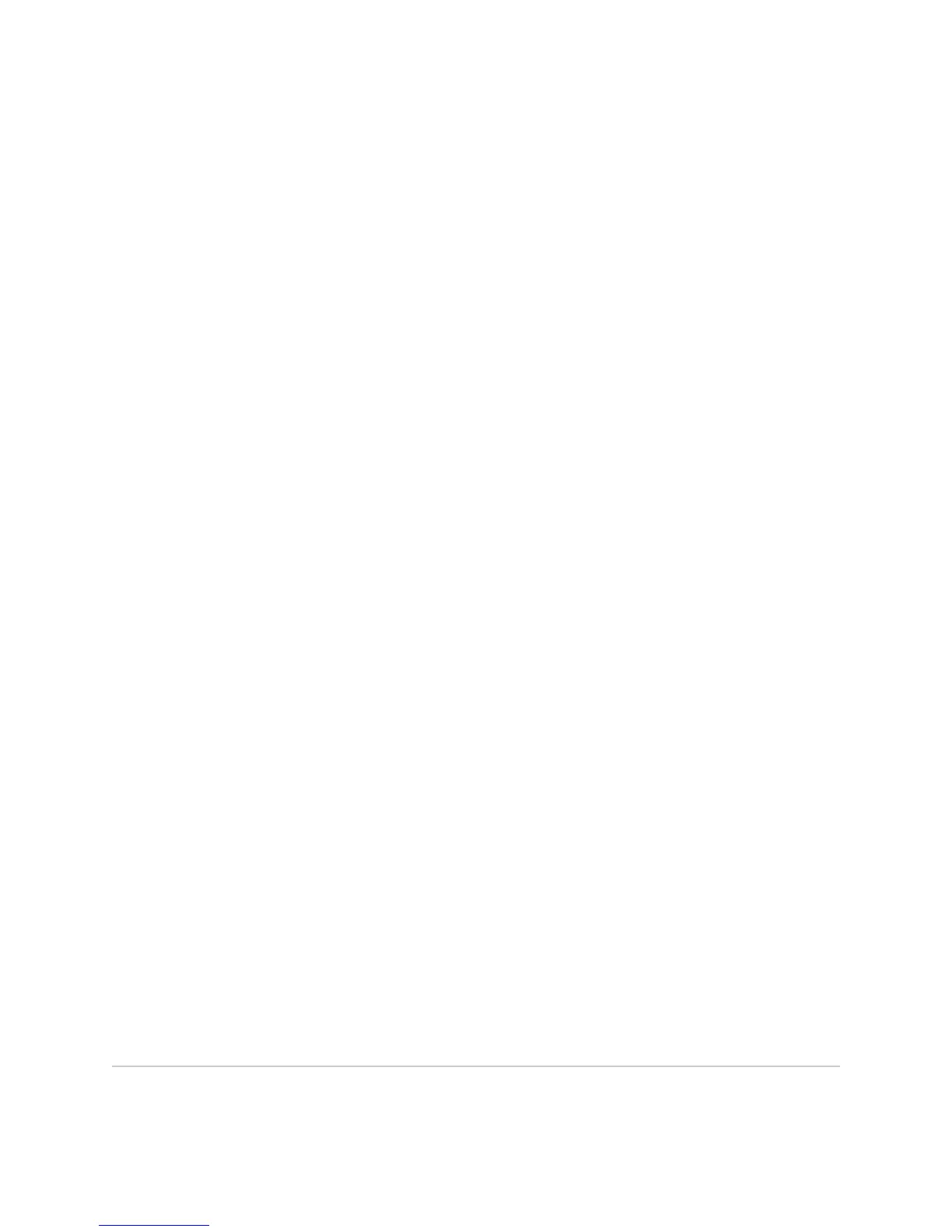For information about the modules that support VPLS network interfaces and VPLS
virtual core interfaces on ERX14xx models, ERX7xx models, and ERX310 Braoadband
Services Router:
■ See ERX Module Guide, Table 1, Module Combinations for detailed module
specifications.
■ See ERX Module Guide, Appendix A, Module Protocol Support for information about
the modules that support VPLS network interfaces and VPLS virtual core
interfaces.
For information about the modules that support VPLS network interfaces and VPLS
virtual core interfaces on E120 and E320 Broadband Services Routers:
■ See E120 and E320 Module Guide, Table 1, Modules and IOAs for detailed module
specifications.
■ See E120 and E320 Module Guide, Appendix A, IOA Protocol Support for information
about the modules that support VPLS network interfaces and VPLS virtual core
interfaces.
Interface Specifiers
The configuration task examples in this chapter use the slot/port[.subinterface ] format
to specify the physical interface on which to configure a VPLS network interface.
However, the interface specifier format that you use depends on the router that you
are using.
For ERX7xx models, ERX14xx models, and ERX310 routers, use the
slot/port[.subinterface ] format. For example, the following command specifies Fast
Ethernet subinterface 6 on port 2 of the I/O module installed in slot 3 of an ERX7xx
model, ERX14xx model, or ERX310 router.
host1(config)#interface fastEthernet 3/2.6
For E120 and E320 routers, use the slot/adapter/port[.subinterface ] format, which
includes an identifier for the bay in which the I/O adapter (IOA) resides. In the
software, the upper IOA bay is identified as adapter 0; the lower IOA bay is identified
as adapter 1. For example, the following command specifies Gigabit Ethernet
subinterface 20 on port 1 of the IOA installed in the upper adapter bay (adapter 0)
of slot 4 in an E320 router.
host1(config)#interface gigabitEthernet 4/0/1.20
Related Topics ■ For more information about supported interface types and specifiers on E Series
routers, seeInterface Types and Specifiers in the JUNOSe Command Reference
Guide.
VPLS References
For more information about VPLS, consult the following resources:
586 ■ VPLS References
JUNOSe 11.1.x BGP and MPLS Configuration Guide