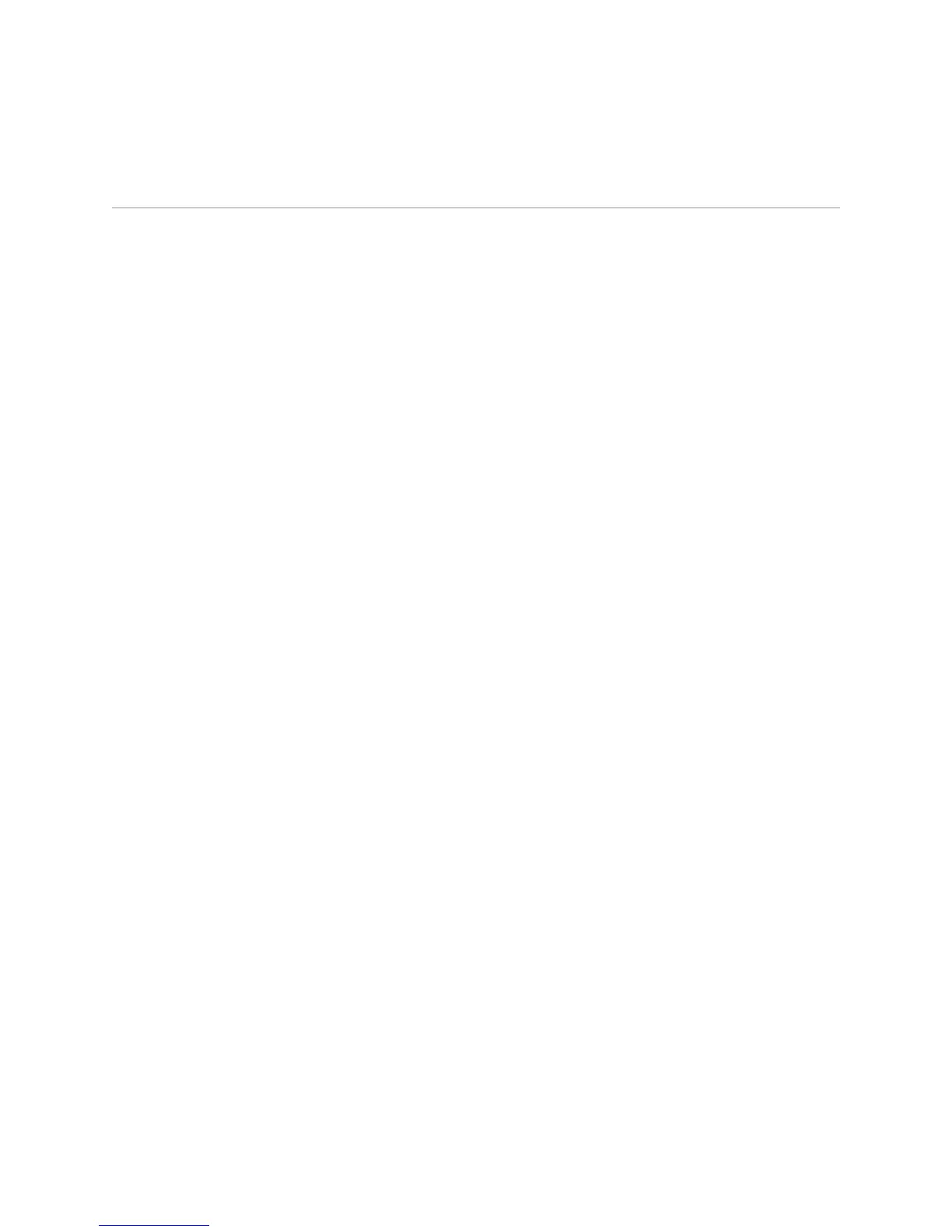VPWS Configuration Tasks
To configure a PE router to provide VPWS:
1. Configure an VPWS instance.
a. Configure the encapsulation type and create an VPWS instance on the PE
router for each VPWS in which the router participates.
b. Configure a customer site name and a unique site identifier for each customer
site that belongs to the VPWS instance.
c. (Optional) Configure BGP multihoming for the customer site.
d. Configure the maximum number of customer sites that can participate in
the L2VPN.
e. Configure the unique two-part route distinguisher for the VPWS instance.
f. Create a list of L2VPN extended communities that the router uses to
determine which routes are imported by the VPWS instance.
g. Configure the VPWS L2VPN local preference options for control words and
sequencing.
2. Configure the customer-facing interfaces in the VPWS instance.
a. Configure the layer 2 interfaces that connect the PE router to each CE device
in the L2VPN.
b. Configure each layer 2 interface as a member of an VPWS instance by
specifying local and remote site IDs.
3. (Optional) Configure local cross-connects.
a. Configure two sites in the VPWS instance that are local to the PE router.
b. Configure the correct local and remote site IDs on the customer-facing
interfaces for the cross-connected sites.
4. Configure the loopback interface and router ID for BGP.
a. Configure a loopback interface to use as the update source for the TCP
connection.
b. Assign a router ID that uses the IP address of the loopback interface.
5. Set up BGP signaling in the autonomous system that is configured to signal
reachability for this VPWS instance.
a. Enable BGP.
b. Configure the PE-to-PE BGP session.
c. Create the L2VPN address family to configure the router to use BGP signaling.
658 ■ VPWS Configuration Tasks
JUNOSe 11.1.x BGP and MPLS Configuration Guide