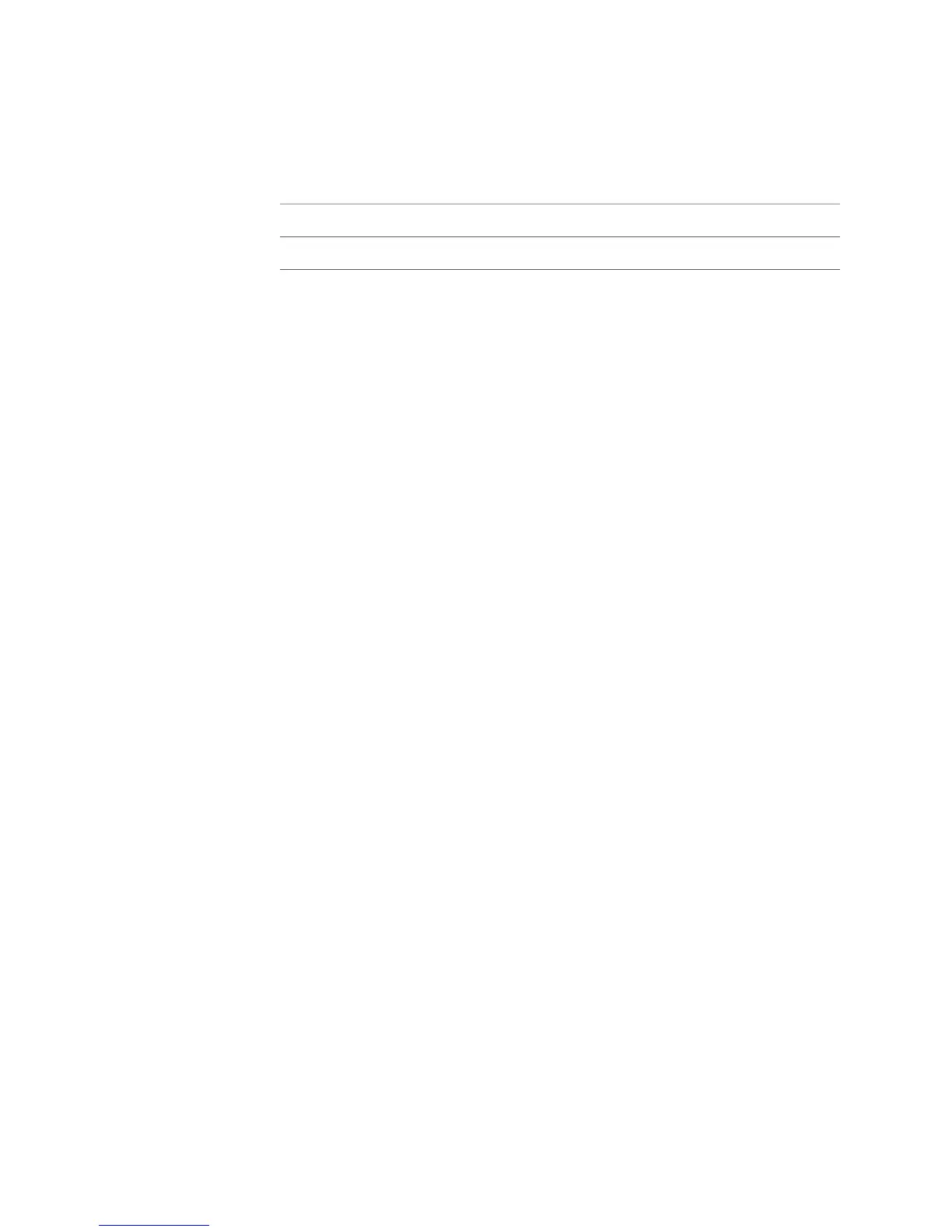Table 104: Commands for Monitoring BGP Settings for the VPWS Address Family
(continued)
show ip bgp regexpshow ip bgp filter-list
show ip bgp summaryshow ip bgp flap-statistics
For more information about using the show ip bgp commands that are not described
in this section, see “Configuring BGP Routing” on page 3 and “Configuring BGP-MPLS
Applications” on page 379.
Purpose Display layer 2 NLRI for all VPWS instances in the L2VPN address family, for a
particular VPWS instance in the L2VPN address family, or for a particular VPWS
instance in the VPWS address family.
The l2vpn vpws keywords display layer 2 NLRI for a particular VPWS instance in the
VPWS address family.
The l2vpn all keywords display layer 2 NLRI for all VPWS instances in the L2VPN
address family. The output for this version of the command also includes information
about any VPLS instances configured in the L2VPN address family.
To display layer 2 NLRI for the route that matches a specified prefix (site ID and
block offset) in the L2VPN address family or in the VPWS address family, use the
site-id and block-offset keywords.
Action To display information for a particular L2VPN instance in the L2VPN address family:
host1:pe1# show ip bgp l2vpn vpws l2vpn1
Local BGP identifier 10.1.1.1, local AS 100
2 routes (152 bytes)
2 destinations (152 bytes) of which 2 have a route
2 routes selected for route tables installation
0 unicast/multicast routes selected for route table installation
0 unicast/multicast tunnel-usable routes selected for route table installation
0 tunnel-only routes selected for tunnel-route table installation
4 path attribute entries (608 bytes)
Local-RIB version 6. FIB version 6.
Status codes: > best, * invalid, s suppressed, d dampened, r rejected,
a auto-summarized m multihomed-backup
Prefix Peer Next-hop MED LocPrf Weight Origin
> 1:1 0.0.0.0 self 0 IGP
> 2:1 12.2.2.2 12.2.2.2 100 0 IGP
To display summary information for a particular VPWS instance in the VPWS address
family; only the BGP operational state is useful:
host1:pe1# show ip bgp l2vpn vpws l2vpn1 summary
Local router ID 10.1.1.1, local AS 100
Administrative state is Start
BGP Operational state is Up
Shutdown in overload state is disabled
Default local preference is 100
Default originate is disabled
674 ■ Monitoring BGP-Related Settings for VPWS L2VPNs
JUNOSe 11.1.x BGP and MPLS Configuration Guide