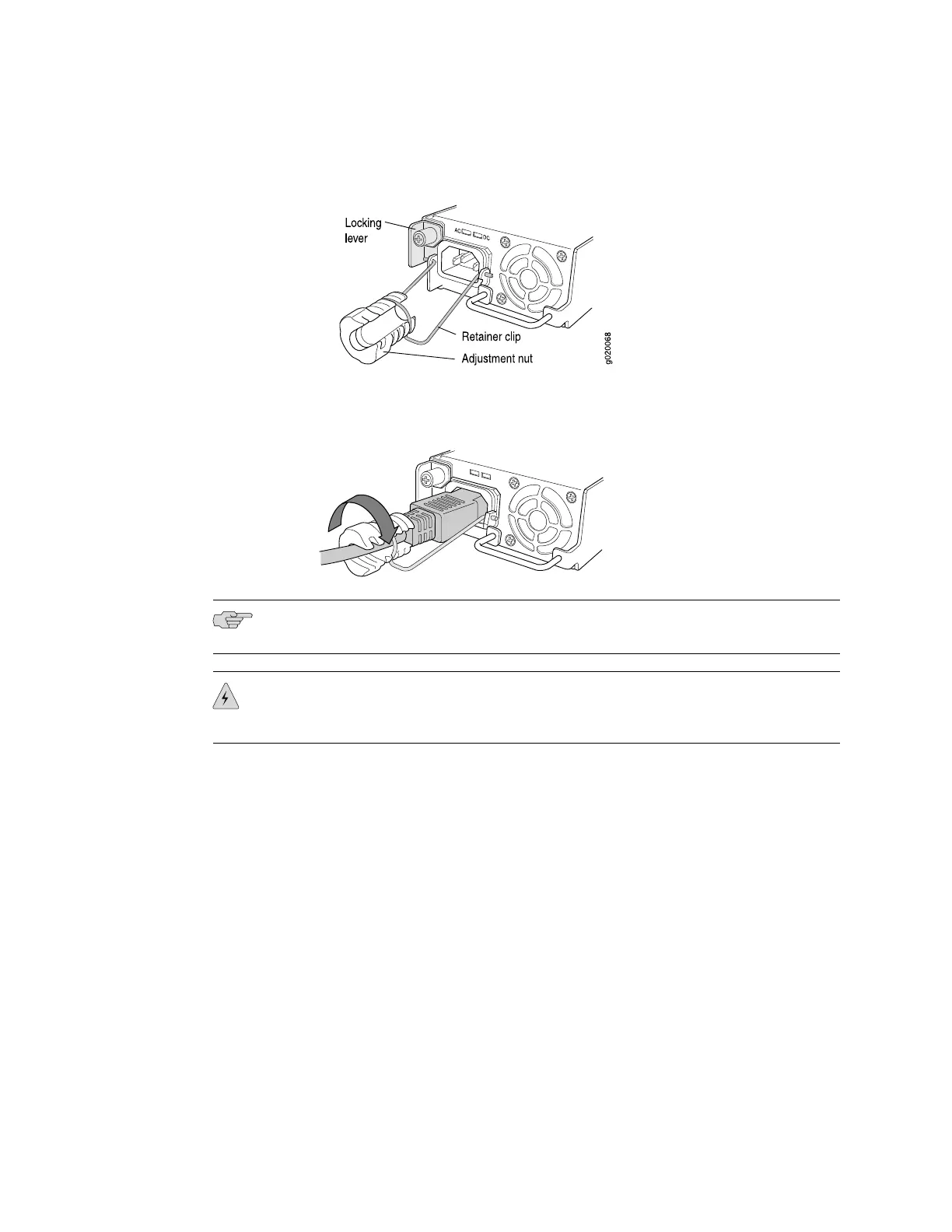Figure 42: Connecting the AC Power Cord Retainer Clip to an AC Power Supply in an
EX 3200 or EX 4200 Switch
Figure 43: Connecting an AC Power Cord to an AC Power Supply in an EX 3200 or
EX 4200 Switch
g020085
Tighten
adjustment nut.
A
C
DC
NOTE: Each power supply must be connected to a dedicated power source outlet.
WARNING: Ensure that the power cord does not block access to switch components
or drape where people can trip on it.
“AC Power Supply LEDs in EX 3200 and EX 4200 Switches” on page 30 describes
the LEDs on the AC power supplies in EX 3200 and EX 4200 switches.
Related Topics ■ Connecting and Configuring the EX-series Switch (CLI Procedure) on page 91
■ Connecting and Configuring the EX-series Switch (J-Web Procedure) on page 92
■ Power Supply in EX 3200 and EX 4200 Switches on page 27
■ Connecting DC Power to an EX 3200 or EX 4200 Switch on page 81
Connecting DC Power to an EX 3200 or EX 4200 Switch
The power supply in an EX 3200 or EX 4200 switch is a hot-removable and
hot-insertable field-replaceable unit (FRU) located on the rear panel.
Connecting DC Power to an EX 3200 or EX 4200 Switch ■ 81
Chapter 3: Installing the Switch