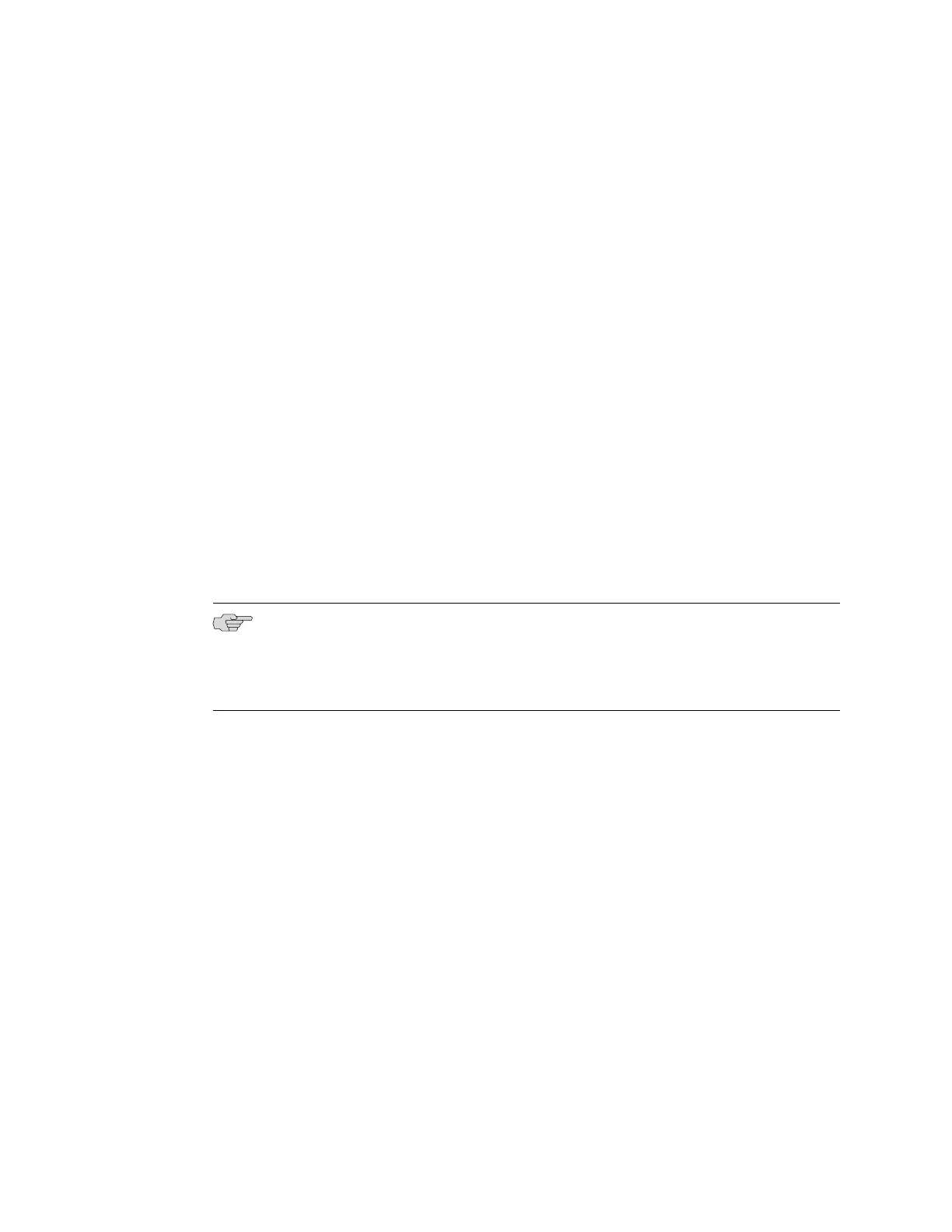All EX 4200 switches have dedicated 64-Gbps virtual chassis ports that allow you to
connect the switches to each other. You can also use optional 10-Gbps uplink ports
to connect members of a virtual chassis across multiple wiring closets.
To provide carrier-class reliability, EX 4200 switches include:
■ Dual redundant power supplies that are field-replaceable and hot-swappable. An
optional additional connection to an external power source is also available.
■ A field-replaceable fan tray with three fans. The switch remains operational if a
single fan fails.
■ Redundant Routing Engines in a virtual chassis configuration. This redundancy
enables GRES (Graceful Routing Engine Switchover) and nonstop active routing.
■ JUNOS software with its modular design that enables failed system processes to
gracefully restart.
Uplink Modules
Optional uplink modules are available for all EX 3200 and EX 4200 models. Uplink
modules provide either two 10-gigabit small form-factor pluggable (XFP) transceivers
or four 1-gigabit small form-factor pluggable (SFP) transceivers. You can use SFP or
XFP ports to connect an access switch to a distribution switch or to interconnect
member switches of a virtual chassis across multiple wiring closets.
NOTE: If you insert a transceiver in an SFP uplink module installed in an EX 3200
switch, a corresponding network port from the last four ports is disabled. For example,
if you insert an SFP transceiver in ge-0/1/3, ge-0/0/23 is disabled. The disabled port
is not listed in the output of show interface commands.
Power over Ethernet (PoE) Ports
PoE ports provide electrical current to devices through the network cables so that
separate power cords for devices such as IP phones, wireless access points, and
security cameras are unnecessary. Both the EX 3200 and EX 4200 switch lines have
options of full (all 24 or 48 ports) or partial (8 ports) PoE capability.
Full PoE models are primarily used in IP telephony environments. Partial PoE models
are used in environments where, for example, only a few ports for wireless access
points or security cameras are required.
Related Topics ■ EX 3200 Switch Models on page 6
■ EX 4200 Switch Models on page 6
■ Field-Replaceable Units in EX-series Switches on page 99
■ Site Preparation Checklist for EX-series Switches on page 49
EX-series Switch Hardware Overview ■ 5
Chapter 1: Switch Overview