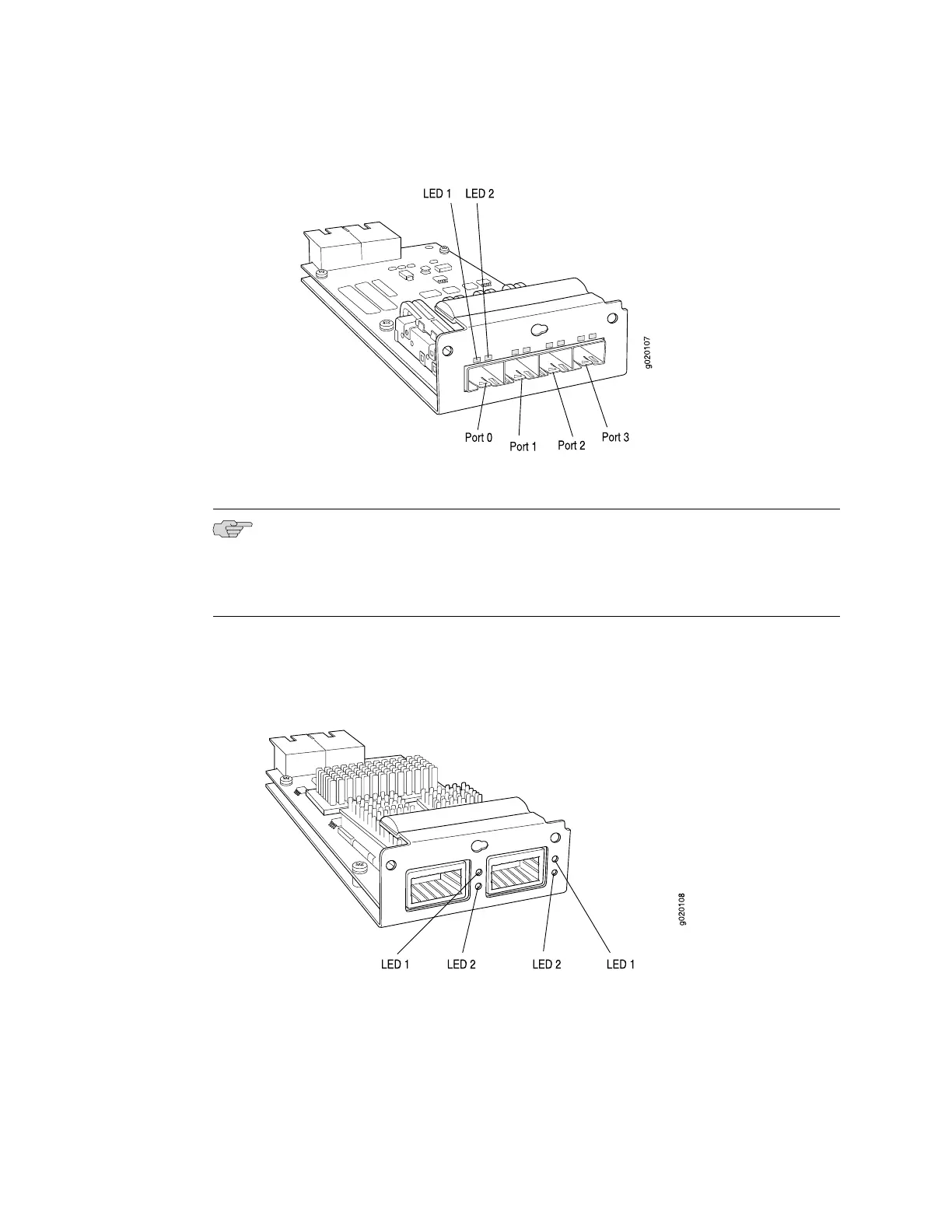Figure 11: SFP Uplink Module
SFP uplink modules are shipped with dust covers preinstalled in the ports.
NOTE: If you insert a transceiver in an SFP uplink module installed in an EX 3200
switch, a corresponding network port from the last four ports is disabled. For example,
if you insert an SFP transceiver in ge-0/1/3, ge-0/0/23 is disabled. The disabled port
is not listed in the output of show interface commands.
Figure 12 on page 17 shows the XFP uplink module which provides two 10-gigabit
small form-factor pluggable (XFP) transceivers.
Figure 12: XFP Uplink Module
XFP uplink modules are shipped with a dust cover preinstalled in one port.
Related Topics ■ EX-series Switch—XFP Uplink Module Port LEDs on page 19
■ EX-series Switch—SFP Uplink Module Port LEDs on page 18
■ Uplink Modules Connector Pinout Information on page 35
■ Installing an Uplink Module in an EX-series Switch on page 101
Uplink Modules in an EX 3200 or EX 4200 Switch ■ 17
Chapter 1: Switch Overview