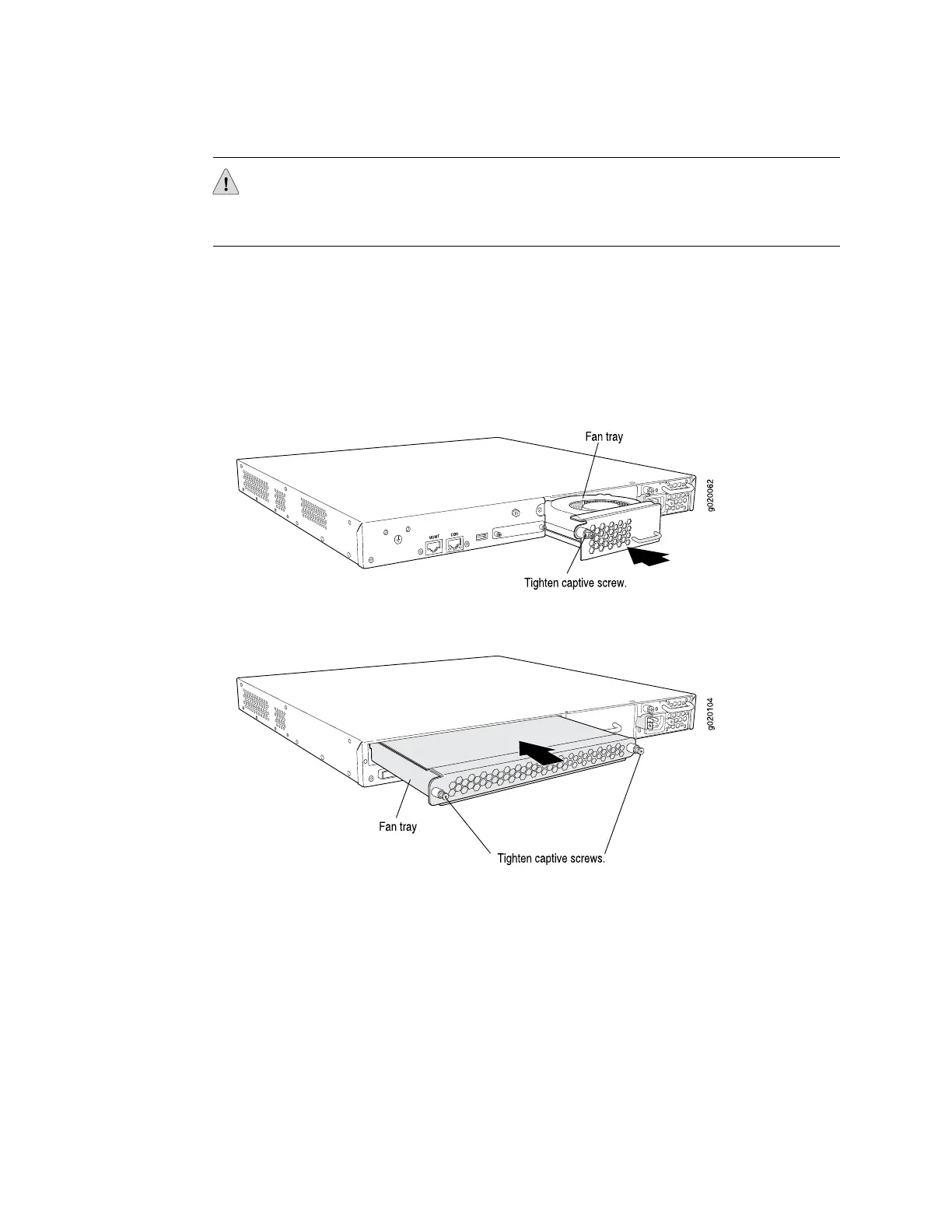CAUTION: If you are installing a fan tray in an EX 3200 switch, ensure the fan faces
upwards. If you are installing a fan tray in an EX 4200 switch, ensure the fans face
downwards.
2. Remove the fan tray from its bag. Using both hands, align the tray with the fan
tray guides on the fan tray slot on the rear panel of the chassis and slide it in
until it is fully seated.
3. Tighten the screw or screws on the fan tray by using a Phillips (+) screwdriver,
number 2.
Figure 63: Installing a Fan Tray in an EX 3200 Switch
Figure 64: Installing a Fan Tray in an EX 4200 Switch
Related Topics ■ Removing a Fan Tray from an EX-series Switch on page 112
■ Installing and Removing EX-series Switch Hardware Components on page 100
■ Cooling System in an EX 3200 Switch on page 30
■ Cooling System in an EX 4200 Switch on page 32
■ Field-Replaceable Units in EX-series Switches on page 99
■ EX 3200 Switch—Rear-Panel Description on page 10
■ EX 4200 Switch—Rear-Panel Description on page 12
Installing a Fan Tray in an EX-series Switch ■ 111
Chapter 5: Replacing Hardware Components