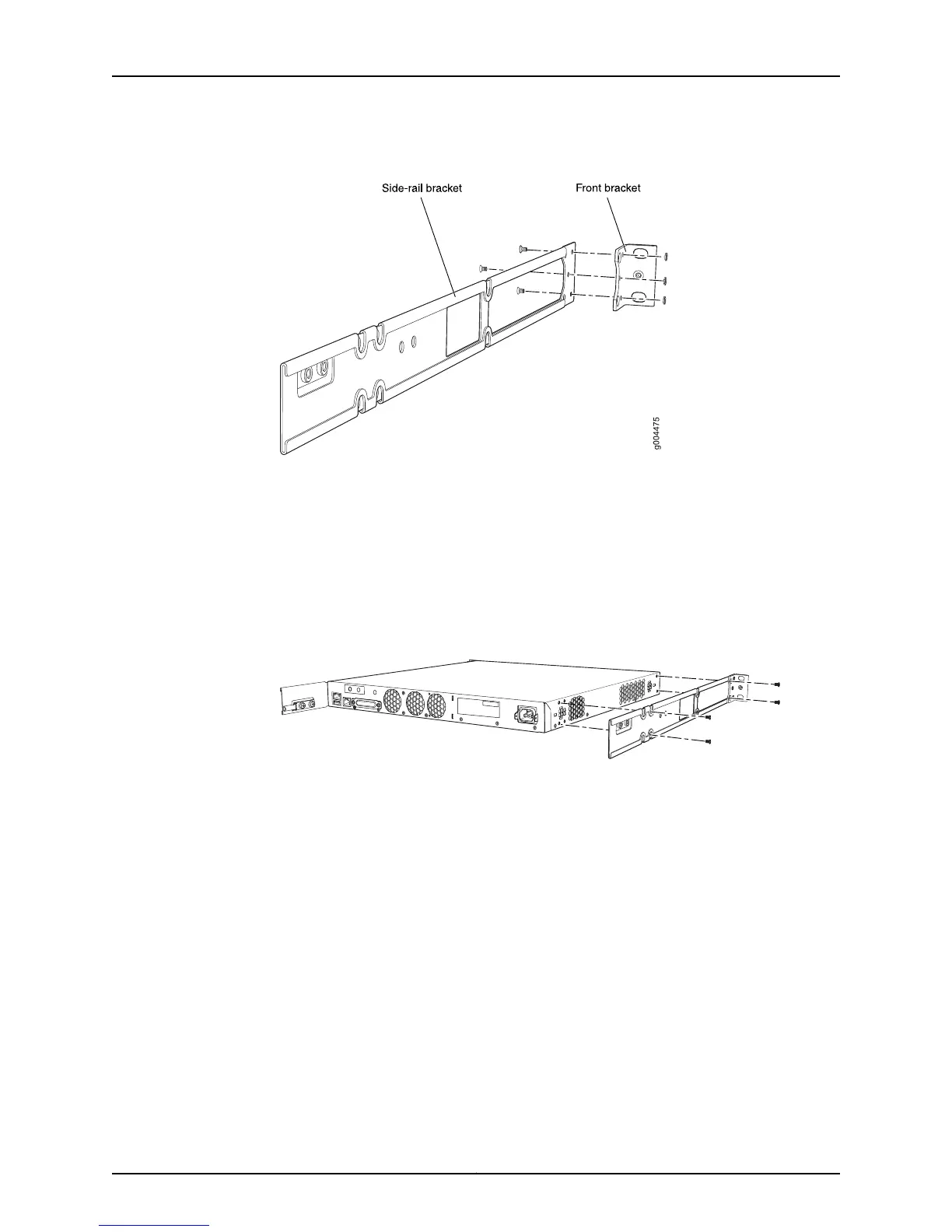Figure 30: Attaching the Front Bracket to the Side-Rail Bracket
3. Place the switch on a flat, stable surface.
4. Align the side-rail brackets along the side panels of the switch chassis. Align the two
holes in the rear of the side-rail brackets with the two holes on the rear of the side
panel.
5. Insert Phillips 4x6-mm flat-head mounting screws into the two aligned holes and
tighten the screws. Ensure that the two holes in the rear of the side-rail brackets are
aligned with the remaining two holes in the side panel. See Figure 31 on page 86.
Figure 31: Attaching the Side-Rail Bracket to the Switch Chassis
6. Insert the Phillips 4x6-mm flat-head mounting screws into the remaining two holes
in the side-rail brackets and tighten the screws.
7. Have one person grasp both sides of the switch, lift the switch, and position it in the
rack, aligning the side-rail bracket holes with the threaded holes in the front post of
the rack. Align the bottom hole in both the mounting brackets with a hole in each rack
rail, making sure the chassis is level. See Figure 32 on page 87.
Copyright © 2011, Juniper Networks, Inc.86
Complete Hardware Guide for EX2200 Ethernet Switches
