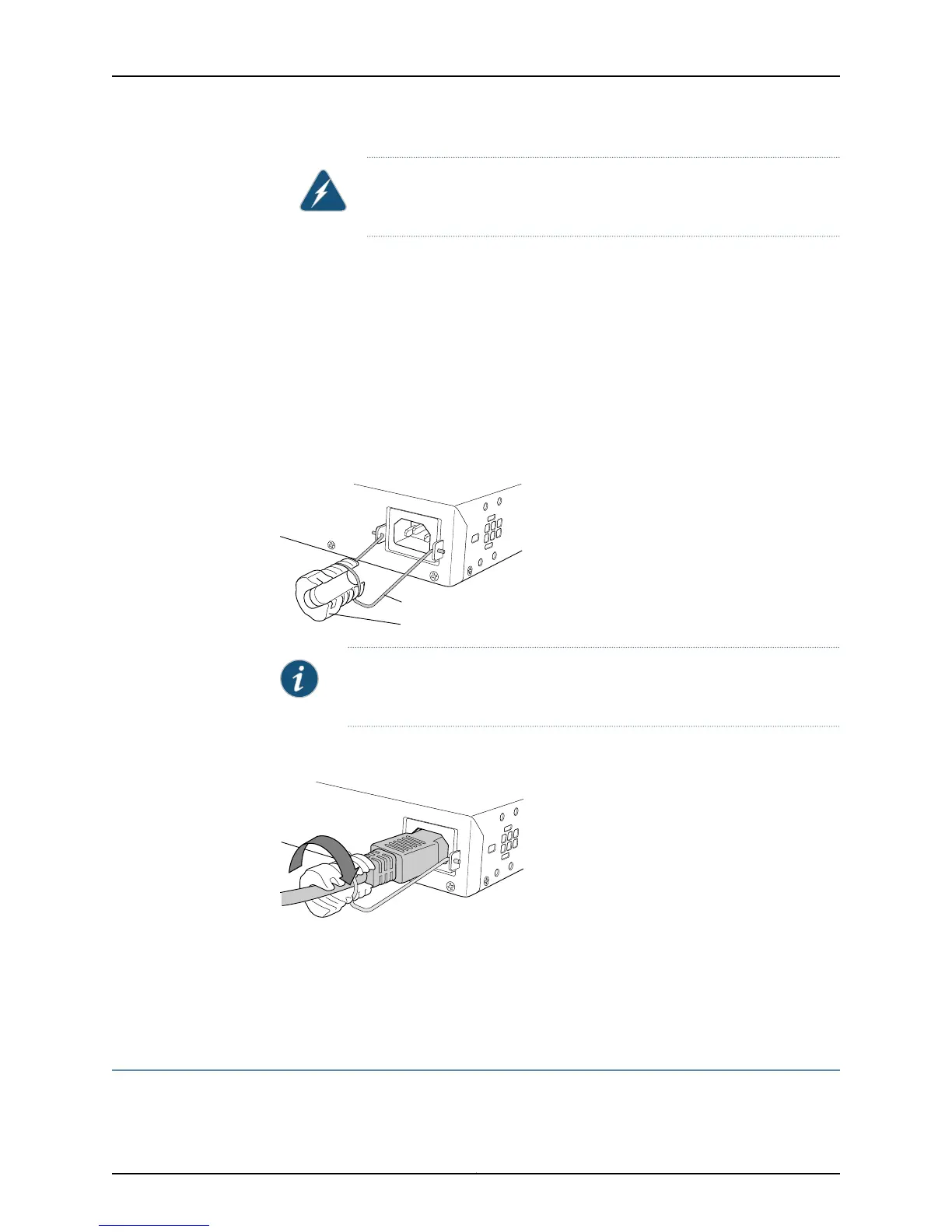WARNING: Ensure that the power cord does not drape where people can
trip on it or block access to switch components.
3. Insert the coupler end of the power cord into the AC power cord inlet on the rear panel.
4. Push the power cord into the slot in the adjustment nut of the power cord retainer
clip. Turn the nut until it is tight against the base of the coupler and the slot in the nut
is turned 90° from the top of the switch (see Figure 48 on page 110).
5. If the AC power source outlet has a power switch, set it to the OFF (0) position.
6. Insert the power cord plug into an AC power source outlet.
7. If the AC power source outlet has a power switch, set it to the ON (|) position.
Figure 47: Connecting an AC Power Cord Retainer Clip to the AC Power
Cord Inlet on an EX2200 Switch
g027013
Retainer clip
Adjustment nut
NOTE: The retainer brackets on your switch might be above and below the
power inlet rather than on either side.
Figure 48: Connecting an AC Power Cord to the AC Power Cord Inlet on
an EX2200 Switch
g027014
Tighten
adjustment nut.
Related
Documentation
Connecting and Configuring an EX Series Switch (CLI Procedure) on page 129•
• Connecting and Configuring an EX Series Switch (J-Web Procedure) on page 131
• Power Supply in EX2200 Switches on page 18
Connecting DC Power to an EX2200 Switch
The power supply is built in along the rear panel.
Copyright © 2011, Juniper Networks, Inc.110
Complete Hardware Guide for EX2200 Ethernet Switches
