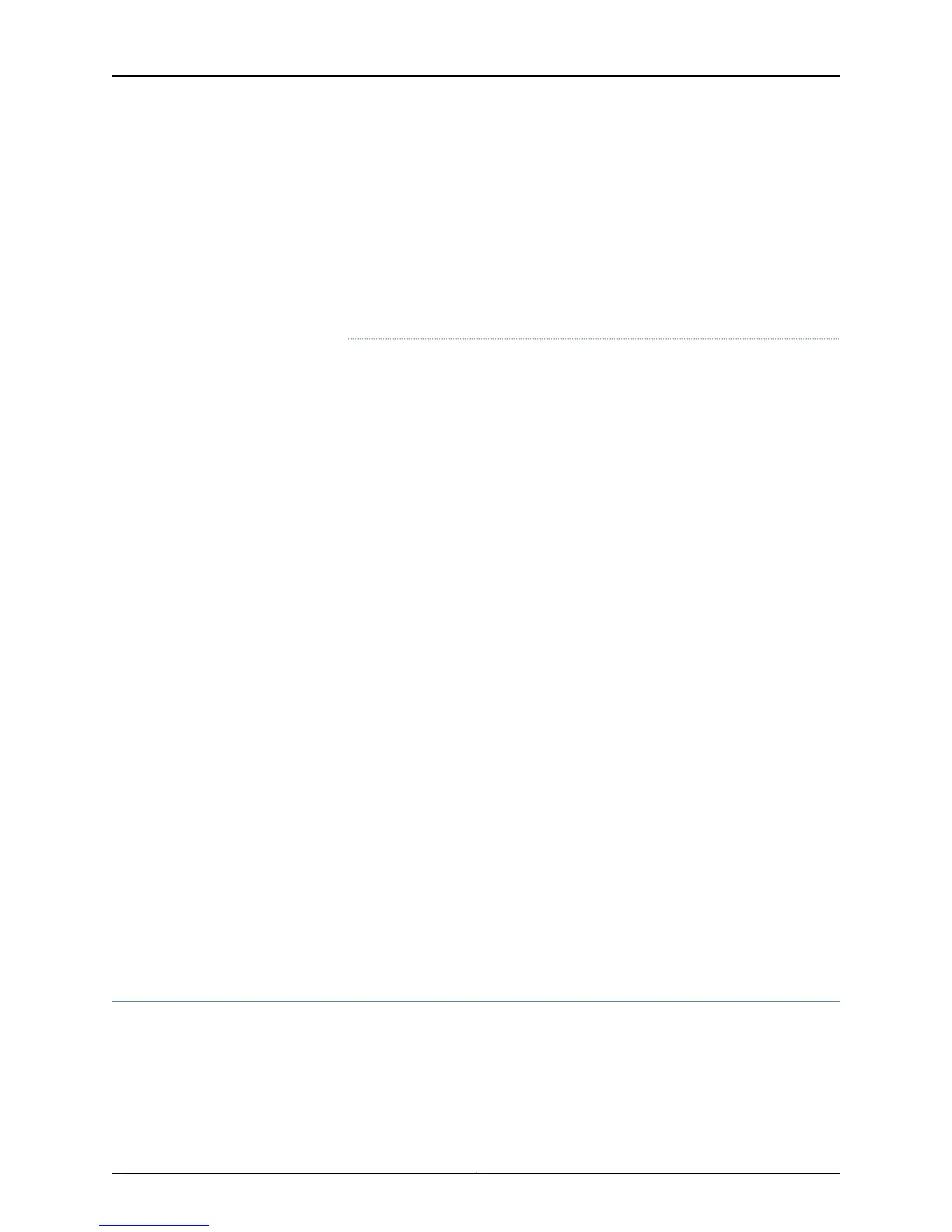Aviso Leia as instruções de instalação antes de ligar o sistema à sua fonte
de energia.
¡Atención! Ver las instrucciones de instalación antes de conectar el sistema
a la red de alimentación.
Varning! Läs installationsanvisningarna innan du kopplar systemet till dess
strömförsörjningsenhet.
Related
Documentation
General Safety Guidelines and Warnings on page 155•
• Laser and LED Safety Guidelines and Warnings for EX Series Switches on page 161
• Grounded Equipment Warning on page 172
• Connecting AC Power to an EX2200 Switch on page 109
• Connecting AC Power to an EX3200 Switch
• Connecting AC Power to an EX3300 Switch
• Connecting AC Power to an EX4200 Switch
• Connecting AC Power to an EX4500 Switch
• Connecting AC Power to an EX6200 Switch
• Connecting AC Power to an EX8200 Switch
• Connecting DC Power to an EX2200 Switch on page 110
• Connecting DC Power to an EX3200 Switch
• Connecting DC Power to an EX3300 Switch
• Connecting DC Power to an EX4200 Switch
• Connecting DC Power to an EX4500 Switch
• Connecting DC Power to an EX6200 Switch
• Connecting DC Power to an EX8200 Switch
• Connecting AC Power to an XRE200 External Routing Engine
• Connecting DC Power to an XRE200 External Routing Engine
• Laser and LED Safety Guidelines and Warnings for the QFX Series
• Connecting AC Power to a QFX3500 Switch
Chassis Lifting Guidelines for EX2200 Switches
Observe the following guidelines for lifting and moving an EX2200 switch:
•
Before installing the switch, read the guidelines in “Site Preparation Checklist for EX2200
Switches” on page 51 to verify that the intended site meets the specified power,
environmental, and clearance requirements.
Copyright © 2011, Juniper Networks, Inc.166
Complete Hardware Guide for EX2200 Ethernet Switches
