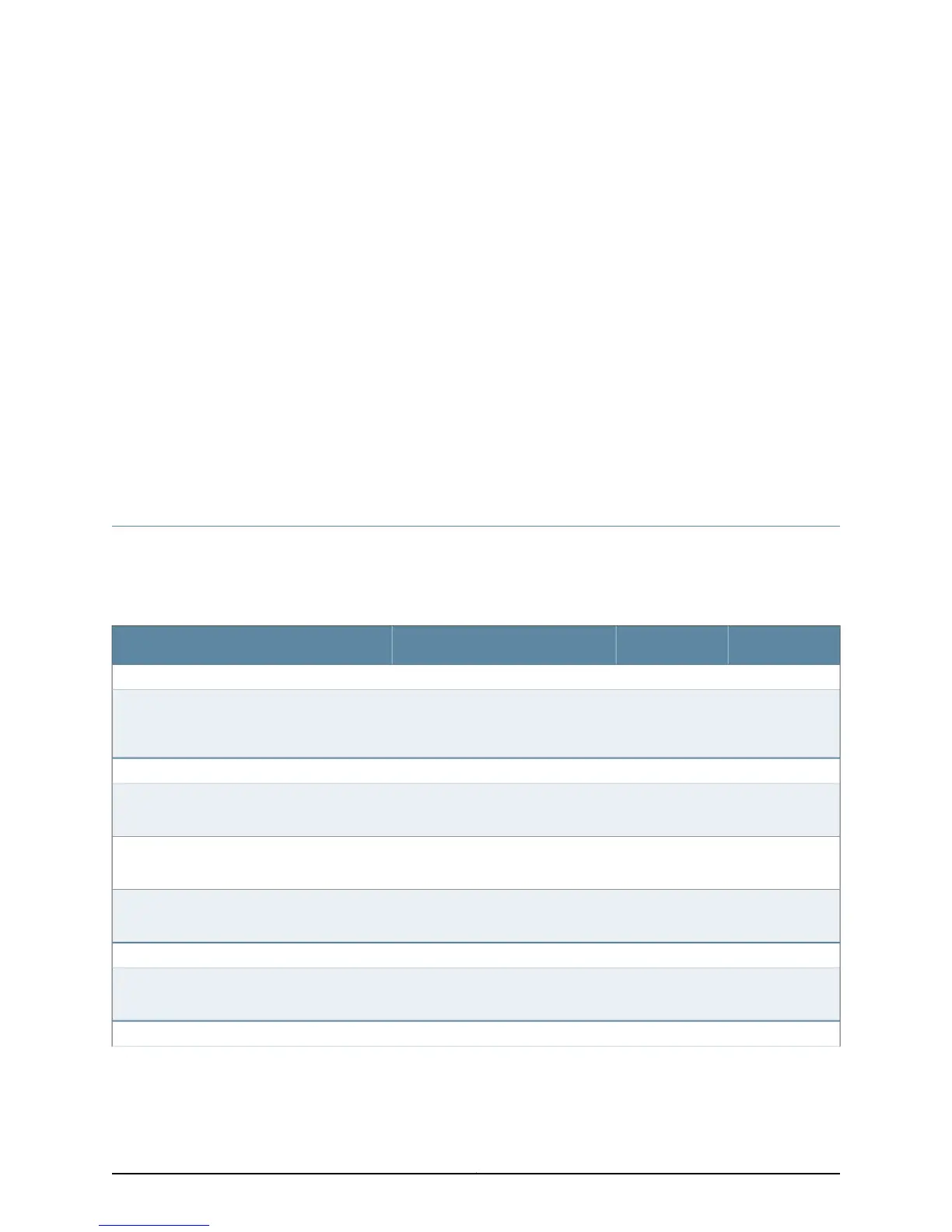CHAPTER 4
Site Preparation
•
Site Preparation Checklist for EX2200 Switches on page 51
•
General Site Guidelines on page 52
•
Site Electrical Wiring Guidelines on page 53
•
Environmental Requirements and Specifications for EX Series Switches on page 54
Site Preparation Checklist for EX2200 Switches
The checklist in Table 17 on page 51 summarizes the tasks you need to perform when
preparing a site for EX2200 switch installation.
Table 17: Site Preparation Checklist
DatePerformed ByFor More InformationItem or Task
Environment
“Environmental Requirements and
Specifications forEX Series Switches”
on page 54
Verify that environmental factors such as
temperatureandhumidity do not exceed switch
tolerances.
Power
Measure distance between external power
sources and switch installation site.
Locate sites for connection of system
grounding.
“Power Specifications for EX2200
Switches” on page 65
Calculate the power consumption and
requirements.
Hardware Configuration
“EX2200 Switches Hardware
Overview” on page 3
Choose the number and types of switches you
want to install.
Rack or Cabinet
51Copyright © 2011, Juniper Networks, Inc.
