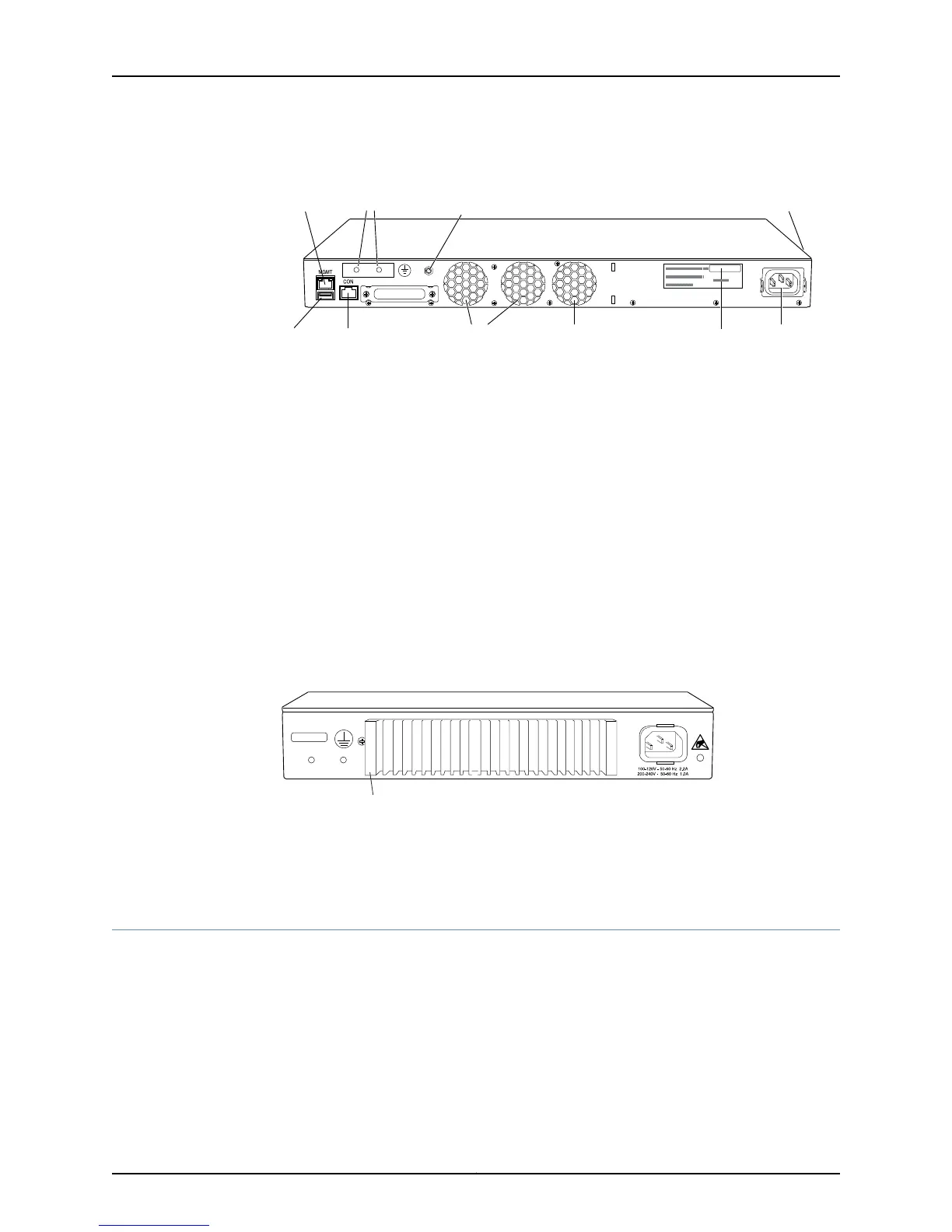Figure 5: Rear Panel of an EX2200 Switch With an AC Power Supply
g027001
USB
port
Management
Ethernet port
Console
port
Protective
earthing terminal
Air exhaust without fan
(closed on non-PoE models)
Air exhaust
with fan
AC power
cord inlet
ESD
point
EX2200-24-4G REV: X1
750-026464 REV: X3
MAC: 00:23:9C:oE:19:00
Mfg. Date
20090227
MADE IN CHINA
Serial number
ID label
Air intake with fan for power supply
(fan on PoE models only)
The rear panel of an EX2200-C switch consists of the following components:
•
Protective earthing terminal
•
ESD point
•
Serial number ID label
•
AC power cord inlet
•
Heatsink-only in PoE+ models
Figure 6 on page 8 shows the rear panel of an EX2200-C-12P switch with heatsink.
EX2200-C switches being fanless models have no exhaust openings. The switch has
vents on the top and on both the sides of the chassis. The PoE+ models have heatsink
installed in the rear panel to dissipate the heat, while non-PoE models have no heatsink.
Figure 6: Rear Panel of an EX2200-C-12P Switch with Heatsink
Related
Documentation
EX2200 Switch Models on page 8•
• Site Preparation Checklist for EX2200 Switches on page 51
EX2200 Switch Models
The EX2200 switch is available with 12, 24, or 48 built-in network ports with full Power
over Ethernet (PoE) capability (all 12, 24, or 48 built-in network ports support PoE) or no
PoE capability. EX2200 switches with DC power supply do not provide PoE. Table 1 on
page 9 lists the EX2200 switch models.
Copyright © 2011, Juniper Networks, Inc.8
Complete Hardware Guide for EX2200 Ethernet Switches
