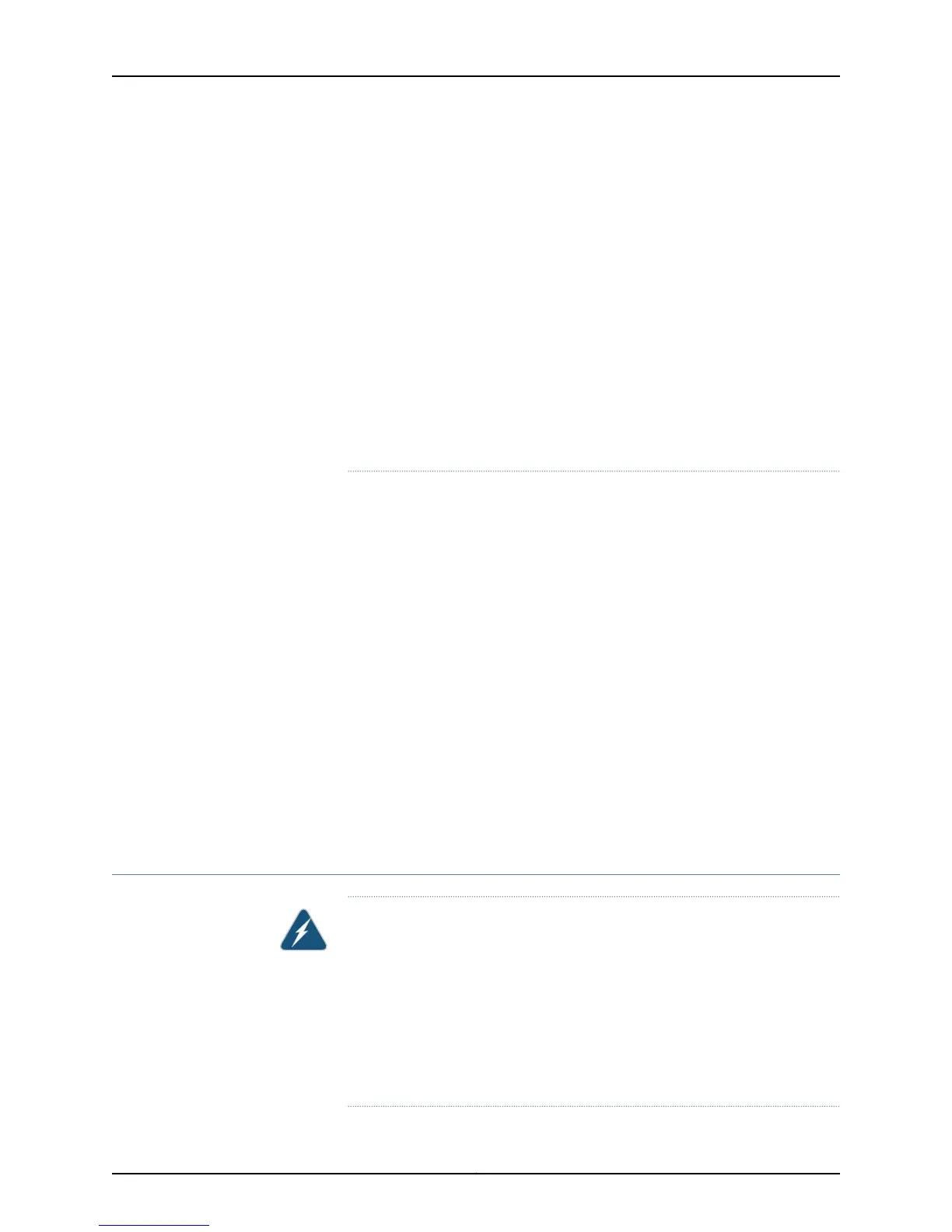Varning! För att undvika kroppsskada när du installerar eller utför
underhållsarbete på denna enhet på en ställning måste du vidta särskilda
försiktighetsåtgärder för attförsäkra dig om attsystemetstårstadigt.Följande
riktlinjer ges för att trygga din säkerhet:
•
Juniper Networks switch måste installeras i en ställning som är förankrad
i byggnadens struktur.
•
Om denna enhet är den enda enheten på ställningen skall den installeras
längst ned på ställningen.
•
Om denna enhet installeras på en delvis fylld ställning skall ställningen
fyllas nedifrån och upp, med de tyngstaenheternalängst ned på ställningen.
•
Om ställningenärförseddmed stabiliseringsdonskalldessamonteras fast
innan enheten installeras eller underhålls på ställningen.
Related
Documentation
General Safety Guidelines and Warnings on page 155•
• Installation Instructions Warning on page 165
• Grounded Equipment Warning on page 172
• Mounting an EX2200 Switch on page 74
• Mounting an EX3200 Switch
• Mounting an EX3300 Switch
• Mounting an EX4200 Switch
• Mounting an EX4500 Switch
• Mounting an EX6210 Switch on a Rack or Cabinet
• Mounting an EX8208 Switch on a Rack or Cabinet
• Mounting an EX8216 Switch on a Rack or Cabinet
• Mounting a QFX3500 Switch in a Rack or Cabinet
Wall-Mounting Warnings for EX2200 Switches
WARNING:
When mounting an EX2200 switch chassis in a vertical position, orient the
front panel of the chassis downward to ensure proper airflow and meet
safety requirements in the event of a fire.
•
•
When wall mounting Power over Ethernet (PoE) models (EX2200-24P
and EX2200-48P), install the wall-mount baffle above the units to reduce
the risk of objects or substancesfallinginto the air exhaustor power supply,
which could cause a fire.
171Copyright © 2011, Juniper Networks, Inc.
Chapter 17: Installation and Maintenance Safety Information
