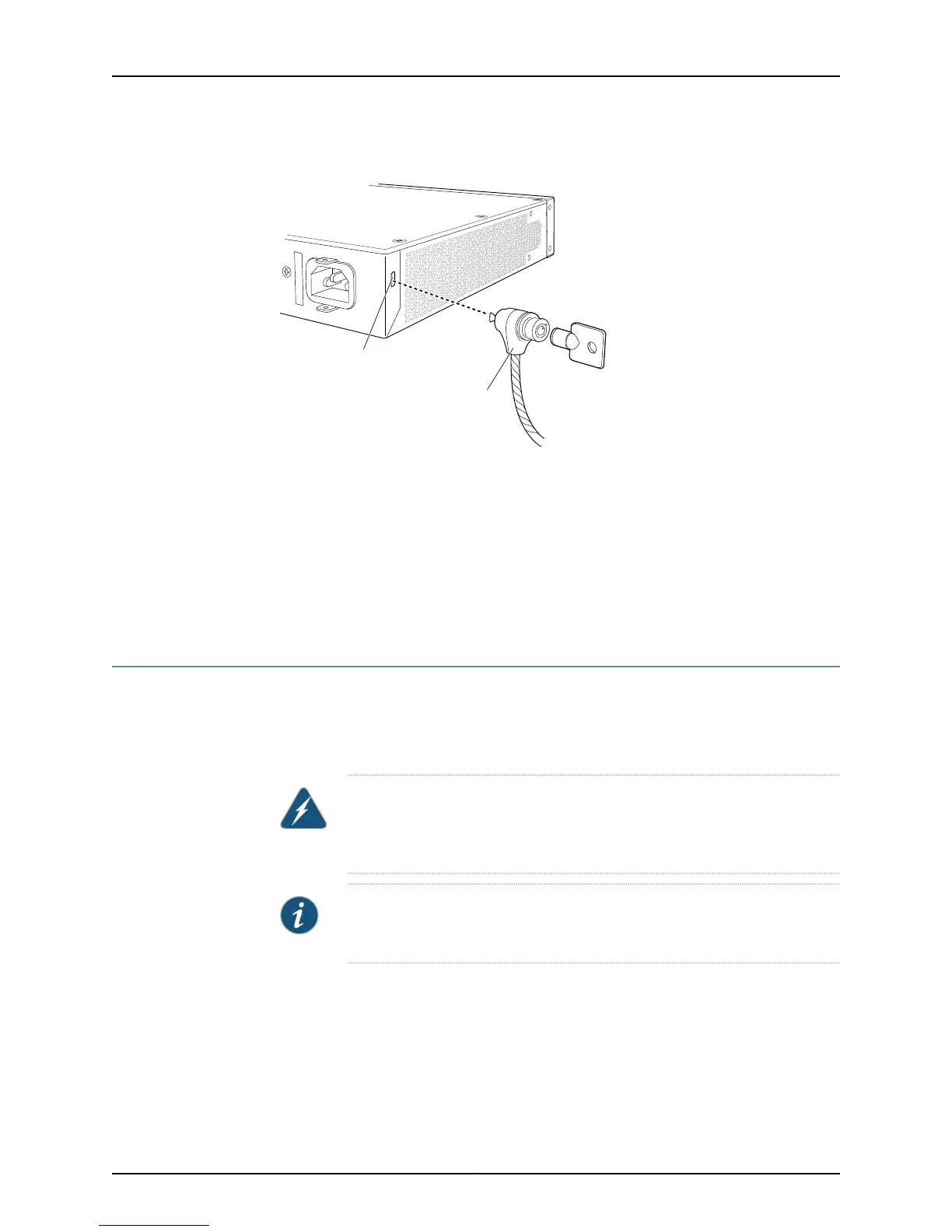Figure 40: Securing the EX2200-C Switch Using Security Slots
g021160
Security slot
Security cable
Related
Documentation
Connecting AC Power to an EX2200 Switch on page 109•
• Connecting DC Power to an EX2200 Switch on page 110
• Connecting and Configuring an EX Series Switch (CLI Procedure) on page 129
• Connecting and Configuring an EX Series Switch (J-Web Procedure) on page 131
• Wall-Mounting Warnings for EX2200 Switches on page 171
Mounting an EX2200 Switch Using the Magnet Mount
This topic applies only to the EX2200-C switch, the compact, fanless model.
You can mount an EX2200-C switch on or under a surface made of ferrous material using
the separately orderable magnet sheet.
WARNING: When mounting an EX2200-C switch chassis in a verticalposition,
orient the front panel of the chassis downward to ensure proper airflow and
meet safety requirements in the event of a fire.
NOTE: Do not block the vents on the top of the EX2200-C switches. Doing
this can lead to overheating of the switch chassis.
Before mounting the switch using magnet mount:
•
Ensure that no rubber feet are installed on the bottom of the switch.
•
Verify that the site meets the requirements described in “Site Preparation Checklist
for EX2200 Switches” on page 51.
Copyright © 2011, Juniper Networks, Inc.94
Complete Hardware Guide for EX2200 Ethernet Switches
