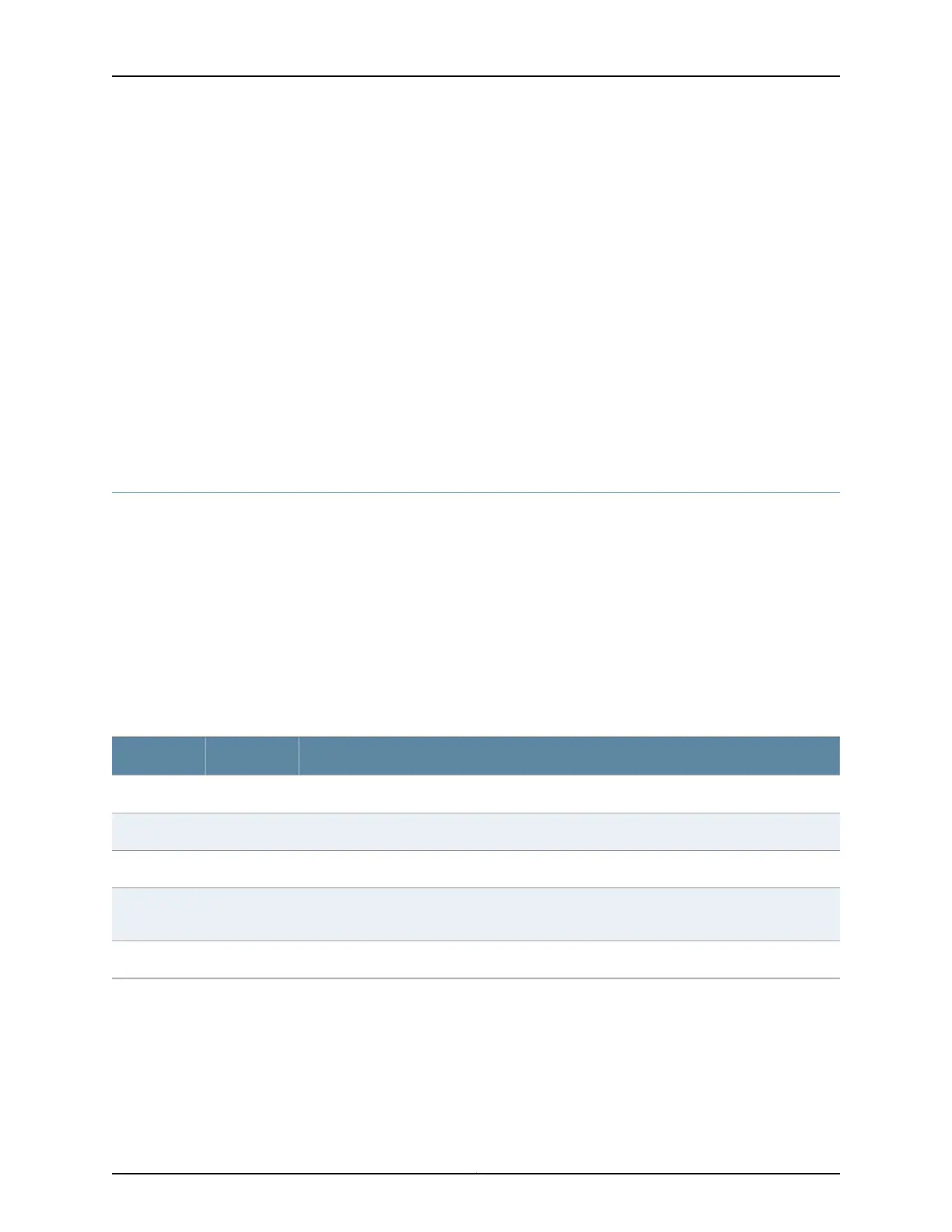• Rear Panel of an EX4200 Switch
• EX4300 Switches Hardware Overview
• Front Panel of an EX4500 Switch
• Management Panel of an EX4600 Switch
• EX4550 Switches Hardware Overview
• Switch Fabric and Routing Engine (SRE) Module in an EX6200 Switch
• Switch Fabric and Routing Engine (SRE) Module in an EX8208 Switch
• Routing Engine (RE) Module in an EX8216 Switch
• Routing Engine Module in an EX9200 Switch
• Booting an EX Series Switch Using a Software Package Stored on a USB Flash Drive
Mini-USB Port Pinout Specifications
If your management host (laptop or PC) does not have a DB-9 male connector pin or an
RJ-45 connector pin but has a USB port, you can connect your management host to the
Mini-USB Type-B console port by using a cable that has a standard Type-A USB connector
on one end and a Mini-USB Type-B (5-pin) connector on the other end.
The Mini-USB Type-B console port uses a Mini-USB Type-B connector to connect to a
console management device. The default baud rate for the console port is 9600 baud.
Table 45 on page 111 provides the pinout information of the Mini-USB Type-B console
port.
Table 45: Mini-USB Type-B Console Port Pinout Information
DescriptionSignalPin
+5 VDCVCC1
Data -D-2
Data +D+3
Could be not connected (N/C), connected to ground (GND), or used as an attached device
presence indicator
N/CX
GroundGND4
Related
Documentation
Management Cable Specifications on page 105•
111Copyright © 2017, Juniper Networks, Inc.
Chapter 9: Pinout Specifications