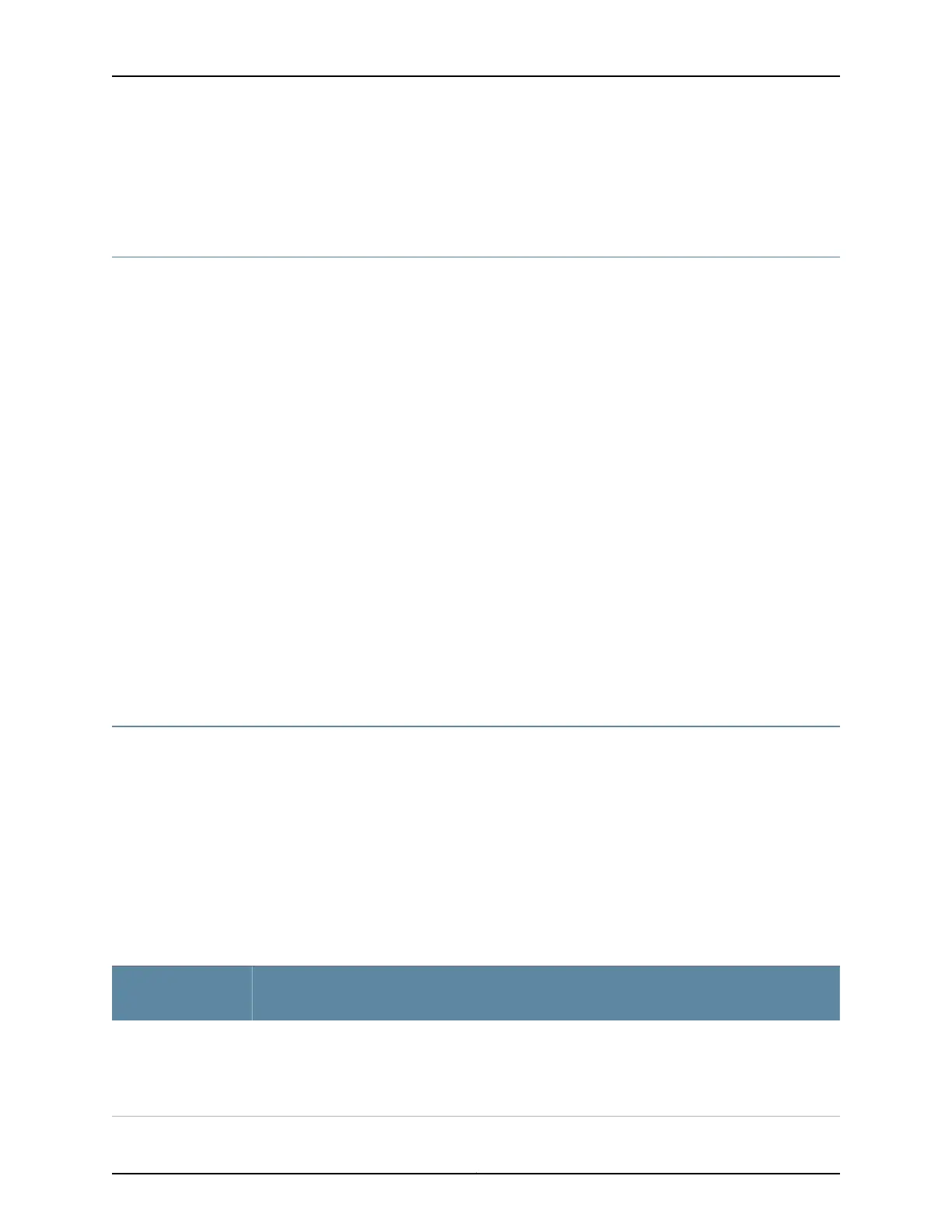Related
Documentation
Rack-Mounting and Cabinet-Mounting Warnings on page 234•
Requirements for Mounting an EX2300 Switch On or Under a Desk or Other Level
Surface or On a Wall
You can install the switch on or under a desk or other level surface or on a wall. When
choosing a location, allow at least 6 in. (15.2 cm) of clearance between the front and
back of the chassis and adjacent equipment or walls.
Ensure that the wall onto which the switch is installed is stable and securely supported.
If you are mounting the switch in sheetrock (wall board with a gypsum plaster core) or
in wall board not backed by wall studs, use hollow wall anchors capable of supporting
the combined weight of two fully loaded chassis. Insert the screws into wall studs
wherever possible to provide added support for the chassis.
Use the wall-mount kit from Juniper Networks to mount the switch on a wall. The
wall-mount kit is not part of the standard package and must be ordered separately.
Related
Documentation
Clearance Requirements for Airflow and Hardware Maintenance for EX2300 Switches
on page 61
•
• Mounting an EX2300 Switch on a Desk or Other Level Surface on page 129
• Mounting an EX2300-C Switch Under a Desk or Other Level Surface by Using Screws
on page 131
• Mounting an EX2300 Switch on a Wall on page 141
Cabinet Requirements
You can mount the device in a cabinet that contains a 19-in. rack.
Cabinet requirements consist of:
•
Cabinet size
•
Clearance requirements
•
Cabinet airflow requirements
Table 34 on page 60 provides the cabinet requirements and specifications.
Table 34: Cabinet Requirements and Specifications
Guidelines
Cabinet
Requirement
•
You can mount the device in a cabinet that contains a 19-in. rack as defined in Cabinets, Racks,
Panels, and Associated Equipment (document number EIA-310–D) published by the Electronics
Industry Association (http://www.ecianow.org/standards-practices/standards/).
•
The minimum cabinet size must be able to accommodate the maximum external dimensions of the
device.
Cabinet size
Copyright © 2017, Juniper Networks, Inc.60
EX2300-C and EX2300 Switches Hardware Guide