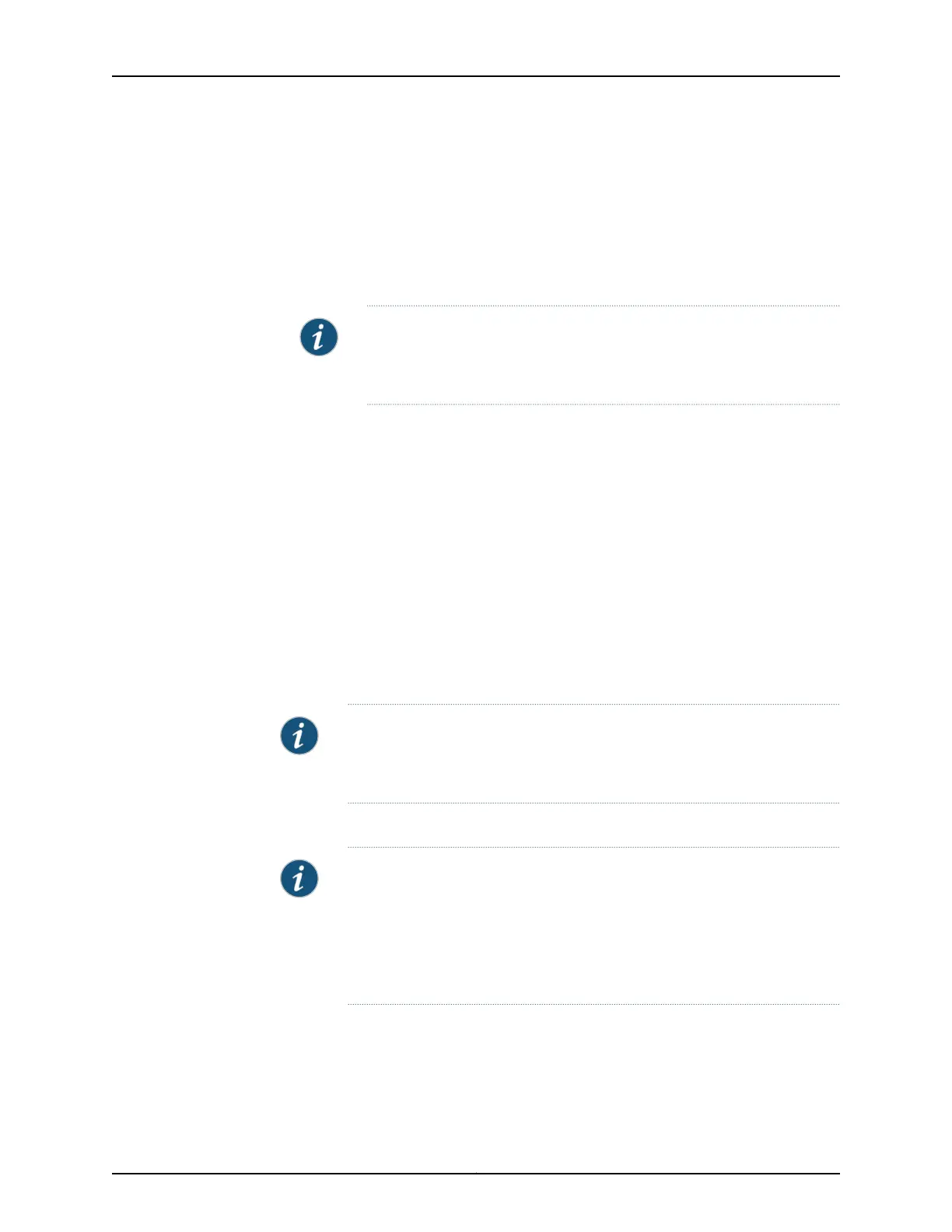To revert to the factory-default configuration by using the request system zeroize
command:
1.
user@switch> request system zeroize
warning: System will be rebooted and may not boot without configuration
Erase all data, including configuration and log files? [yes,no] (yes)
2. Type yes to remove configuration and log files and revert to the factory-default
configuration.
NOTE: The auto-image-upgrade statementis added under the[editchassis]
hierarchy levelwhen you usethis procedure, and thus the automaticimage
upgrade feature is made available on the switch.
Reverting to the Factory-Default Configuration by Using the load factory-default Command
The load factory-default command is a standard Junos OS configuration command that
replaces the current active configuration with the factory-default configuration (except
the root password setting, which by default is not set but which you must set in order to
commit the new configuration in this procedure).
If you want to run the EZsetup script to complete the initial configuration of the switch
after you revert to the factory-default configuration, do not use the load factory-default
command. Instead do the reversion using either the LCD panel or the request system
zeroize command. If you use the load factory-default command to revert to the
factory-default configuration, the configuration for the root password is retained and
the EZsetup script will not run. (The EZsetup script is available only on fixed configuration
switches, it is not available on modular switches.)
NOTE: The load factory-default command by itself is not supported on
EX3300, EX4200, EX4500, and EX4550 switches configured in a Virtual
Chassis.
To revert to the factory-default configuration by using the load factory-default command:
NOTE: If you use this procedure, you must delete the system commit factory
settings, set the root password, and commit the configuration. These steps
are not required when you revert to the factory-default configuration by using
request system zeroize. Also, the auto-image-upgrade statement is not added
to the configuration when you use this procedure; it is added to the
configuration when you use request system zeroize.
1. [edit]
user@switch# load factory-default
2. [edit]
user@switch# delete system commit factory-settings
189Copyright © 2017, Juniper Networks, Inc.
Chapter 15: Performing Initial Configuration