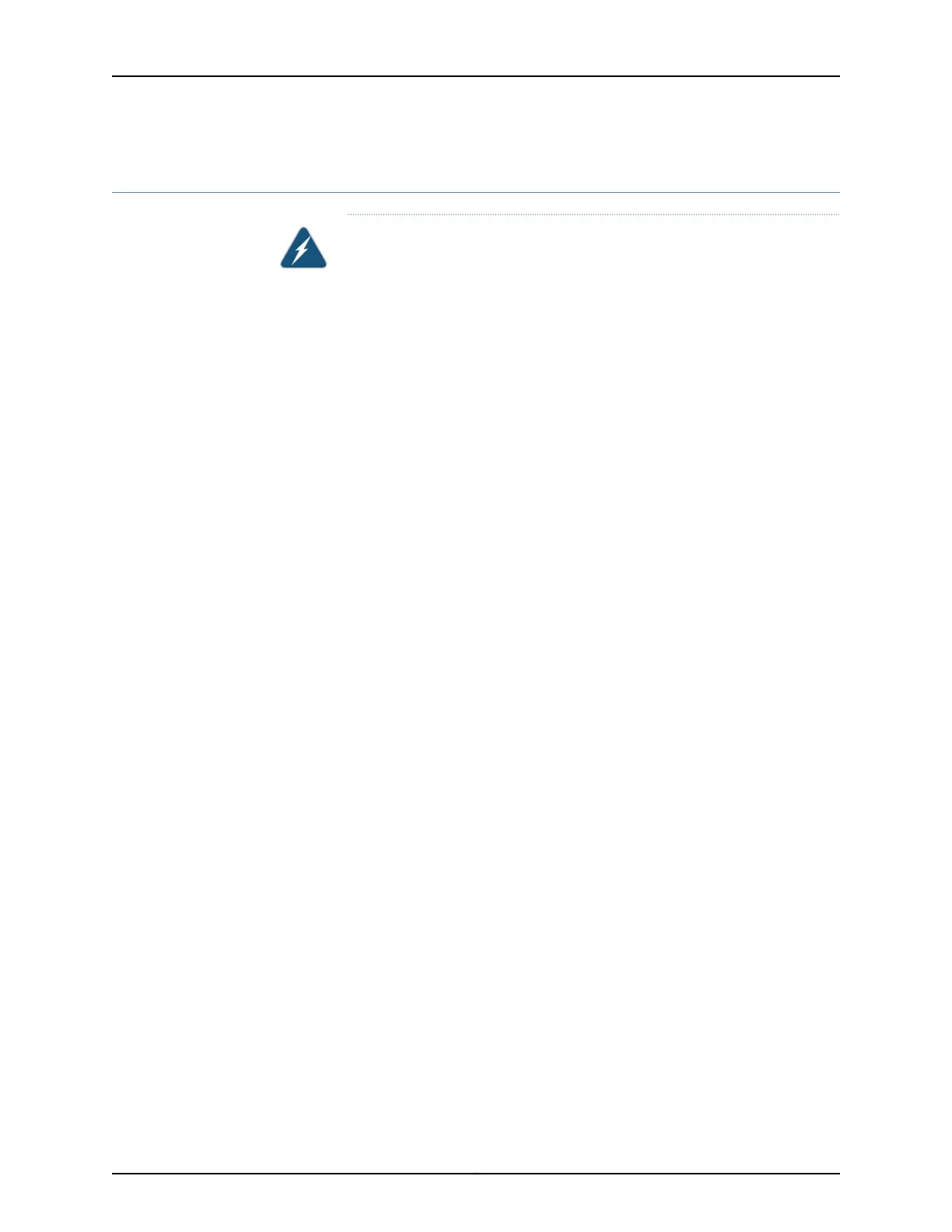DC Power Disconnection Warning
WARNING: Before performing any of the DC power procedures, ensure that
power is removed from the DC circuit. To ensure that all power is off, locate
the circuit breaker on the panel board that services the DC circuit, switch the
circuit breaker to the OFF position, and tape the device handle of the circuit
breaker in the OFF position.
Waarschuwing Voordat u een van de onderstaande procedures uitvoert,
dient u te controleren of de stroom naar het gelijkstroom circuituitgeschakeld
is. Om u ervan te verzekeren dat alle stroom UIT is geschakeld, kiest u op het
schakelbord de stroomverbreker die het gelijkstroom circuit bedient, draait
de stroomverbreker naar de UIT positie en plakt de schakelaarhendel van de
stroomverbreker met plakband in de UIT positie vast.
Varoitus Varmista, että tasavirtapiirissä ei ole virtaa ennen seuraavien
toimenpiteiden suorittamista. Varmistaaksesi, että virta on KATKAISTU
täysin, paikanna tasavirrastahuolehtivassa kojetaulussa sijaitsevasuojakytkin,
käännä suojakytkin KATKAISTU-asentoon ja teippaa suojakytkimen varsi
niin, että se pysyy KATKAISTU-asennossa.
Attention Avant de pratiquer l'une quelconque des procédures ci-dessous,
vérifier que le circuit en courant continu n'est plus sous tension. Pour en être
sûr, localiserledisjoncteursitué sur le panneaude service du circuit en courant
continu, placer le disjoncteur en position fermée (OFF) et, à l'aide d'un ruban
adhésif, bloquer la poignée du disjoncteur en position OFF.
Warnung Vor Ausführung der folgenden Vorgänge ist sicherzustellen, daß
die Gleichstromschaltung keinen Strom erhält. Um sicherzustellen, daß
sämtlicher Strom abgestellt ist, machen Sie auf der Schalttafel den
Unterbrecher für die Gleichstromschaltung ausfindig, stellen Sie den
Unterbrecher auf AUS, und kleben Sie den Schaltergriff des Unterbrechers
mit Klebeband in der AUS-Stellung fest.
Avvertenza Prima di svolgere una qualsiasi delle procedure seguenti, verificare
che il circuito CC non sia alimentato. Per verificare che tutta l'alimentazione
sia scollegata (OFF), individuare l'interruttore automatico sul quadro
strumenti che alimenta il circuito CC, mettere l'interruttore in posizione OFF
e fissarlo con nastro adesivo in tale posizione.
Advarsel Før noen av disse prosedyrene utføres, kontroller at strømmen er
frakoblet likestrømkretsen. Sørg for at all strøm er slått AV. Dette gjøres ved
å lokalisere strømbryteren på brytertavlen som betjener likestrømkretsen,
slåstrømbryterenAV og teipebryterhåndtaket på strømbryteren iAV-stilling.
Aviso Antes de executar um dos seguintes procedimentos, certifique-se que
desligou a fonte de alimentação de energia do circuito de corrente contínua.
Para se assegurar que toda a corrente foi DESLIGADA, localize o disjuntor no
259Copyright © 2017, Juniper Networks, Inc.
Chapter 25: Electrical Safety Guidelines and Warnings