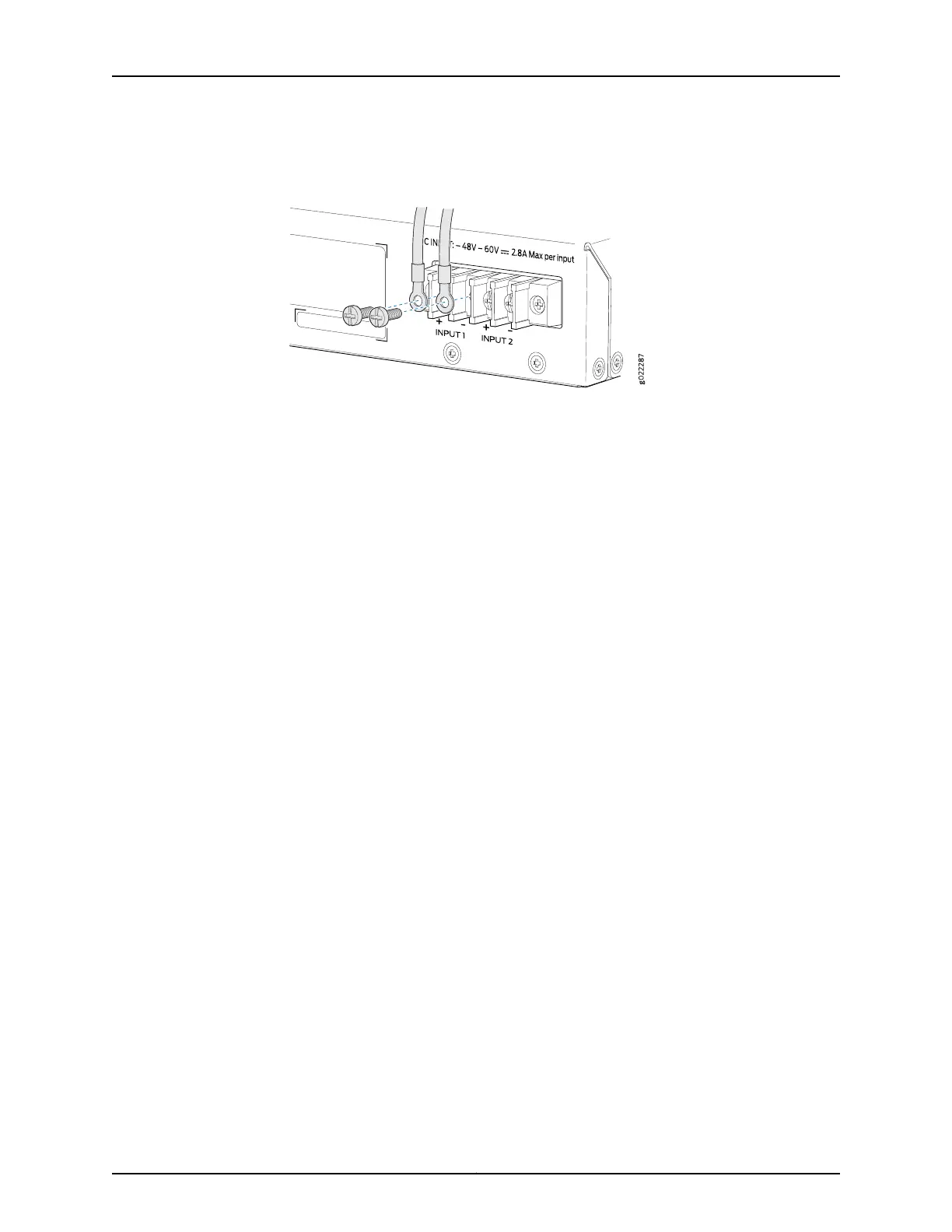Figure 60: Securing the Ring Lugs On the Power Cables to the Terminals
on the DC Power Supply
•
To connect the power supply to one power source:
a. Secure the ring lug of the positive (+) DC power source cable to the INPUT 1+ or
INPUT 2+ terminal on the DC power supply.
b. Secure the ring lug of the negative (–) DC power source cable to the INPUT 1–
or INPUT 2– terminal on the DC power supply.
c. Tighten the screws on the power supply terminals until snug by using the
screwdriver. Do not overtighten—apply between 8 lb-in. (0.9 Nm) and 9 lb-in.
(1.02 Nm) of torque to the screws.
•
To connect the power supply to two power sources:
a. Secure the ring lug of the positive (+) DC power source cable from the first DC
power source to the INPUT 1+ terminal on the power supply.
b. Secure the ring lug of the negative (–) DC power source cable from the first DC
power source to the INPUT 1– terminal on the power supply.
c. Secure the ring lug of the positive (+) DC power source cable from the second
DC power source to the INPUT 2+ terminal on the power supply.
d. Secure the ring lug of the negative (–) DC power source cable from the second
DC power source to the INPUT 2– terminal on the power supply.
e. Tighten the screws on the power supply terminals on both the power supplies
until snug by using the screwdriver. Do not overtighten—apply between 8 lb-in.
(0.9 Nm) and 9 lb-in. (1.02 Nm) of torque to the screws.
5. Hook the plastic cover on one side of the terminal block and gently bend it inward to
hook it on the other side also.
6. Close the input circuit breaker.
Related
Documentation
• Connecting and Configuring an EX Series Switch (CLI Procedure) on page 179
• Power Supply in EX2300 Switches on page 27
165Copyright © 2017, Juniper Networks, Inc.
Chapter 13: Connecting the Switch to Power