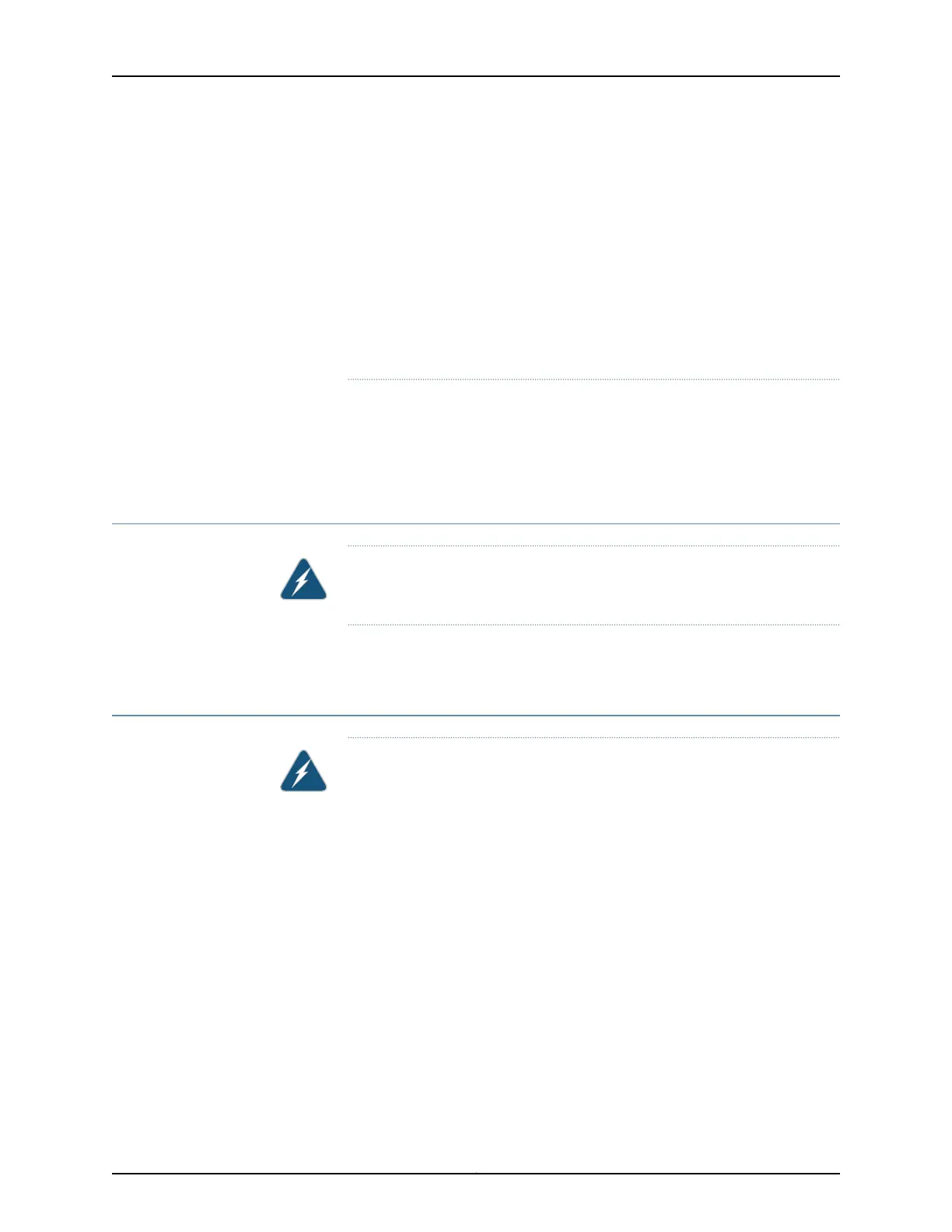•
Juniper Networks switch måste installeras i en ställning som är förankrad
i byggnadens struktur.
•
Om denna enhet är den enda enheten på ställningen skall den installeras
längst ned på ställningen.
•
Om denna enhet installeras på en delvis fylld ställning skall ställningen
fyllas nedifrån ochupp,med de tyngsta enheterna längstned påställningen.
•
Om ställningenär förseddmed stabiliseringsdonskalldessamonterasfast
innan enheten installeras eller underhålls på ställningen.
Related
Documentation
General Safety Guidelines and Warnings on page 223•
• Installation Instructions Warning on page 231
• Grounded Equipment Warning on page 238
Wall-Mounting Warnings for EX2300 Switches
WARNING: When mounting an EX2300 switch chassis on a wall, orient the
front panel of the chassis to the right side.
Related
Documentation
Mounting an EX2300 Switch on a Wall on page 141•
Grounded Equipment Warning
WARNING: The device is intended tobe grounded. During normal use, ensure
that you have connected earth ground to the chassis.
Waarschuwing Deze apparatuur hoort geaard te worden Zorg dat de
host-computer tijdens normaal gebruik met aarde is verbonden.
Varoitus Tämä laitteisto on tarkoitettu maadoitettavaksi. Varmista, että
isäntälaite on yhdistetty maahan normaalikäytön aikana.
Attention Cet équipement doit être relié à la terre. S'assurer que l'appareil
hôte est relié à la terre lors de l'utilisation normale.
Warnung Dieses Gerät muß geerdet werden. Stellen Sie sicher, daß das
Host-Gerät während des normalen Betriebs an Erde gelegt ist.
Avvertenza Questa apparecchiatura deveessere collegata a massa.Accertarsi
che il dispositivo host sia collegato alla massa di terra durante il normale
utilizzo.
Copyright © 2017, Juniper Networks, Inc.238
EX2300-C and EX2300 Switches Hardware Guide