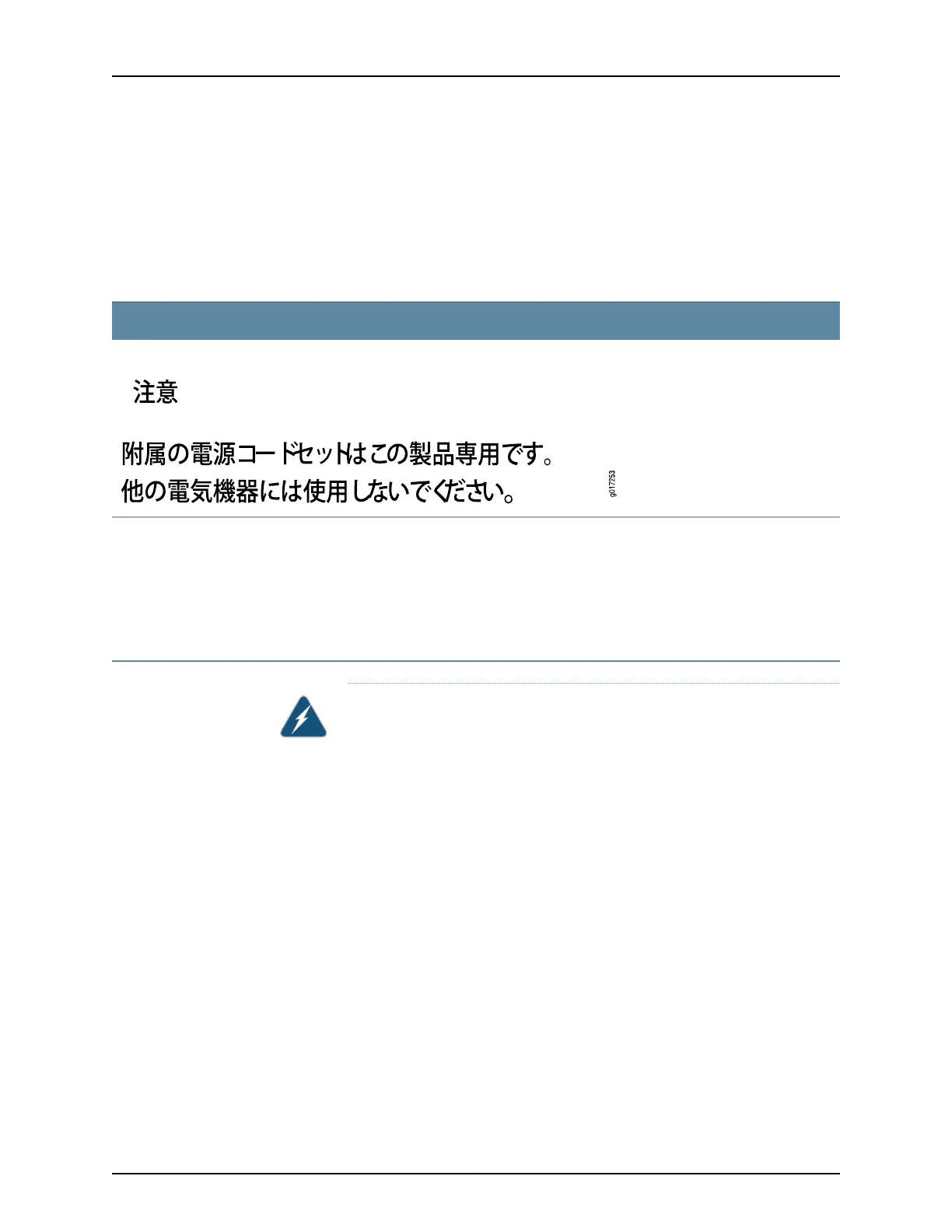•
The power cord serves as the main disconnecting device for the AC-powered device.
The socket outlet must be near the AC-powered device and be easily accessible.
•
For devices that have more than one power supply connection, you must ensure that
all power connections are fully disconnected so that power to the device is completely
removed to prevent electric shock. To disconnect power, unplug all power cords (one
for each power supply).
Power Cable Warning (Japanese)
WARNING: The attached power cable is only for this product. Do not use the cable for another product.
Related
Documentation
General Safety Guidelines and Warnings on page 223•
• General Electrical Safety Guidelines and Warnings on page 251
• Multiple Power Supplies Disconnection Warning on page 264
AC Power Disconnection Warning
WARNING: Before working on the device or near power supplies, unplug all
the power cords from an AC switch.
Waarschuwing Voordat u aan een frame of in de nabijheid van voedingen
werkt, dient u bij wisselstroom toestellen de stekker van het netsnoer uit het
stopcontact te halen.
Varoitus Kytke irti vaihtovirtalaitteiden virtajohto, ennen kuin teet mitään
asennuspohjalle tai työskentelet virtalähteiden läheisyydessä.
Attention Avantde travailler surun châssisou àproximité d'une alimentation
électrique, débrancher le cordon d'alimentation des unités en courant
alternatif.
Warnung Bevor Sie an einem Chassis oder in der Nähe von Netzgeräten
arbeiten, ziehen Sie bei Wechselstromeinheiten das Netzkabel ab bzw.
Avvertenza Prima di lavorare su un telaio o intorno adalimentatori, scollegare
il cavo di alimentazione sulle unità CA.
255Copyright © 2017, Juniper Networks, Inc.
Chapter 25: Electrical Safety Guidelines and Warnings