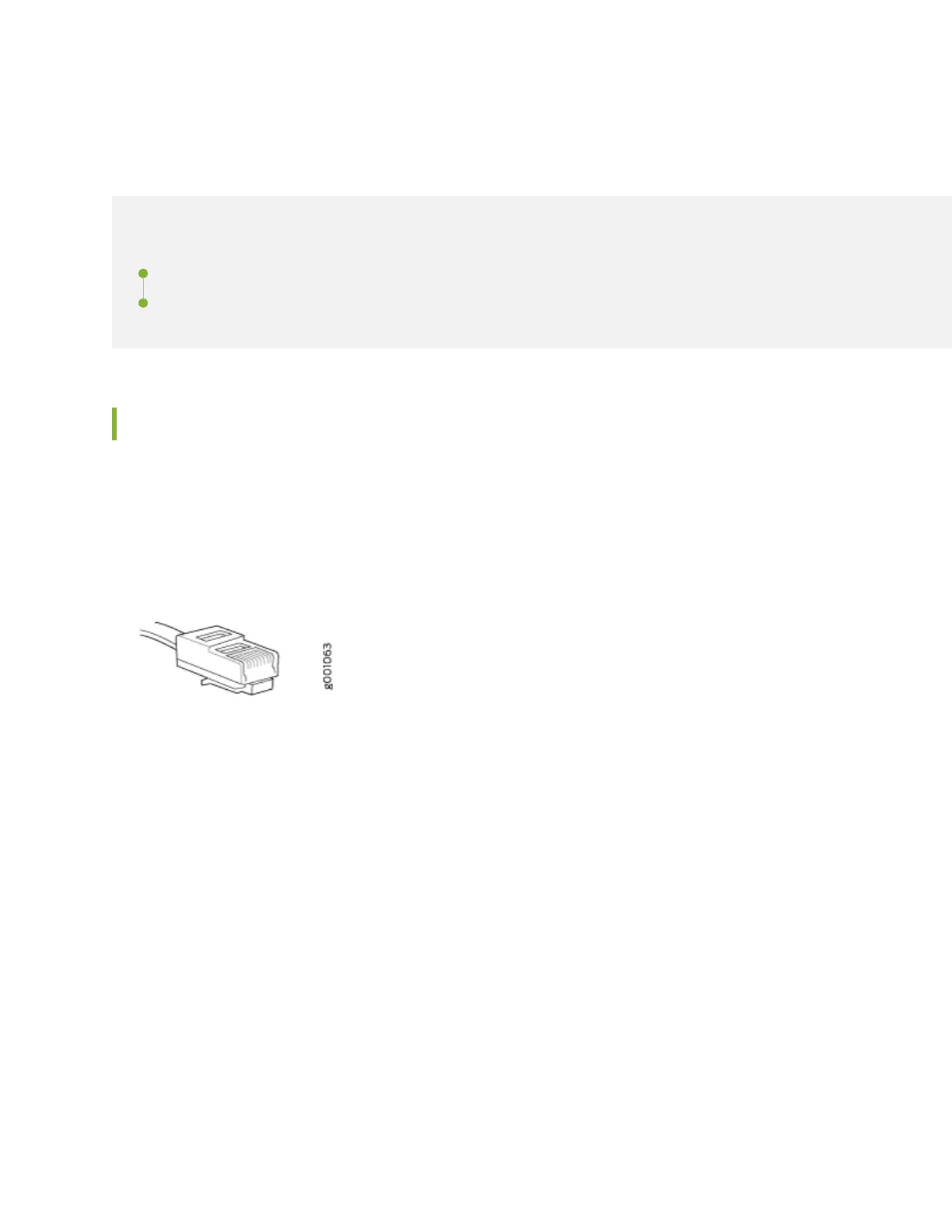Connecng the QFX5200 to External Devices
IN THIS SECTION
Connect a Device to a Network for Out-of-Band Management | 106
Connect a Device to a Management Console Using an RJ-45 Connector | 107
Connect a Device to a Network for Out-of-Band Management
Ensure that you have an Ethernet cable that has an RJ-45 connector at either end. Figure 44 on page
106 shows the RJ-45 connector of the Ethernet cable supplied with the device.
Figure 44: RJ-45 Connector on an Ethernet Cable
You can monitor and manage these devices by using a dedicated management channel. Each device has
a management port to which you can connect an Ethernet cable with an RJ-45 connector. Use the
management port to connect the device to the management device.
To connect a device to a network for out-of-band management (see Figure 45 on page 107):
1. Connect one end of the Ethernet cable to the management port on the device.
106