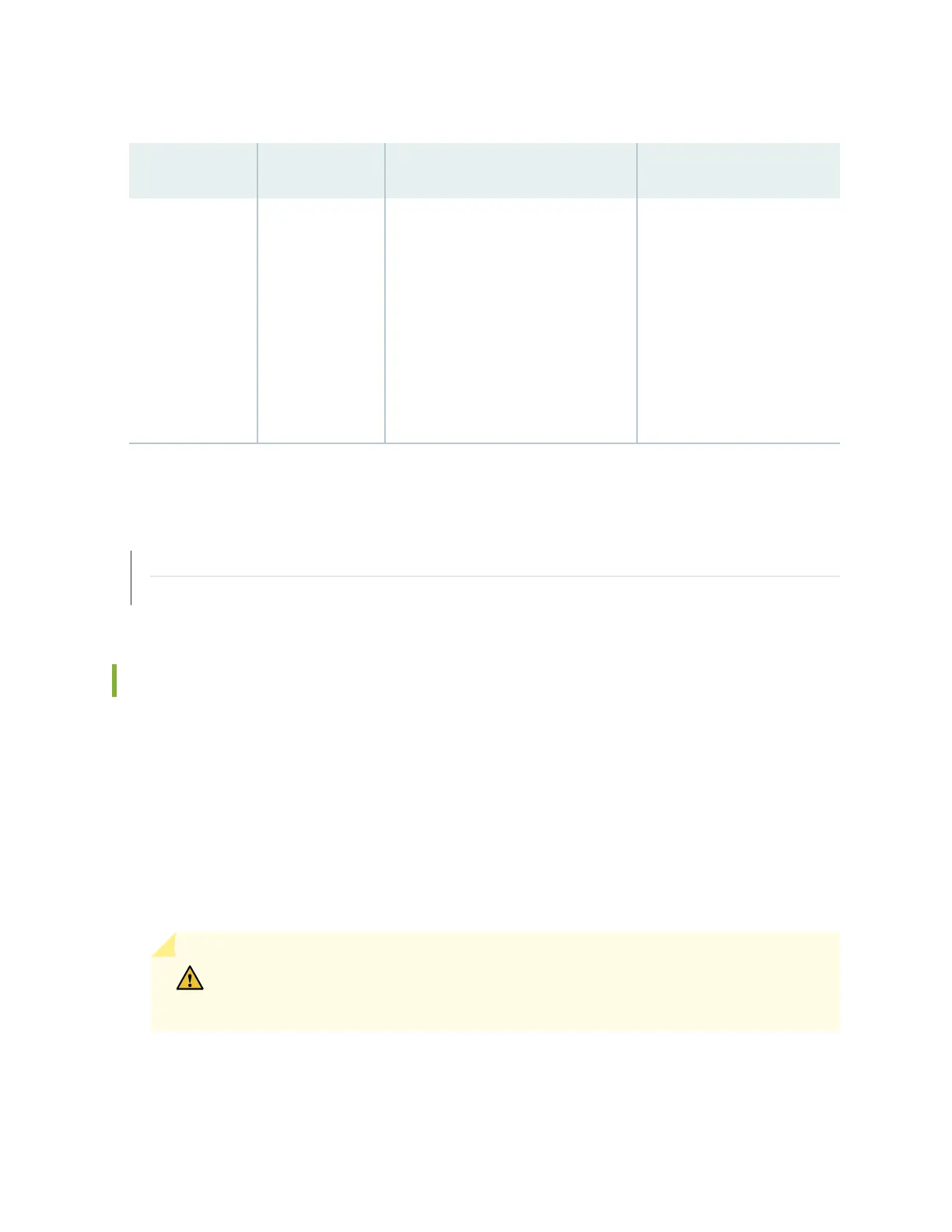Table 1: QFX5200 Hardware Components
(Connued)
Component Chassis Model Spare Juniper Model Number CLI Output
QFX5200-48Y QFX520048Y-APSU-AI (FRUs to
ports airow)
QFX520048Y-APSU-AO (Ports to
FRUs airow)
QFX520048Y-DPSU-AI (FRUs to
ports airow)
QFX520048Y-DPSU-AO (Ports to
FRUs airow)
AC AFI 650W PSU
AC AFO 650W PSU
DC AFI 650W PSU
DC AFO 650W PSU
SEE ALSO
QFX5200 Port Panels | 9
QFX5200 Cooling System | 29
QFX5200 Component Redundancy
The following hardware components provide redundancy on a QFX5200 switch:
• Power supplies—The QFX5200 switches have one or two power supplies. Each power supply
provides power to all components in the switch. If two power supplies are installed, the two power
supplies provide full power redundancy to the device. If one power supply fails or is removed, the
second power supply balances the electrical load without interrupon.
To provide power redundancy to the system both power supplies must be installed. Connect power
source feed A to one power supply and power source feed B to the second power supply.
CAUTION: Do not connect feed A and feed B to the same power supply input
terminal.
• Cooling system—The QFX5200-32C and QFX5200-32C-L switch models have ve fan modules. The
QFX5200-48Y switch models has six fan modules. If a fan module fails and is unable to keep the
7