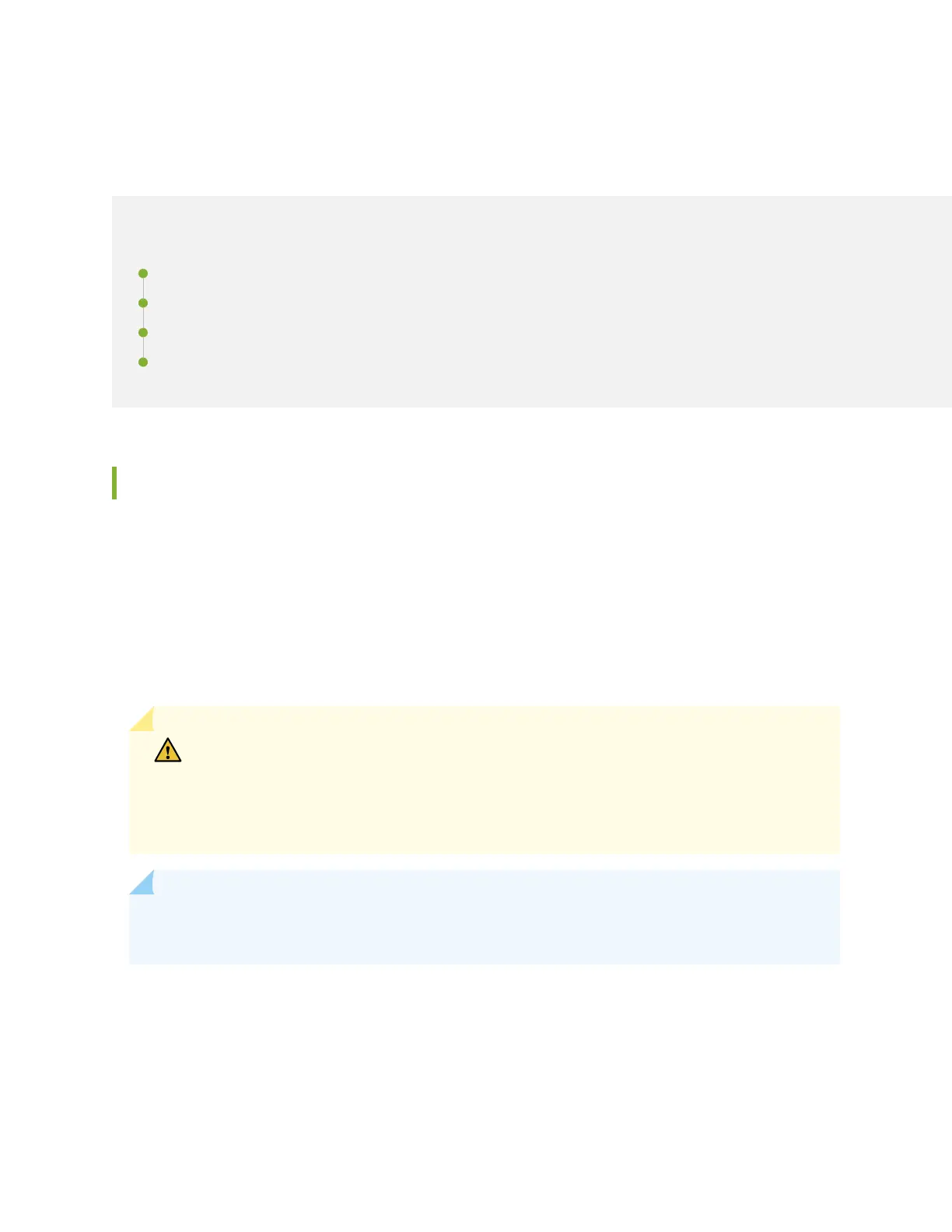QFX5200 Network Cable and Transceiver Planning
IN THIS SECTION
Determining QFX5200 Opcal Interface Support | 76
Cable Specicaons for QSFP+ and QSFP28 Transceivers | 77
Understanding QFX Series Fiber-Opc Cable Signal Loss, Aenuaon, and Dispersion | 79
Calculang Power Budget and Power Margin for Fiber-Opc Cables | 81
Determining QFX5200
Opcal Interface Support
You can nd informaon about the opcal transceivers supported on your Juniper device by using the
Hardware Compability Tool. In addion to transceiver and connecon type, the opcal and cable
characteriscs–where applicable–are documented for each transceiver. The Hardware Compability
Tool enables you to search by product, displaying all the transceivers supported on that device, or
category, by interface speed or type. The list of supported transceivers for the QFX5200-32C and
QFX5200-32C-L is located at hps://apps.juniper.net/hct/product/#prd=QFX5200-32C and hps://
apps.juniper.net/hct/product/#prd=QFX5200-48Y
CAUTION: If you face a problem running a Juniper Networks device that uses a third-
party opc or cable, the Juniper Networks Technical Assistance Center (JTAC) can help
you diagnose the source of the problem. Your JTAC engineer might recommend that
you check the third-party opc or cable and potenally replace it with an equivalent
Juniper Networks opc or cable that is qualied for the device.
NOTE: For interoperability with other QFX Series switches, ensure auto-negoaon on the
QFX5200 is disabled.
76