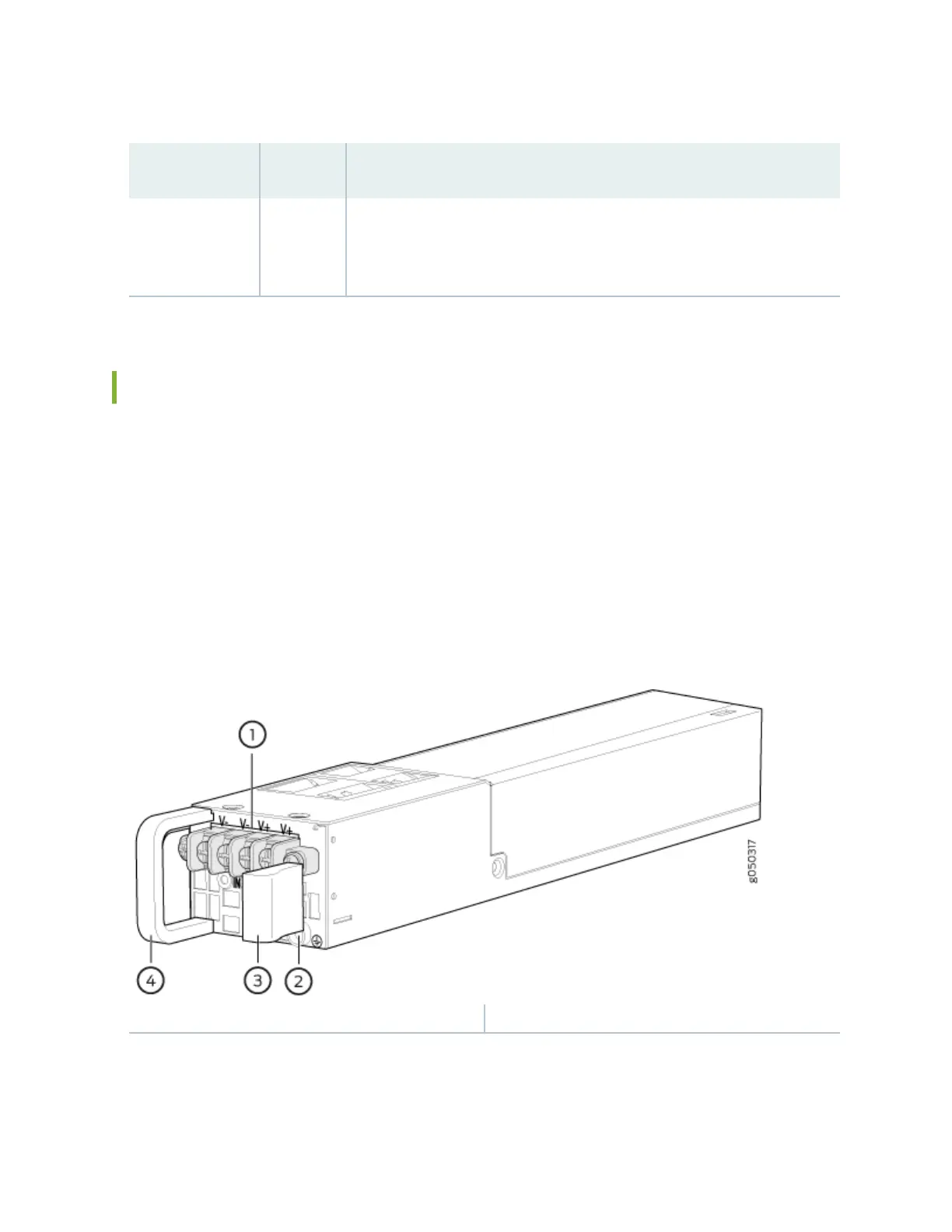Table 21: AC Power Supply LED on a QFX5200-48Y
(Connued)
Color State Descripon
Blinking The internal fan in the power supply has failed. Replace the power supply as
soon as possible. To maintain proper airow through the chassis, leave the
power supply installed in the chassis unl you are ready to replace it.
QFX5200 DC Power Supply
Descripon
The power supplies in QFX5200 switches (see Figure 28 on page 48 and Figure 29 on page 49) are
hot-removable and hot-insertable eld-replaceable units (FRUs). You can install the power supplies
without powering o the switch or disrupng the switching funcon. QFX5200 switches can operate
with one PSU, but two power supplies are required to run without error messages and to have
redundancy.
The DC power supply in QFX5200-32C is 1100 W with dual feeds for power resiliency.
Figure 28: QFX5200-32C DC Power Supply
1—
Terminal block
3—
Ejector lever
48