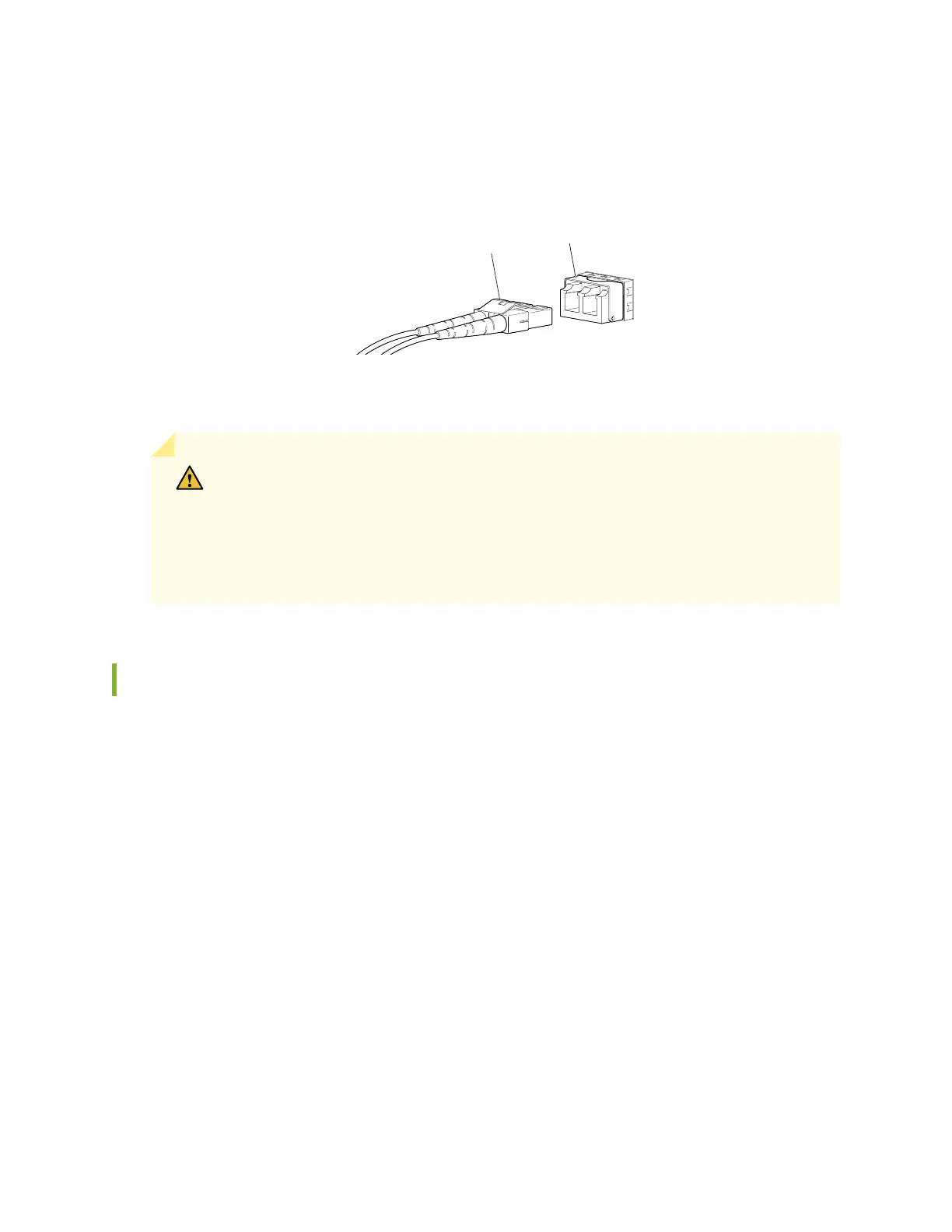3. Insert the cable connector into the opcal transceiver (see Figure 65 on page 143).
Figure 65: Connect a Fiber-Opc Cable to an Opcal Transceiver Installed in a Device
g000704
Transceiver
Fiber-optic
cable
4. Secure the cables so that they do not support their own weight. Place excess cable out of the way in
a neatly coiled loop. Placing fasteners on a loop helps cables maintain their shape.
CAUTION: Do not bend ber-opc cables beyond their minimum bend radius. An arc
smaller than a few inches in diameter can damage the cables and cause problems that
are dicult to diagnose.
Do not let ber-opc cables hang free from the connector. Do not allow fastened
loops of cables to dangle, which stresses the cables at the fastening point.
How to Handle Fiber-Opc Cables
Fiber-opc cables connect to opcal transceivers that are installed in Juniper Networks devices.
To maintain ber-opc cables:
• When you unplug a ber-opc cable from a transceiver, place rubber safety caps over the transceiver
and on the end of the cable.
• Anchor ber-opc cables to prevent stress on the connectors. When aaching a ber-opc cable to
a transceiver, be sure to secure the ber-opc cable so that it does not support its own weight as it
hangs to the oor. Never let a ber-opc cable hang free from the connector.
• Avoid bending ber-opc cables beyond their minimum bend radius. Bending ber-opc cables into
arcs smaller than a few inches in diameter can damage the cables and cause problems that are
dicult to diagnose.
• Frequent plugging and unplugging of ber-opc cables in and out of opcal instruments can damage
the instruments, which are expensive to repair. Aach a short ber extension to the opcal
143