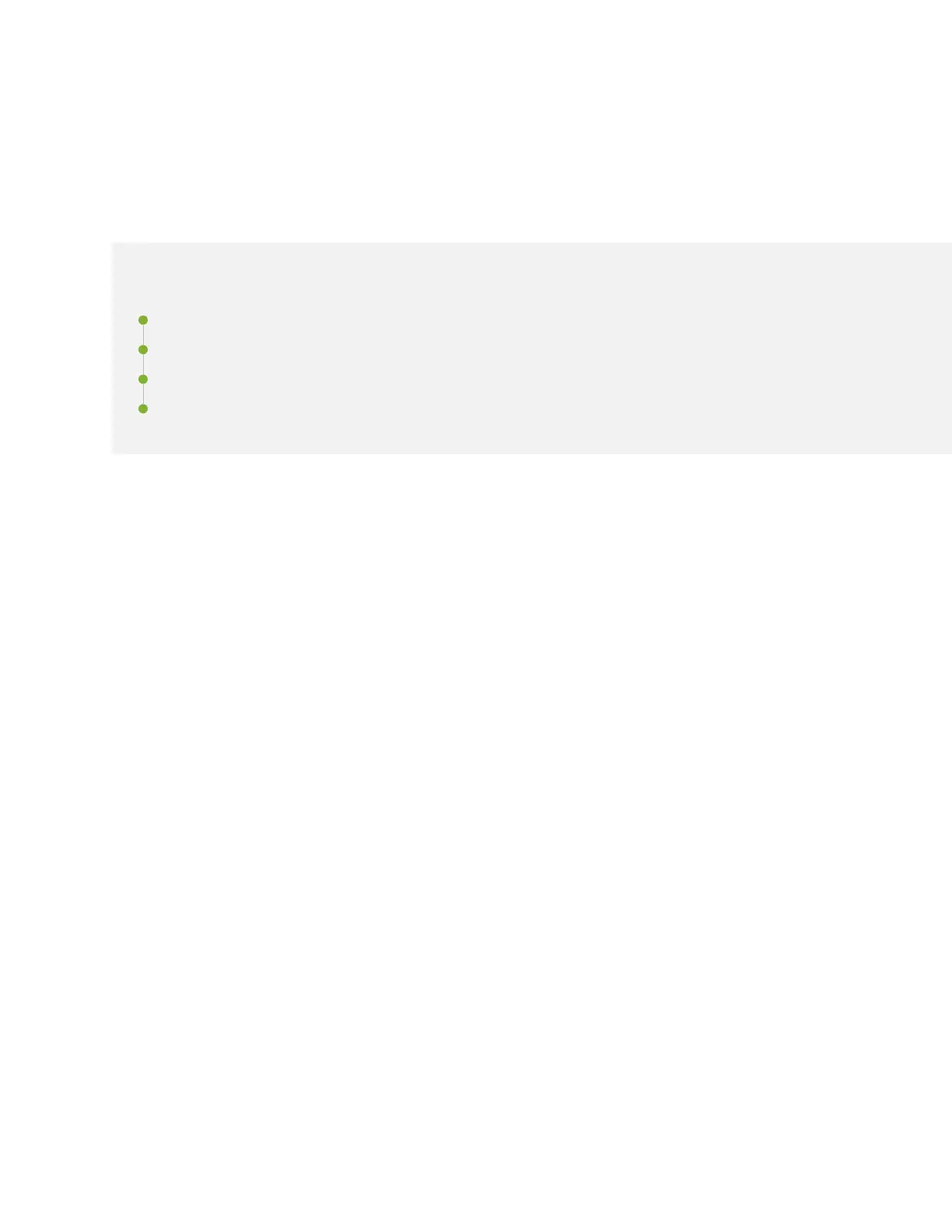Planning a Virtual Chassis Deployment using QFX
Devices
IN THIS SECTION
Valid Conguraons for a QFX Virtual Chassis | 60
Valid Conguraons for a QFX5110 Virtual Chassis | 60
Valid Conguraons for a QFX5200 Virtual Chassis | 61
VC Deployment Checklist | 61
You can deploy QFX Series switches as members in three types of Virtual Chassis:
• QFX Virtual Chassis (QFX3500, QFX3600, QFX5100, and EX4300)
• QFX5110 Virtual Chassis (QFX5110 and QFX5100)
• QFX5200 Virtual Chassis (QFX5200-32C only)
QFX Virtual Chassis and QFX5110 Virtual Chassis allow you to interconnect a mixture of up to ten
switches into one logical device and manage the device as a single chassis. QFX5200 Virtual Chassis is
limited to three QFX5200-32C members.
A Virtual Chassis conguraon has two Roung Engines—the primary switch and the backup switch. All
other parcipang switches operate as line cards. You create a Virtual Chassis by cabling the switches in
a ring topology and conguring SFP+, QSFP+, or QSFP28 interfaces into Virtual Chassis ports (VCPs).
VCPs are responsible for passing all data and control trac between member switches in the Virtual
Chassis. All non-channelized QSFP28 or QSFP+ uplink interfaces on the switches can be congured into
VCPs. All xed SFP+ interfaces can also be congured into VCPs.
All members of the Virtual Chassis are required to run the same Junos OS Release. You can check the
version and release by issuing the show chassis version CLI command.
This topic covers:
59