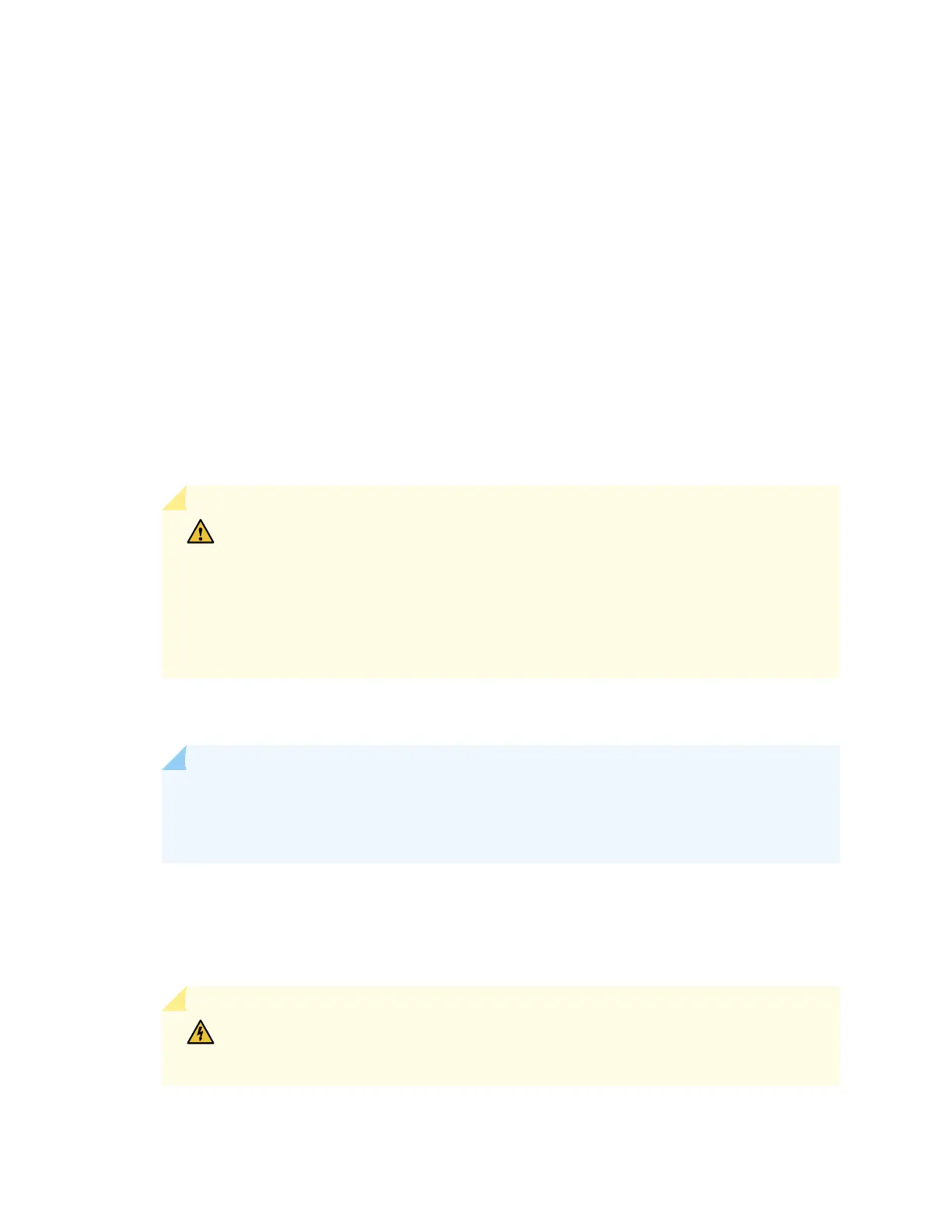• Mulmeter (not provided)
Connecng DC Power to a QFX5200-32C-DC
To connect DC power to a QFX5200-32C:
1. Aach the grounding strap to your bare wrist and to a site ESD point.
2. Verify that the DC power cables are correctly labeled before making connecons to the power
supply. In a typical power distribuon scheme where the return is connected to chassis ground at
the baery plant, you can use a mulmeter to verify the resistance of the –48V and RTN DC cables
to chassis ground:
• The cable with very low resistance (indicang a closed circuit) to chassis ground is posive (+)
and will be installed on the V+ (return) DC power input terminal.
• The cable with very high resistance (indicang an open circuit) to chassis ground is negave (–)
and will be installed on the V– (input) DC power input terminal.
CAUTION: You must ensure that power connecons maintain the proper polarity.
The power source cables might be labeled (+) and (–) to indicate their polarity.
There is no standard color coding for DC power cables. The color coding used by
the external DC power source at your site determines the color coding for the leads
on the power cables that aach to the DC power input terminals on each power
supply.
3. Ensure that the input circuit breaker is open so that the voltage across the DC power source cable
leads is 0 V and that the cable leads do not become acve while you are connecng DC power.
NOTE: The V+ terminals are referred to as +RTN, and V– terminals are referred to as –48 V
in "DC Power Wiring Sequence Warning" on page 201 and "DC Power Electrical Safety
Guidelines" on page 197.
4. Ensure that the power supplies are fully inserted in the chassis.
5. Remove the terminal block cover. The terminal block cover is a piece of clear plasc that snaps into
place over the terminal block (see Figure 52 on page 119).
6. Remove the screws on the terminals using the screwdriver. Save the screws.
WARNING: Ensure that the power cables do not block access to device
components or drape where people can trip on them.
117