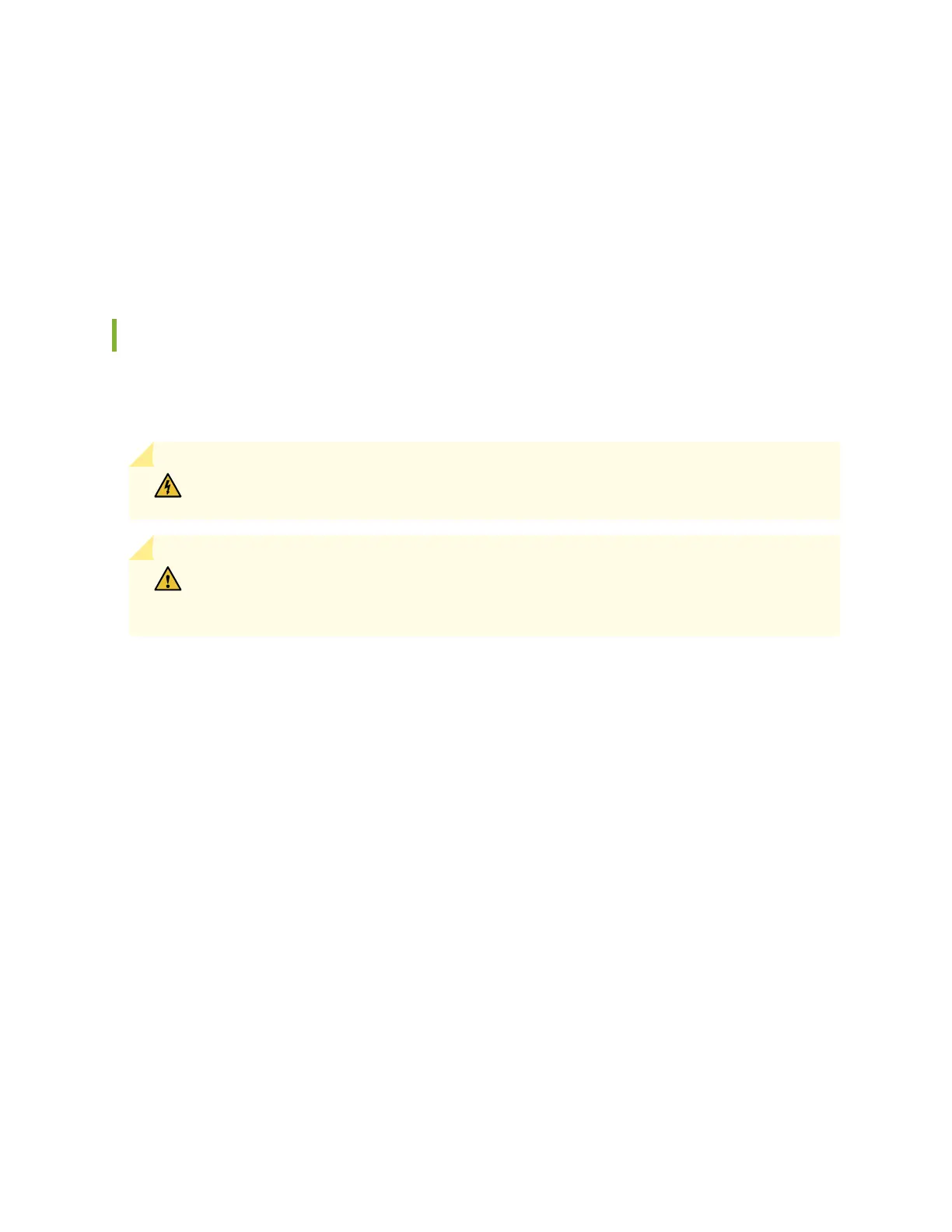• Follow prescribed airow guidelines to ensure that the cooling system funcons properly and that
exhaust from other equipment does not blow into the intake vents of the device.
• Follow the prescribed electrostac discharge (ESD) prevenon procedures to prevent damaging the
equipment. Stac discharge can cause components to fail completely or intermiently over me.
• Install the device in a secure area, so that only authorized personnel can access the device.
QFX5200 Grounding Cable and Lug Specicaons
To ground a QFX5200, connect a grounding cable to earth ground and then aach it to the chassis
protecve earthing terminals. See "Connect the QFX5200 to Earth Ground" on page 109.
WARNING: To comply with GR-1089 requirements, all intra-building copper cabling
used for SFP+ and QSFP+ ports must be shielded and grounded at both ends.
CAUTION: Before switch installaon begins, a licensed electrician must aach a cable
lug to the grounding cables that you supply. A cable with an incorrectly aached lug can
damage the switch.
Before connecng the switch to earth ground, review the following informaon:
• The grounding lug required for a QFX5200-32C or a QFX5200-32C-L is a Panduit LCD10-10A-L or
equivalent (not provided). The grounding lug should accommodates 14–10 AWG (2–5.3 mm²)
stranded wire. The grounding lug required for a QFX5200-48Y is n-plated brass 4.3 mm ring
terminal that supports 18–14 AWG (0.8-2 mm²) and an M4 screw.
• The grounding cable that you provide for a QFX5200 must be 14 AWG (2 mm²), minimum 90° C
wire, or as permied by the local code. If you are using the alternate method of grounding the chassis
on a QFX5200-32C-DC system, the recommended grounding cable is 12 AWG (2.5 mm²) standard
wire, 90° C wire or heavier.
• For QFX5200-32C or a QFX5200-32C-L, ensure you have two SAE 10-32 washers and screws to
aach the cable and bracket (not provided).
68