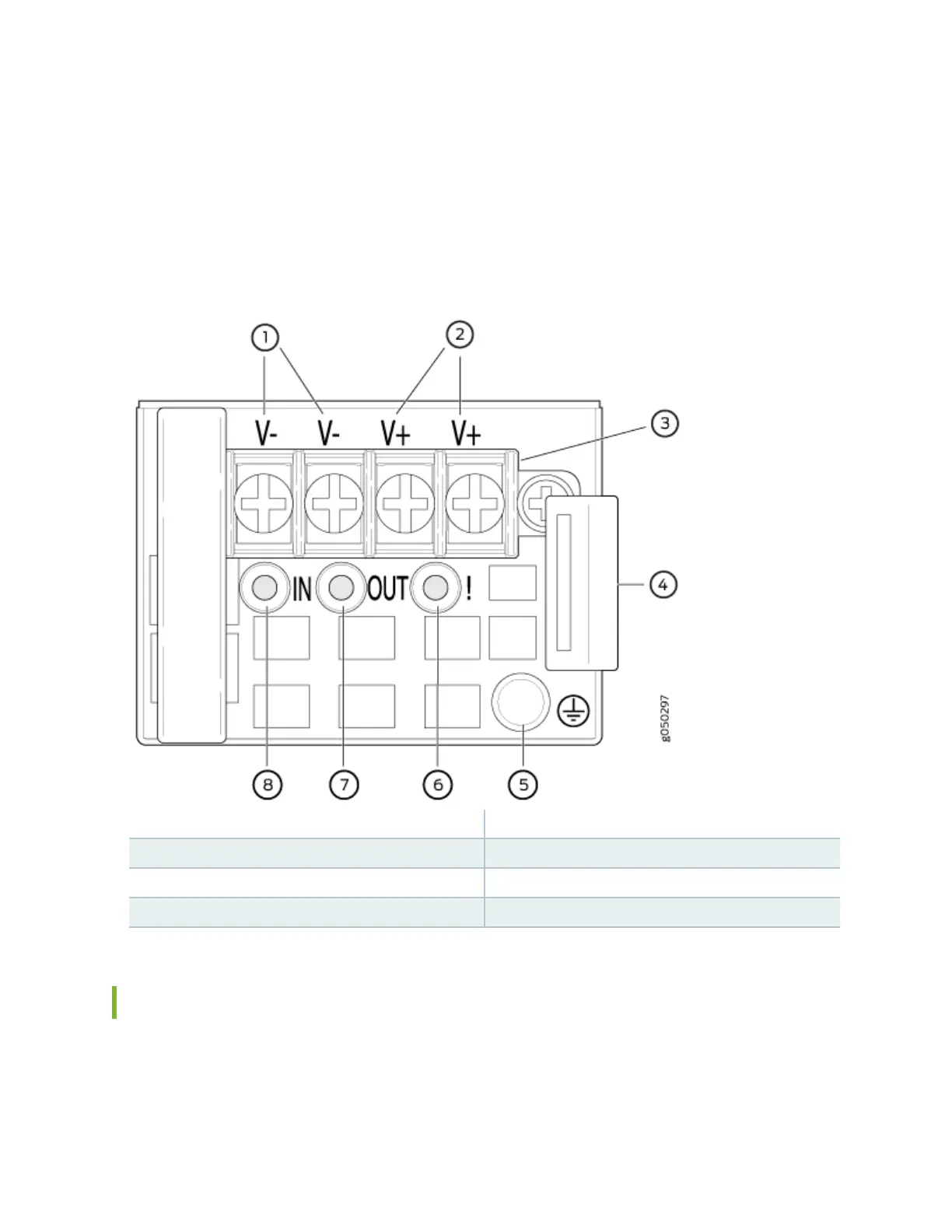two-holed grounding lug, you can ground the chassis using the DC protecve earthing terminal on the
DC power supply.
The DC power supplies have a protecve earthing terminal on the face that holds an M5 pan-head
screw with integrated washer. See Figure 50 on page 112.
Figure 50: DC Power Supply Faceplate on a QFX5200-32C-DC
1—
Shunt negave input terminals (-48V)
5—
Protecve earthing terminal
2—
Shunt posive input terminals (+RTN)
6—
Fault LED
3—
Terminal block
7—
Output LED
4—
Security latch
8—
Input LED
Connecng AC Power to a QFX5200
Ensure that you have a power cord appropriate for your geographical locaon available to connect AC
power to the switch.
112