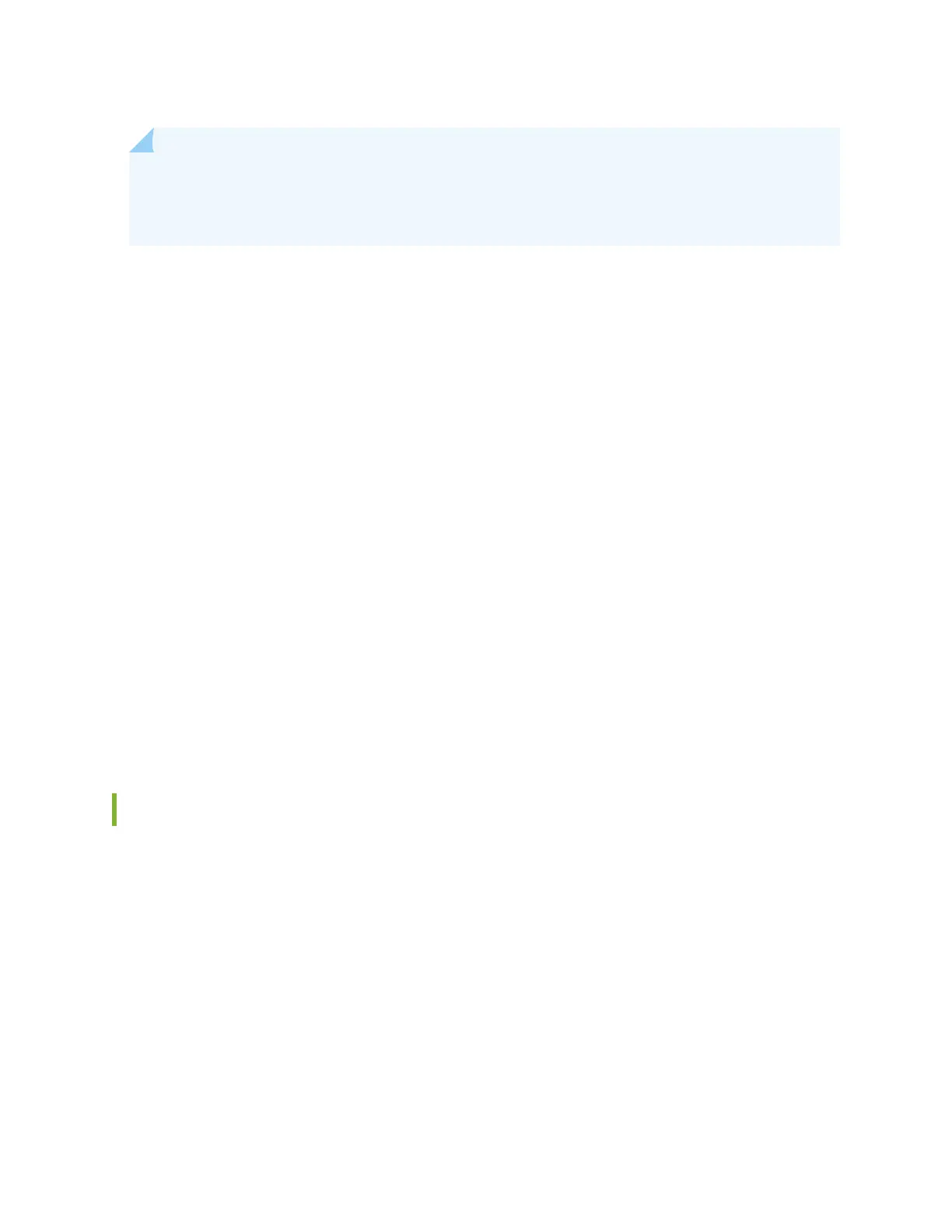NOTE: Do not return any component to Juniper Networks, Inc. unless you have rst obtained an
RMA number. Juniper Networks, Inc. reserves the right to refuse shipments that do not have an
RMA. Refused shipments are returned to the customer by collect freight.
For more informaon about return and repair policies, see the customer support webpage at hps://
support.juniper.net/support/.
For product problems or technical support issues, contact the Juniper Networks Technical Assistance
Center (JTAC) by using the Service Request Manager link at hps://support.juniper.net/support/ or at
1-888-314-JTAC (within the United States) or 1-408-745-9500 (from outside the United States).
To return a defecve hardware component:
1. Determine the part number and serial number of the defecve component.
2. Obtain an RMA number from the Juniper Networks Technical Assistance Center (JTAC). You can send
e-mail or telephone as described above.
3. Provide the following informaon in your e-mail message or during the telephone call:
• Part number and serial number of component
• Your name, organizaon name, telephone number, and fax number
• Descripon of the failure
4. The support representave validates your request and issues an RMA number for return of the
component.
5. Pack the component for shipment.
Guidelines for Packing Hardware Components for Shipment
To pack and ship individual components:
• When you return components, make sure that they are adequately protected with packing materials
and packed so that the pieces are prevented from moving around inside the carton.
• Use the original shipping materials if they are available.
• Place individual components in anstac bags.
• Write the RMA number on the exterior of the box to ensure proper tracking.
164