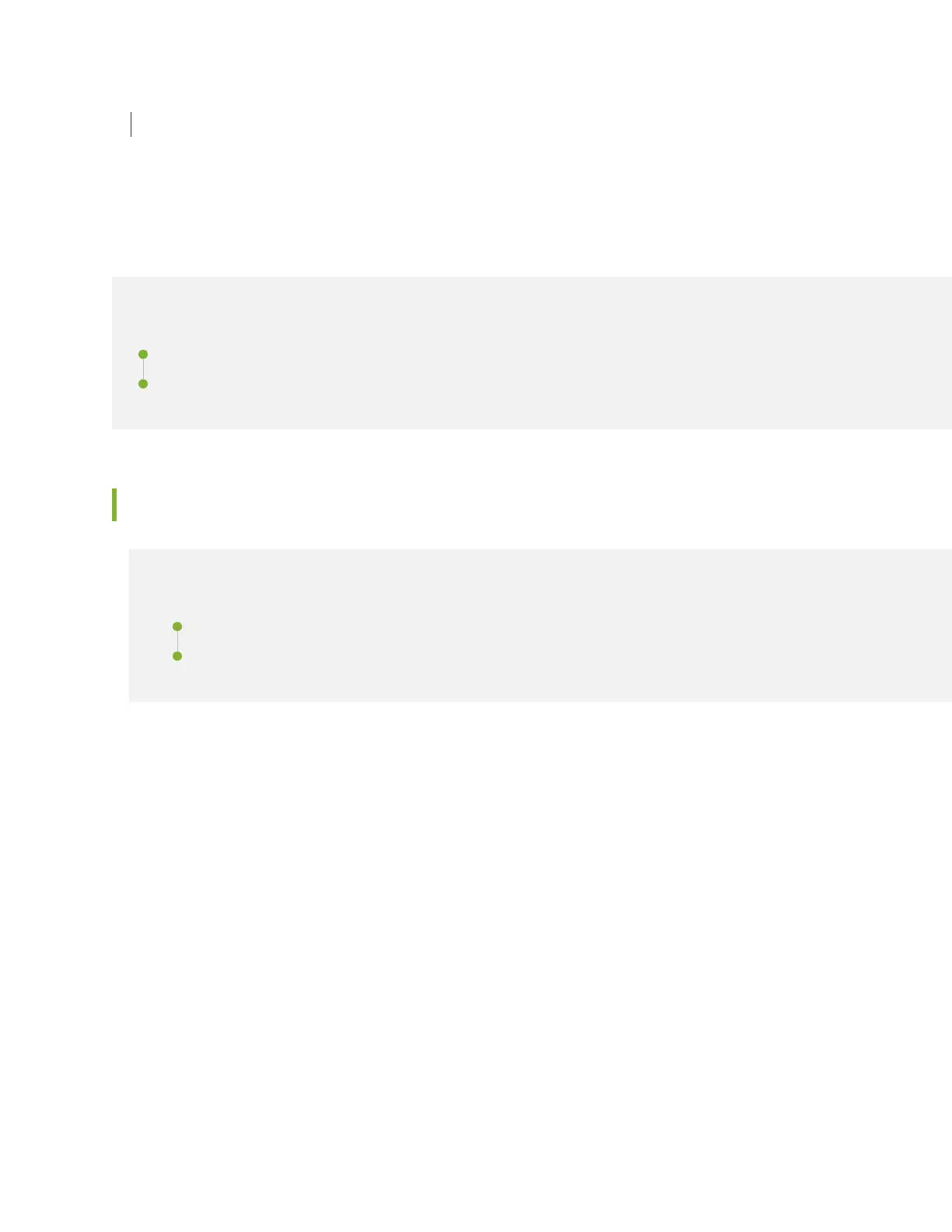request chassis beacon
QFX5200 Cooling System
IN THIS SECTION
QFX5200 Cooling System Descripon | 29
QFX5200-32C and QFX5200-32C-L Fan Module LED | 37
QFX5200 Cooling System Descripon
IN THIS SECTION
Fan Modules | 30
Do Not Install Components with Dierent Airow or Waage in the Switch | 36
The cooling system in an QFX5200-32C and QFX5200-32C-L consists of ve fan modules and a single
fan in each power supply; QFX5200-48Y cooling system consists of six fan modules and a single fan in
each power supply, see Figure 14 on page 30 and Figure 15 on page 30. The switch can be set up to
work in one of two airow direcons:
• Airow In–Air comes into the switch through the vents in the eld-replaceable units (FRUs).
• Airow Out–Air comes into the switch through the vents in the port panel.
29