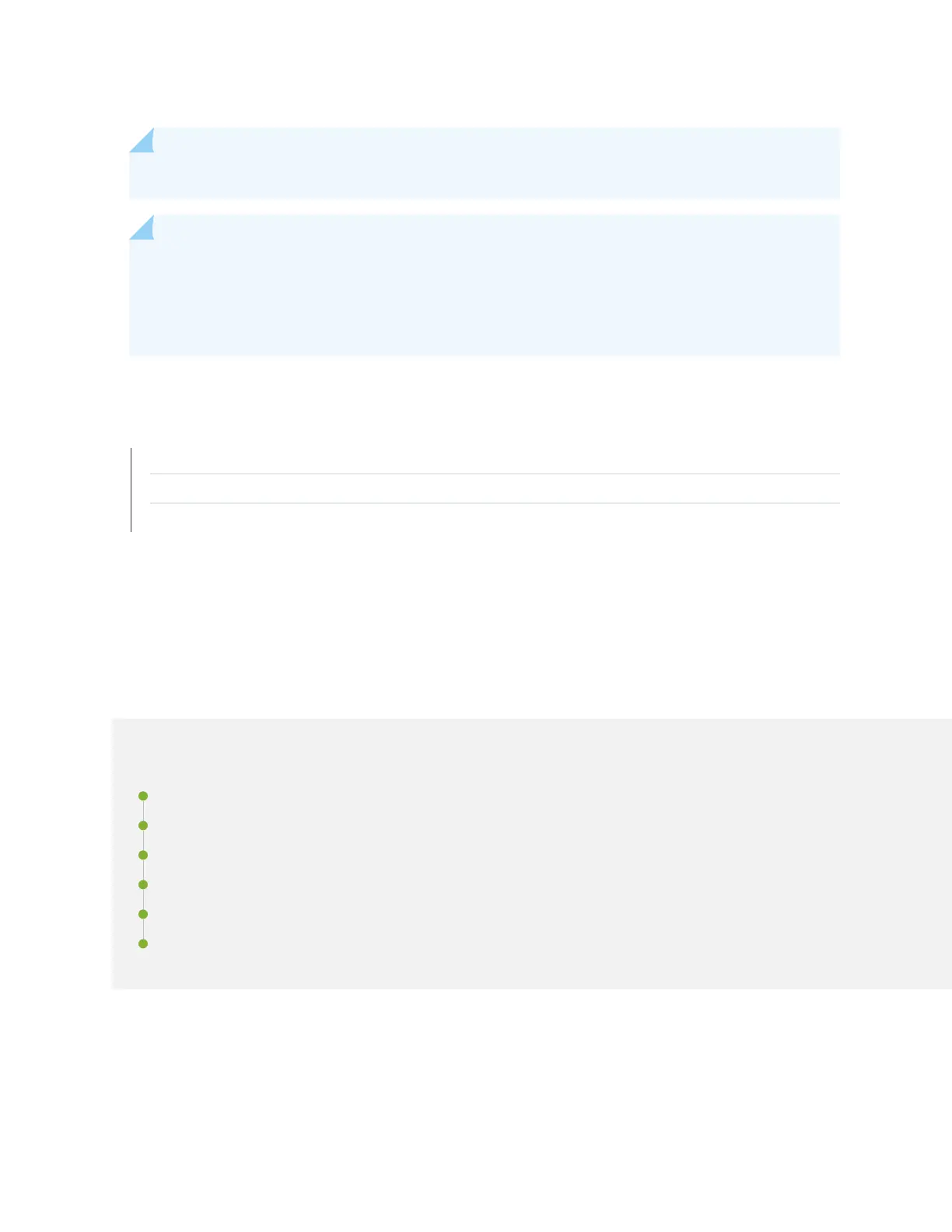NOTE: Each power supply must be connected to a dedicated power source outlet.
NOTE: If you have a Juniper Care service contract, register any addion, change, or upgrade of
hardware components at hps://www.juniper.net/customers/support/tools/updateinstallbase/ .
Failure to do so can result in signicant delays if you need replacement parts. This note does not
apply if you replace exisng components with the same type of component.
RELATED DOCUMENTATION
QFX5200 Power System | 39
Connecng the QFX5200 to Power | 109
QFX5200 Field-Replaceable Units | 8
Maintaining Transceivers and Fiber Opc Cables on
QFX5200
IN THIS SECTION
QFX5200-32C-L Time Allowance | 136
Remove a Transceiver | 136
Install a Transceiver | 138
Disconnect a Fiber-Opc Cable | 141
Connect a Fiber-Opc Cable | 142
How to Handle Fiber-Opc Cables | 143
135